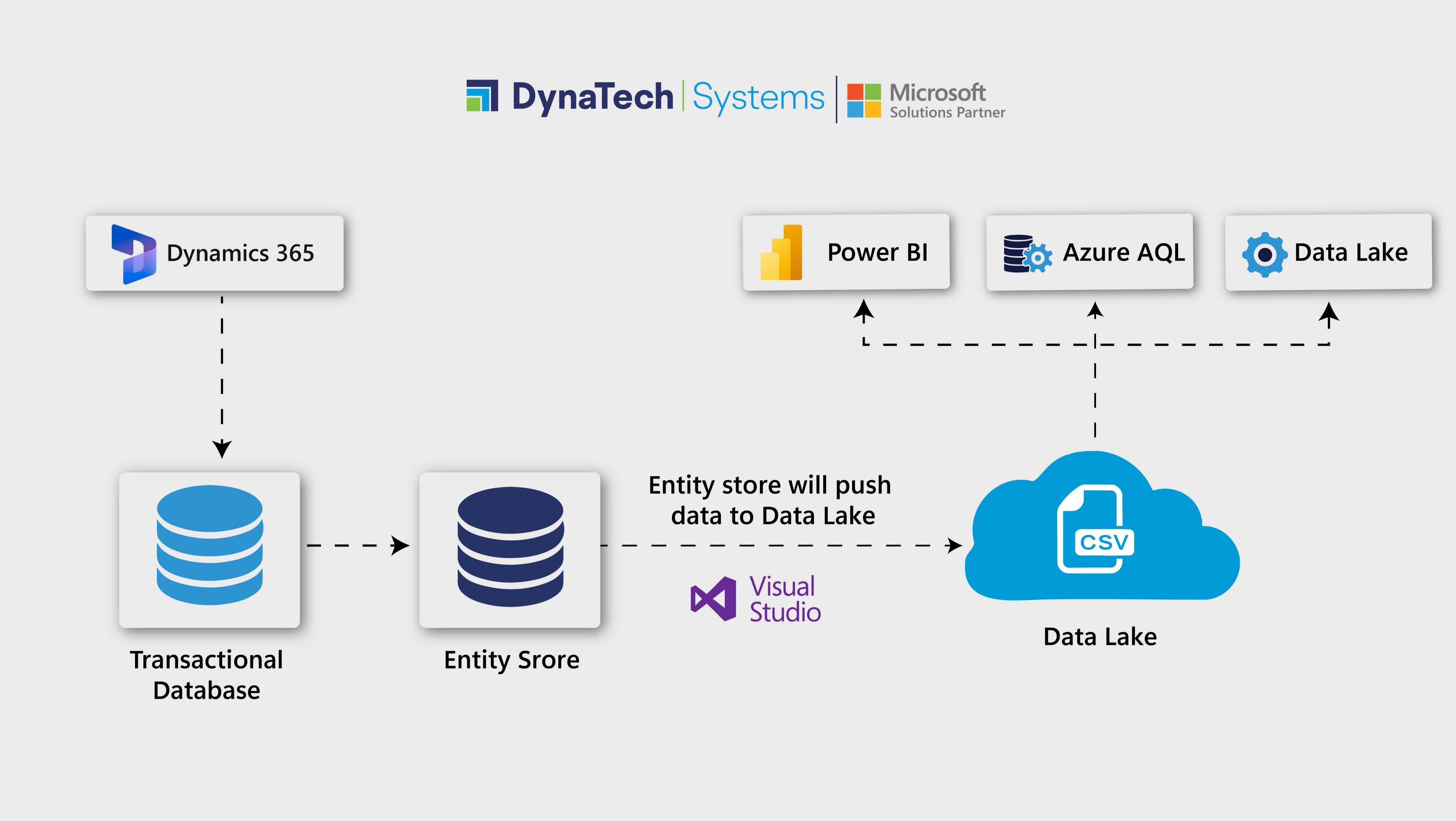In the ever-evolving landscape of business technology, organizations are constantly looking for innovative solutions to enhance their operations and decision-making processes. Microsoft Dynamics 365 has become a comprehensive platform that seamlessly integrates various aspects of business operations. One of the powerful features within Dynamics 365 is the Entity Store, also known as D365 FO Data Lake, which plays a crucial role in unlocking valuable business insights.
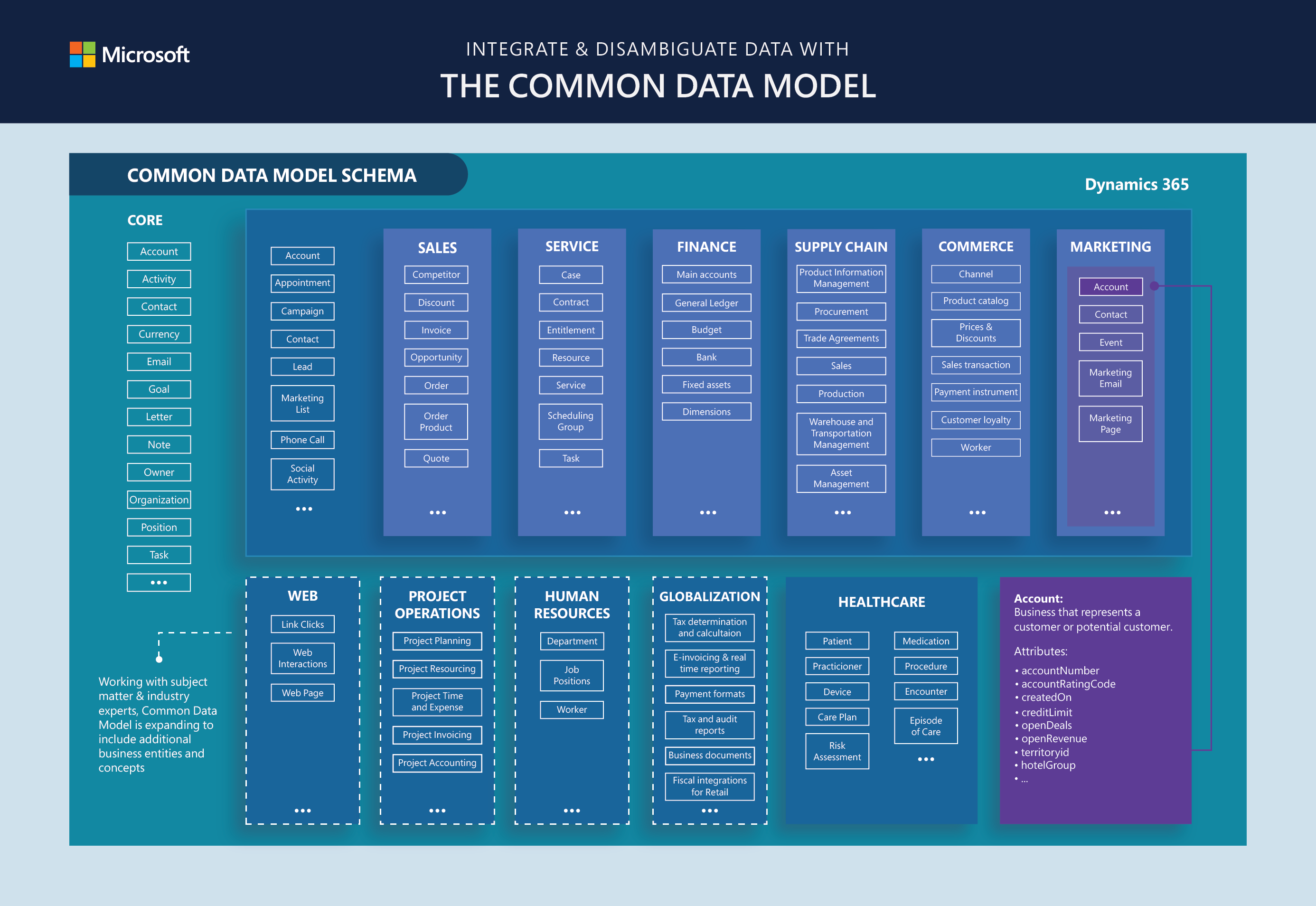
Key Features
- Real-time Data Access
The Entity Store offers near real-time access to data from Dynamics 365 FO, allowing organizations to make better decisions based on the latest information. This is crucial in today's fast-paced business environment where timely decisions can significantly impact success. - Simplified Data Structure
Unlike the complex structure of transactional databases, the Entity Store provides a simplified and denormalized view of data. This structure makes it easier for business analysts and data scientists to work with the data without the need for intricate joins or complex queries. - Optimized for Analytics
The Entity Store is specifically designed for analytical workloads. It is optimized for querying and reporting, ensuring that analytical tools can extract insights efficiently. This focus on analytics empowers organizations to delve deep into their data and uncover trends, patterns, and correlations. - Scalability
Scalability becomes a critical factor when the volume of data grows. The Entity Store is built to handle large datasets, providing organizations with the assurance that they can scale their analytical capabilities alongside their business growth. - Integration with Power BI
Microsoft Power BI seamlessly integrates with the Dynamics 365 Entity Store. This integration simplifies the process of creating rich, interactive dashboards and reports, allowing users to visualize data in a way that is meaningful and actionable.
Primary Scenarios
Now, let’s take a look at the primary scenarios that an Entity store is intended for:
- Near-real-time Power BI reporting in High volume
End users can use MS Power BI Direct Query models in combination with the Entity store, so as to enable near-real-time analytical reporting in high volume over simply large volumes of data. - Enables a faster response to any query
A denormalized database, the schema of an Entity store corresponds to the entity definitions in AX 2012 R3. The Entity definitions in MS Dynamics AX 2012 (they can be based upon the views which join a number of tables) are staged in the form of tables inside the Entity store tables for the table joins to be minimized, and we get an optimal query performance.
Tables are defined by making use of MS SQL Server CCIs (clustered column store indexes), which are built into the Microsoft SQL Server, in order to, yet again, optimize queries and reporting. - Smart Business Processes Through CIS
Cortana Intelligence Suite (CIS) is a collection of services and tools from Microsoft that enables the transformation of data into smart actions. CIS offers some awesome predictive capabilities and also a set of tools which are focused on customers and developers, that further enable learning from the data.
Entity store lets MS Dynamics AX users work with their data more effectively by using CIS capabilities. Entity store, in combination with CIS tools, lets users complement MS Dynamics AX data with the data from devices (like manufacturing execution systems and sensors), in addition to other systems (like MS Dynamics CRM).
Entity store also holds benefits for a lot of independent software vendors as well as partners who hold specialization in vertical solutions which are built upon Microsoft Dynamics AX. Rather than investing in ETL capabilities to both map and move data out of MS Dynamics AX, they can dedicatedly focus upon building vertical solutions.
Different ETL Approach
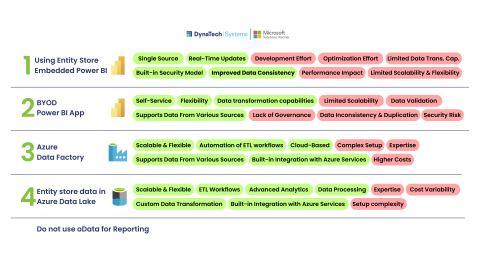 Making Entity Store Stage as a Data Lake
Making Entity Store Stage as a Data Lake
A data lake, first off, is a system, or you can say a repository of data that has been stored in its natural or raw format, usually as object blobs or files.
With an entity store staged in your data lake, it helps in making reporting much easier by providing a set of denormalized or simplified data structures. The end users can hence be given direct access to the information which holds most relevance to them, and they can later create their own reports using any tool they want to.
Final Word
We saw how the entity store is the name we have given to an inaccessible data set within the Dynamics 365 F&O product.
For all intents and purposes, it is part of MS Dynamics 365 Finance and Operations, and is treated the same way as is the underlying transactional database – though it is there, and it is behind the scenes, an end user can neither see it, nor query it, nor use it. The only way that an entity store can be used is for embedded Power BI reports.
We hope this was useful to you. If you have any questions regarding Entity Store in Microsoft Dynamics 365 or would like to have us collaborate on a project, please drop us a line at sales@dynatechconsultancy.com.