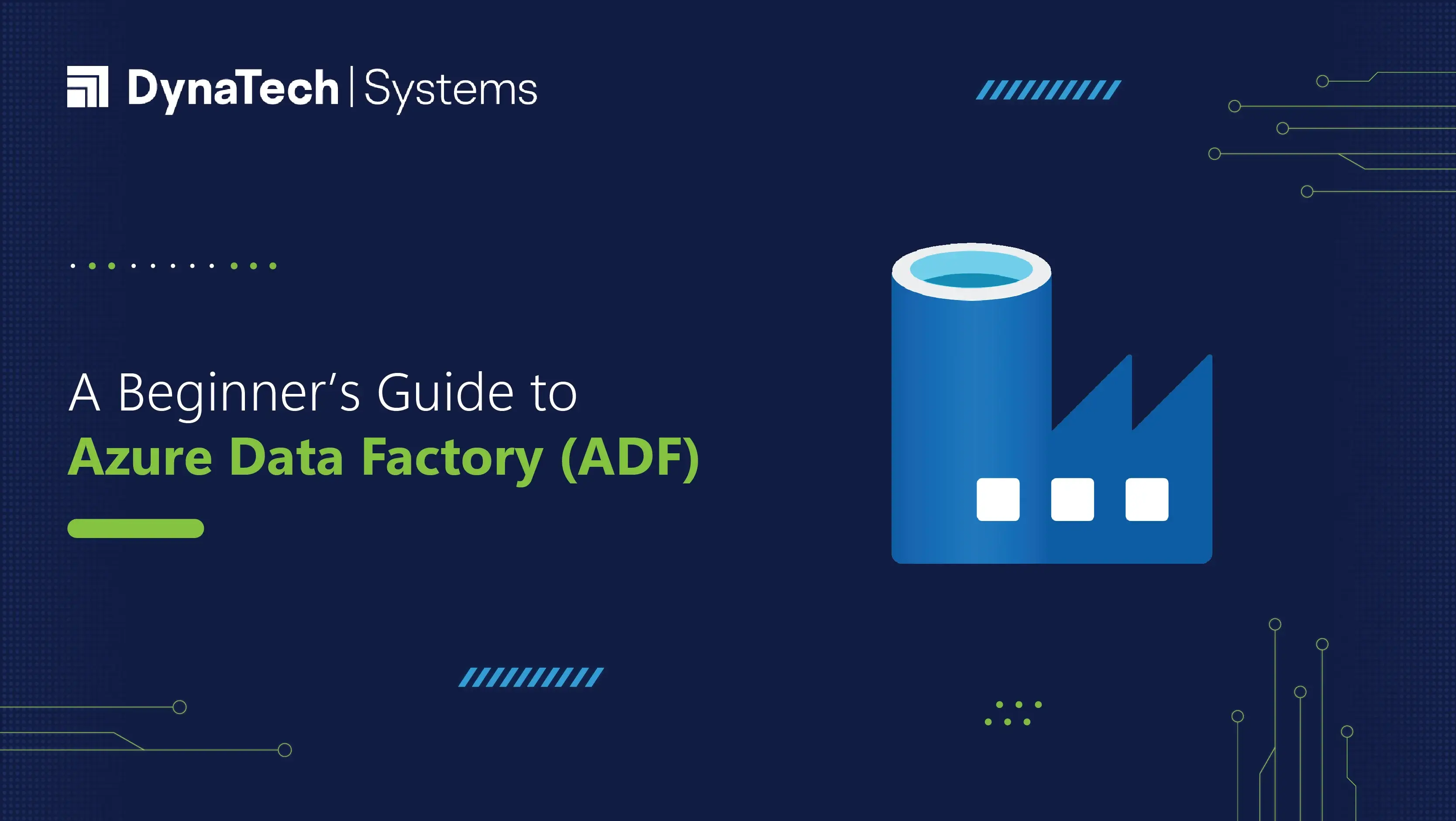The abundance of available data stands as one of the most significant advantages of our era. Nevertheless, how does this occurrence influence businesses in the process of shifting to cloud-based systems? Could the existence of your past on-site data pose challenges when attempting to migrate to the cloud? What is Azure Data Factory (ADF) and its role in addressing such issues? Lastly, is it feasible to enhance data generated within cloud environments by incorporating supplementary information from on-premise setups or other unrelated data origins?
Microsoft Azure has provided a solution to these questions through a comprehensive solution referred to as Azure Data Factory. Microsoft Azure has swiftly positioned itself as a prominent player among cloud service providers in the market, and DynaTech aims to assist you in swiftly acquainting all the concepts of ADF with its functionalities.
What is Azure Data Factory (ADF)?
Azure Data Factory, within the Azure framework, serves as a data integration solution facilitating the seamless transfer of data between on-premises and cloud environments. It also offers the capability to schedule and manage data flows.
Traditionally, the role of data integration from databases residing in on-premises infrastructure has often fallen upon SQL Server Integration Services (SSIS). However, SSIS encounters limitations when dealing with data situated in cloud environments. In contrast, Azure Data Platform emerges as a versatile solution, capable of functioning effectively both in the cloud and on-premises settings. Notably, it excels in its job scheduling functionalities, giving it an edge over SSIS in terms of performance and versatility.
Microsoft Azure Data Factory empowers users to establish a workflow capable of gathering data from both on-premises and cloud-based data repositories. This data can then be subjected to transformations or processing utilizing pre-existing compute services like Hadoop. Subsequently, the outcomes can be published to either an on-premise or cloud-based data repository, intended for consumption by business intelligence (BI) applications.
Reasons to Use Azure Data Factory
Undoubtedly, SSIS remains the prime choice for data integration within on-premises environments. However, as data management shifts towards cloud platforms, certain obstacles arise. steps in to address these challenges associated with transferring data to and from the cloud, employing the following approaches:
- Security Enhancement: Azure Data Factory Security ensures the safeguarding of data during its journey between on-premises and the cloud by automatically applying encryption to all transmitted information.
- Job Scheduling and Orchestration Advancement: Addressing a prevalent issue, Data Factory Azure surpasses existing options for initiating cloud-based data integration tasks. While alternatives such as Azure Scheduler, Azure Automation, and SQL VM offer data movement functionality, the scheduling and orchestration capabilities of Azure Data Factory are especially quite robust and comprehensive.
- Scalability: The architecture of Azure Data Factory is purpose-built to accommodate substantial data loads, showcasing its ability to effectively manage and process vast amounts of information.
- Continuous Integration & Delivery: Aligns with modern development practices, Azure Data Factory seamlessly integrates with GitHub. This integration simplifies the development, construction, and deployment of data workflows onto the Azure Data platform, enabling a smooth and efficient process.
Use Cases for Azure Data Factory
- Data migration tasks assistance
- Accomplishing several Azure Data integration services/processes
- Shifting the client’s server data or online data to an Azure Data Lake
- From the various ERP platforms, integrating data to load it into Azure Synapse for reporting
Working Methodology of ADF (Azure Data Factory)
The functionality provided by the Data Factory service enables the creation of data pipelines designed to transfer and modify data. These pipelines can then be executed based on a predefined schedule, whether hourly, daily, weekly, or so on. Consequently, the data handled within these workflows adheres to specific time intervals, presenting time-sliced data. It is possible to define the pipeline mode, whether it is scheduled for recurring daily execution or designated as a one-time operation.
A typically encompasses three key stages:
Step 1: Establishing Connections and Gathering Information
Initiate connections to the necessary data sources and processing entities, encompassing Software as a Service (SaaS) platforms, file shares, FTP servers, and web services. Subsequently, facilitate the transfer of data to a central repository for subsequent actions. This is achieved through the employment of the Copy Activity within a data pipeline. This activity orchestrates the movement of data from both on-premises and cloud-based source data stores to a centralized data repository in the cloud, paving the way for subsequent in-depth analysis.
Step 2: Refine and Enhance
After consolidating data within the centralized cloud-based data store, the next phase involves transforming it using specialized compute services. These services encompass HDInsight Hadoop, Spark, Azure Data Lake Analytics, and Machine Learning.
Step 3: Publish
Convey the transformed data from the cloud environment to on-premises destinations, such as SQL Server databases. Alternatively, the transformed data can be retained within cloud storage repositories, where it becomes accessible for utilization by Business Intelligence (BI), analytics tools, and various other applications.
How Data Migration Occurs in Azure Data Factory?
Utilizing Microsoft Azure Data Factory, data migration takes place both within cloud-based data repositories and between an on-premises data storage system and a cloud-based data repository. The Copy Activity feature within Azure Data Factory is responsible for transferring data from a source data repository to a target data repository.
Azure Data Factory is compatible with an array of data storage solutions, functioning as either source or target data repositories. These include well-known options such as Azure Blob storage, Azure Cosmos DB (utilizing the DocumentDB API), Azure Data Lake Store, Oracle, and Cassandra. For more details, refer to Microsoft Azure Data Factory.
Within Data Factory Azure, various transformation activities are facilitated, including Hive, MapReduce, Spark, and more. These activities can be seamlessly incorporated into pipelines either as standalone entities or interconnected with other activities.
In scenarios where data needs to be transferred to or from a data store incompatible with Copy Activity, the recommended approach is to leverage a .NET custom activity. This involves creating a custom activity within ADF, utilizing unique logic to manage the copying or movement of data. This provides a tailored solution for scenarios not covered by the built-in Copy Activity.
Four Core Components of Azure Data Factory
ADF operates through a consistent interaction of four core components. These elements collaboratively define input and output data, outline processing events, specify the schedule, and allocate the necessary resources to execute the envisioned data flow:
1. Datasets
Datasets stand as data structures within data repositories. An input dataset denotes the information required for a task within the workflow, while an output dataset symbolizes the results of that task.
2. Pipeline
A pipeline encompasses a collection of activities, serving to amalgamate these tasks into a unified entity that collaboratively accomplishes an objective. Within a data factory, the presence of one or more pipelines is common practice.
3. Activities
Activities outline the specific operations to execute on your data. At present, accommodates two distinct categories of activities: data movement and data transformation.
4. Linked Services
Linked services establish the essential details that ADF requires to establish connections with external resources.
Azure Data Factory Supported Regions
Presently, to build data factories is possible in the regions of West US, East US, and North Europe. Nevertheless, a data factory retains the ability to interact with data stores and computational services located in diverse Azure regions. This permits the movement of data between data stores or the processing of data through computational services spanning various regions.
Pricing for Azure Data Factory
Data Factory operates under a usage-based payment structure, ensuring charges solely reflect your requirements. Specifically, the cost of data pipelines is computed considering the orchestration and execution of pipelines, the execution, and debugging of data flows, as well as the quantity of Data Factory operations such as pipeline creation and monitoring.
Final Thoughts
The cloud represents the definitive path ahead, and ADF stands as a potent tool for effortlessly transitioning your data into the cloud’s realm with accelerated real-world implementation.
Meanwhile, if you seek a comprehensive understanding of ADF, contact to DynaTech Systems today! Receive mentoring from our seasoned Microsoft experts.