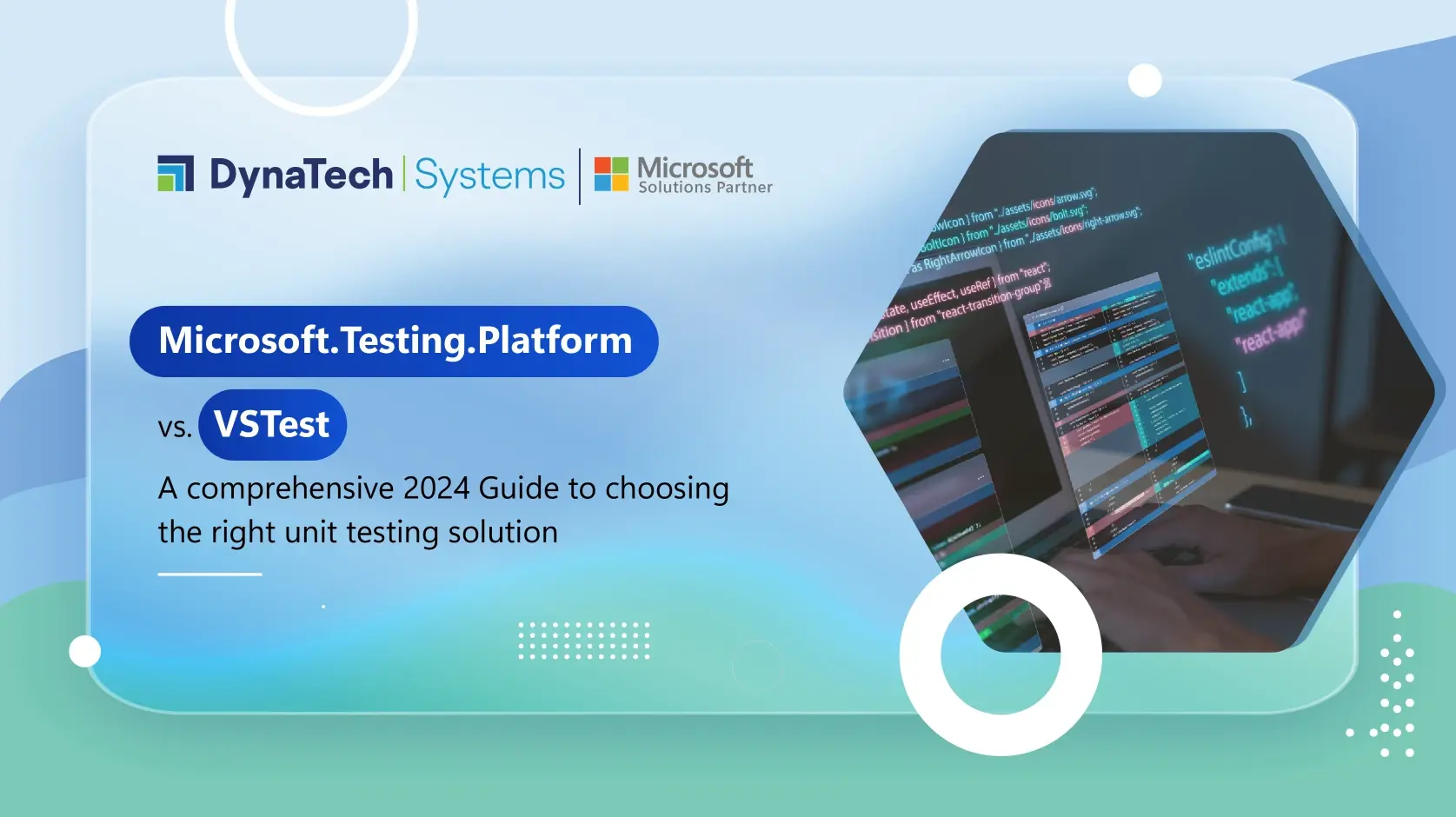As software development has become an extremely important and sophisticated task, the need for powerful, flexible, and efficient testing tools is also undeniable. In this techno-clad world where the market offers a range of testing tools, Microsoft.Testing.Platform and VSTest have emerged as the two most powerful frameworks in this arena.
In this blog, we’ll dive into the differences between these platforms. We will also examine their technical advantages, and help you understand which of them should be used in certain scenarios.
1. Introduction to Microsoft.Testing.Platform and VSTest
- Microsoft.Testing.Platform (MSTest): It is a versatile testing platform which is widely used for unit testing. This platform is embedded within the Microsoft ecosystem. It also supports both desktop as well as web applications.
- VSTest: VSTest (Visual Studio Test) is a cross-platform test runner platform. It is integrated into Visual Studio and Azure DevOps. It also supports a wide array of test frameworks. Hence, it escalates the testing flexibility.
|
Key Characteristics |
Microsoft.Testing.Platform (MSTest) |
VSTest |
|
Purpose |
Unit Testing, Functional Testing |
Test Execution |
|
Frameworks Supported |
Primarily MSTest Framework |
xUnit, NUnit, MSTest |
|
Integration |
Built into Visual Studio |
Visual Studio, Azure DevOps |
|
Cross-platform |
Limited |
Yes |
2. Core Differences and Features of MSTest vs. VSTest
Technical Feature Comparison
Both MSTest and VSTest have unique features. But they also share some overlapping functionalities. Let’s break down the primary distinctions between both of them:
- Compatibility: MSTest integrates well with the Visual Studio environment. On the other hand, VSTest supports cross-platform compatibility and is commonly used in Azure DevOps pipelines.
- Supported Frameworks: MSTest framework works solely within its environment. On the Contrary, VSTest is framework-agnostic. Hence, it run tests across xUnit, NUnit, and MSTest frameworks.
- Capabilities: VSTest provides Test Management Consulting Services. These services allow businesses to manage and oversee test plans, track progress, and analyze results in real time.
|
Feature |
MSTest |
VSTest |
|
Cross-Platform Testing |
Limited to Visual Studio on Windows |
Yes |
|
Continuous Integration |
Primarily Visual Studio |
Azure DevOps, GitHub Actions |
|
Framework Flexibility |
MSTest only |
xUnit, NUnit, MSTest |
|
Advanced Debugging |
Available |
Available (with more options) |
3. Advantages and Limitations of Each Platform
The choice between MSTest and VSTest comes down to the specific project needs of your organization. Here, we have reflected on some of the important advantages and limitations to consider before making the final decision:
Microsoft.Testing.Platform (MSTest)
Advantages
- Seamless integration with the Microsoft suite. Hence, it is ideal for Windows-focused applications.
- Simplicity and familiarity in setup for Visual Studio users.
Limitations:
- Very limited support for other frameworks and non-Microsoft environments.
- Primarily geared towards unit testing. Not meant for expansive testing scenarios.
VSTest
Advantages
- Supports cross-platform testing. It is increasingly valuable, especially in DevOps environments.
- Framework flexibility enables testers to select between MSTest, xUnit, and NUnit.
- Enhanced integration with Azure DevOps. This allows test management consulting services to track and manage tests at scale.
Limitations
- More complex configuration is required to optimize testing for diverse frameworks.
- Heavier resource utilization due to its advanced and extended features.
4. Technical Overview: How MSTest and VSTest Function
To understand each platform better, let's understand their functioning at a technical level.
MSTest
- Testing Lifecycle: MSTest follows a well-defined lifecycle. This includes setup, execution, and teardown phases. Thus, it is predictable for repeat testing.
- Test Attribute Support: MSTest leverages attributes like [TestMethod], [TestInitialize], and [TestCleanup]. This simplifies the test flow for developers.
VSTest
- Test Adapters and Execution: VSTest operates with test adapters that connect to various frameworks, making it highly versatile in the unit testing platform vs vstest comparison.
- Parallel Execution: It allows tests to run in parallel. This optimizes testing time and is especially beneficial for large-scale test suites.
- Diagnostic Data Adapters: These enable advanced data gathering and error diagnosis during test execution. This feature is especially useful for businesses offering test management consulting services.
|
Technical Feature |
MSTest |
VSTest |
|
Test Lifecycle |
Setup and teardown phases |
Parallel, multi-framework |
|
Attributes Used |
[TestMethod], [TestClass], etc. |
Adapter-based execution |
|
Parallel Execution |
Limited |
Extensive |
|
Diagnostic Capabilities |
Basic debugging |
Advanced with adapters |
5. When to Use MSTest and VSTest
When to Use MSTest
- Projects are just limited to the Microsoft ecosystem. This is especially helpful when dependencies on Visual Studio are non-negotiable.
- Testing scenarios focused solely on unit testing with lesser framework requirements.
- For small teams that need a quick and straightforward setup.
When to Use VSTest
- In CI/CD pipelines where flexibility across multiple test frameworks is needed.
- For large-scale, enterprise-level applications. This is especially true for apps that require comprehensive testing, including cross-platform tests as well.
- When managing test data across platforms or integrating test results into different platforms like Azure DevOps.
6. Performance and Efficiency: Test Execution Speeds
Testing speeds and efficiency are extremely important to maintain high productivity. Both MSTest and VSTest offer a unique set of capabilities here:
|
Platform |
Average Test Execution Speed (Unit Test) |
Ideal Usage |
|
MSTest |
Moderate, optimized for .NET |
Visual Studio-only projects |
|
VSTest |
Faster, especially with parallelization |
DevOps and CI/CD pipelines |

7. Differences in Test Execution
The test execution process is one of the key differentiators between Microsoft.Testing.Platform and VSTest. Each platform has its unique execution method. This can directly impact its flexibility and compatibility.
Execute VSTest Tests
VSTest is integrated with Visual Studio and the .NET SDK. It can also be accessed as a single tool in the Microsoft.TestPlatform NuGet package. It uses the vstest.console.exe runner executable to initiate test runs. It allows command-line and CI/CD integration. This tool can be directly invoked or managed through the dotnet test. Hence it is highly versatile for automated testing pipelines.
Execute Microsoft.Testing.Platform Tests
Microsoft.Testing.Platform follows a more embedded approach. It is designed to integrate directly with your test project without the need for any additional executables. When a project is run, the embedded testing framework activates and executes the tests. This can simplify the setup in smaller projects where direct command-line execution is not a priority.
8. Namespaces and NuGet Packages
Namespaces and packages in Microsoft.Testing.Platform and VSTest help differentiate their unique structures. It also provides essential resources for development and extensibility.
VSTest Namespaces
VSTest's namespaces are designed under the Microsoft.TestPlatform.* namespace. It covers a wide range of testing utilities. Extensibility is key here! The core types are bundled in the Microsoft.TestPlatform.ObjectModel NuGet package. Thus, it gives access to the developers to additional functionality for custom integrations as well as expansions. The VSTest source code is open-source. It renders great transparency and customization capabilities for advanced developers’ needs. It can be found in the Microsoft/VSTest GitHub repository.
Microsoft.Testing.Platform Namespaces
The namespaces in Microsoft.Testing.Platform are structured under Microsoft.Testing.*. This arrangement simplifies test-related tasks within Visual Studio. The core resources are accessible via the Microsoft.Testing.Platform NuGet package. The package also includes libraries available in the microsoft/testfx GitHub repository.
9. Communication Protocol Differences
With updates in Visual Studio 17.10 and newer versions, Microsoft introduced a JSON-RPC-based protocol for Microsoft.Testing.Platform. This enhances the communication between Visual Studio and the test runner process. This protocol streamlines messaging and data exchange, potentially leading to faster test run results.VSTest, on the other hand, uses a JSON-based protocol that is not JSON-RPC-based. This difference in protocols may influence choice for some development teams based on compatibility with their existing tools and CI/CD workflows.
- Disabling the New Protocol
In cases where the JSON-RPC protocol needs to be disabled, editing the .csproj file is required. By removing the TestingPlatformServer capability, developers can revert to previous communication modes.

Final Thoughts
Microsoft.Testing.Platform and VSTest offer unique benefits. Each one of them is tailored for specific project requirements. While MSTest excels in unit testing within the Microsoft ecosystem, VSTest provides broader flexibility and cross-platform compatibility. By understanding each tool’s strengths and limitations, teams can select the ideal testing framework to enhance quality assurance, streamline CI/CD pipelines, and enable efficient test management.
For organizations seeking to optimize their testing environments or integrate custom test management solutions, DynaTech Systems offers comprehensive test management consulting services. With expertise in Microsoft testing platforms, we empower businesses to enhance their testing strategies, ensuring reliability, speed, and improved outcomes. Get Started Today!