Get All Your Upgrade Dynamics AX to D365 In Canada
You can count on us to implement data upgrades from ax 2012 to d365 Canada strategies that are ideal for your business's day-to-day needs. As a full-service design, implementation, and support company, we're committed to helping you succeed.
Free 16-Hours Consultation
DynaTech’s Key Milestones
DynaTech is steered by guiding principles that drive our responsibilities toward our clients, employees, and partners. As an award winning company, we value these principles and sustain lasting industry relationships with successful projects across geographies.

150 +
Successful Project Implementation

12 +
Years of Experience

350 +
Microsoft Certified Professionals
Microsoft Dynamics AX Support That Keeps You On Top Of Things
Why Choose DynaTech, as Your Upgrade Ax 2012 to D365 in Canada?
Our company’s professionals are always ready to comply with industry changes. You will have the best time implementing data upgrades from Ax 2012 to d365 Canada with us. We have deep industry knowledge of Dynamics ax 2012 to d365 upgrade canada, plus key IP enhancements for both platforms.
With our experience and understanding of both platforms, we can provide support and upgrade services to clients who need assistance implementing Dynamics 365 or planning a strategy migration.
Our End to End Microsoft Dynamics 365 Upgrade Approach
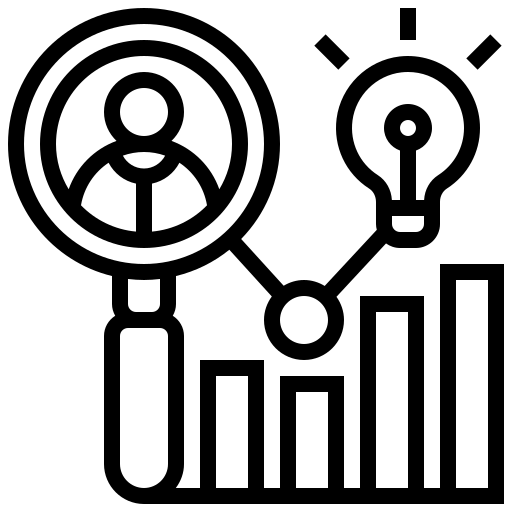
An Analysis of Licensing and Pricing
Moving to the new platform involves costs, as with any system upgrade. If you switch to a subscription-based pricing model, we will help you understand your costs.

Upgrade Planning
It is essential to define an environment strategy, testing plans, training documentation goals, and plans before we embark on any Microsoft ax to d365 upgrade services project. Additionally, we have begun cutting over planning to visualize what the go-live process will look like.
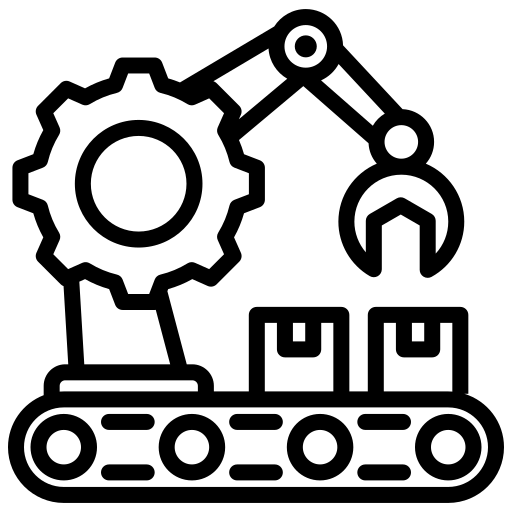
Upgrade Business Transformation
AX and NAV customizing code, especially the customizations in code for AX and NAV, must be aligned with the new Dynamics 365 system functionality to succeed—our approach when mapping features, identifying solutions, and configuring D365 is to use best practices.
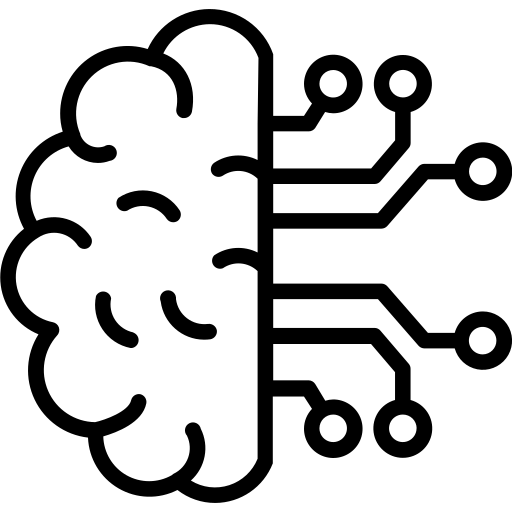
Migrating Data
As a part of the data migration process, strategies for data cleansing, retention, historical data collection, and migration plans should be documented. To ensure a successful migration, we utilize proven tools and processes that have been proven over time.
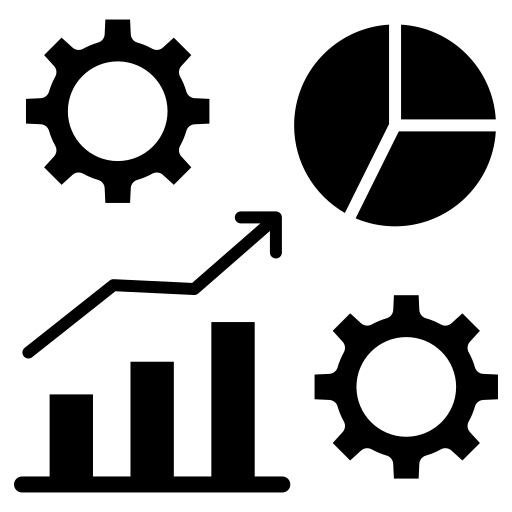
Code Upgrade
A custom code could be replicated into Dynamics 365 if the code was written in Dynamics AX. A new module will be designed using best practices for coding, such as Extensions and Data Packages, to enhance functionality.
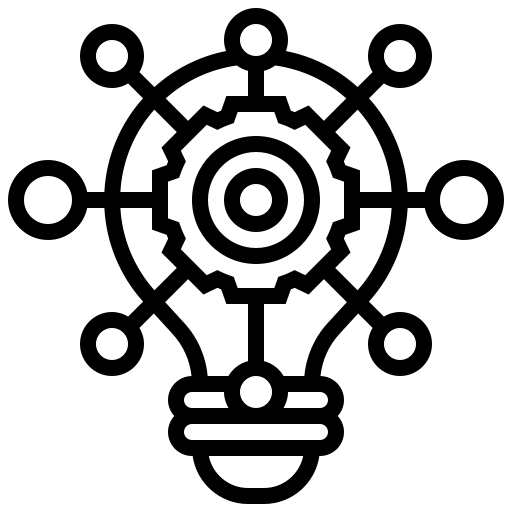
Upgrade Of The Integrations
Integrating with other platforms is a necessity for many companies. With the help of our very strong integration team, we have created solutions that overcome the difficulties associated with directly connecting to SaaS environments.
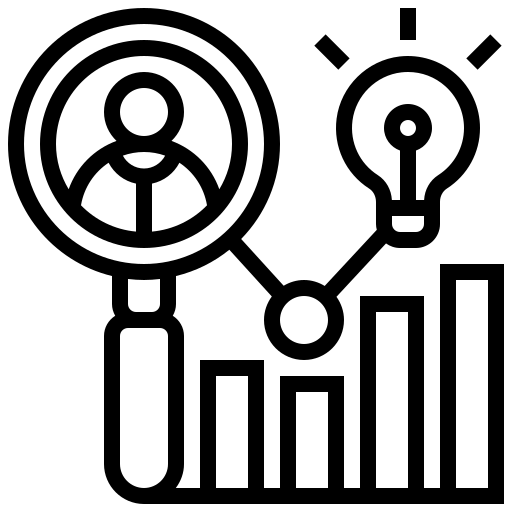
An Analysis of Licensing and Pricing
Moving to the new platform involves costs, as with any system upgrade. If you switch to a subscription-based pricing model, we will help you understand your costs.

Upgrade Planning
It is essential to define an environment strategy, testing plans, training documentation goals, and plans before we embark on any Microsoft ax to d365 upgrade services project. Additionally, we have begun cutting over planning to visualize what the go-live process will look like.
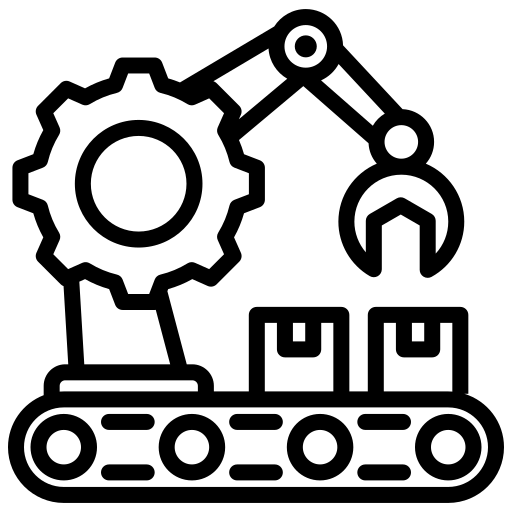
Upgrade Business Transformation
AX and NAV customizing code, especially the customizations in code for AX and NAV, must be aligned with the new Dynamics 365 system functionality to succeed—our approach when mapping features, identifying solutions, and configuring D365 is to use best practices.
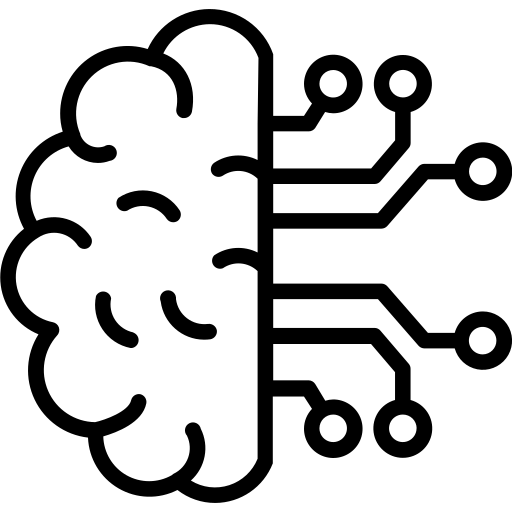
Migrating Data
As a part of the data migration process, strategies for data cleansing, retention, historical data collection, and migration plans should be documented. To ensure a successful migration, we utilize proven tools and processes that have been proven over time.
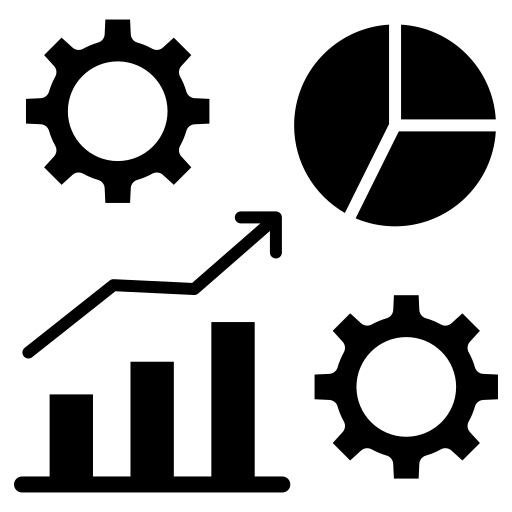
Code Upgrade
A custom code could be replicated into Dynamics 365 if the code was written in Dynamics AX. A new module will be designed using best practices for coding, such as Extensions and Data Packages, to enhance functionality.
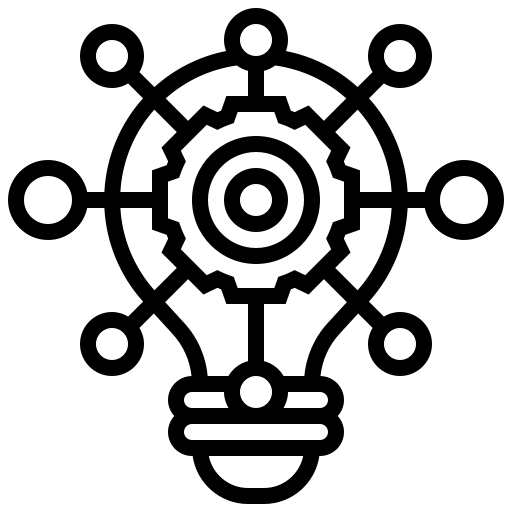
Upgrade Of The Integrations
Integrating with other platforms is a necessity for many companies. With the help of our very strong integration team, we have created solutions that overcome the difficulties associated with directly connecting to SaaS environments.
Benefits of Implementing AX 2012 to Dynamics 365 for Businesses

Safeguard your cyberspace
Microsoft D365 offers several security features, such as role-based authentication and identity management, that help a company maintain its privacy as much as possible. In addition, it provides access to data from anywhere and at any time within the company.
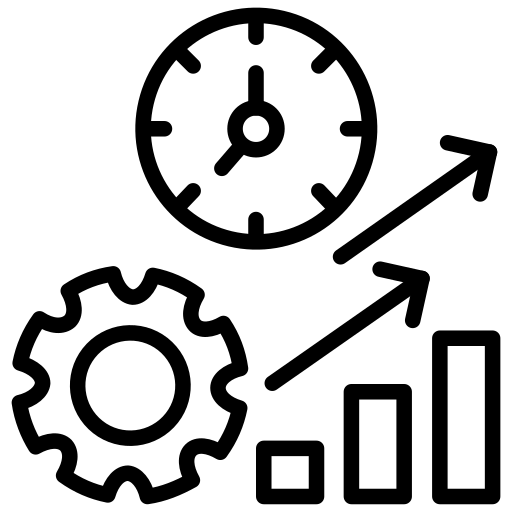
Improve The Efficiency of Business Operations
It combines ERP and CRM applications and tailors Power platform applications accordingly, empowering businesses to customize services and leverage benefits.
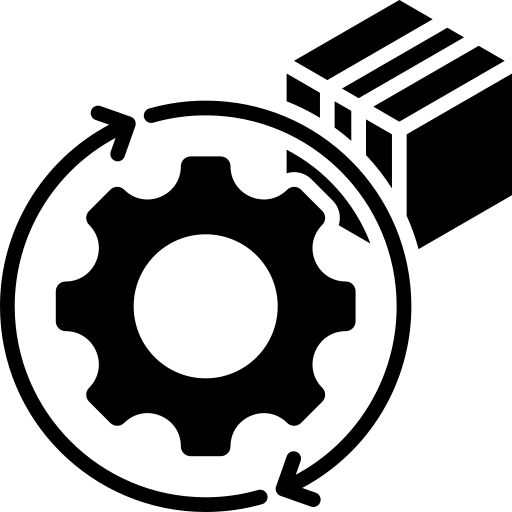
Enhancements to customizations.
With ax to d365 finance upgrade, you can easily migrate, integrate, and customize data. In addition, features such as Dataverse and LCS enable developers to design complex integrations utilizing third-party platforms so that they spend less time and money developing custom applications.
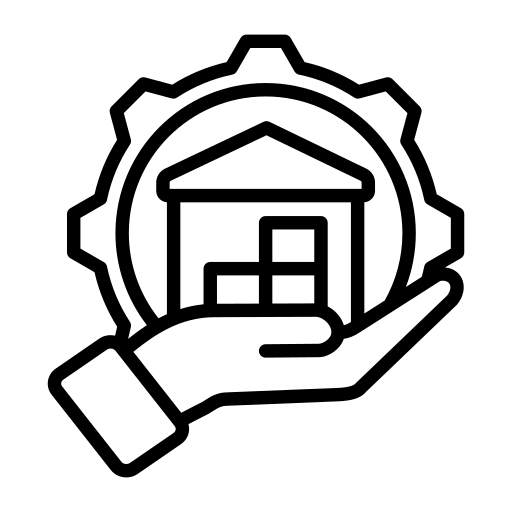
Power Platform integration.
With Microsoft Power BI, you can build custom apps, workflows, and automation by leveraging the Azure cloud, the data lake, the data factory, and embedded AI and machine learning capabilities.
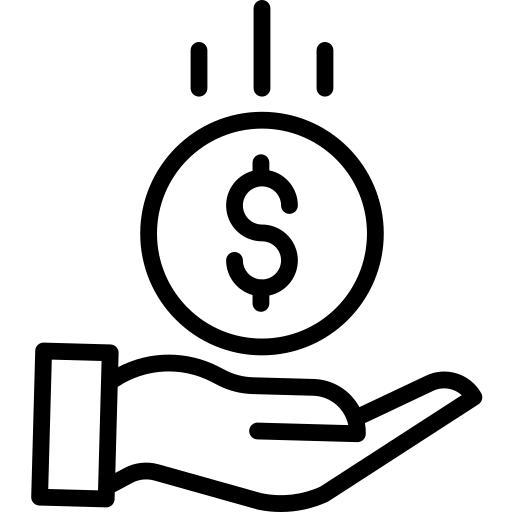
Budget-Friendly Option
Moving from Microsoft Dynamics ax 2009 to d365 upgrade Canada is advantageous to reduce costs in several areas. By using cloud computing, you can reduce hardware, labor, and on-premise server maintenance expenditures. Furthermore, it eliminates the need for database administration costs.

Safeguard your cyberspace
Microsoft D365 offers several security features, such as role-based authentication and identity management, that help a company maintain its privacy as much as possible. In addition, it provides access to data from anywhere and at any time within the company.
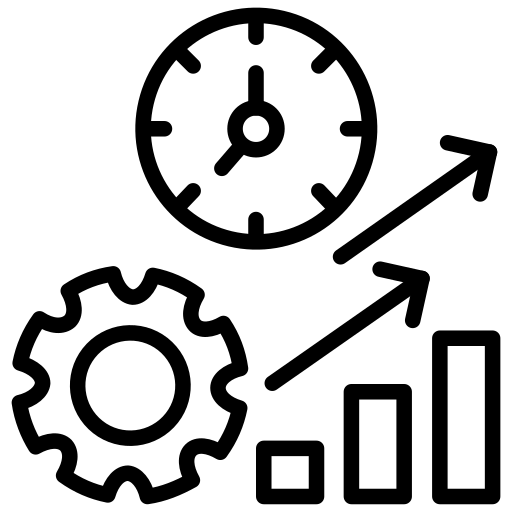
Improve The Efficiency of Business Operations
It combines ERP and CRM applications and tailors Power platform applications accordingly, empowering businesses to customize services and leverage benefits.
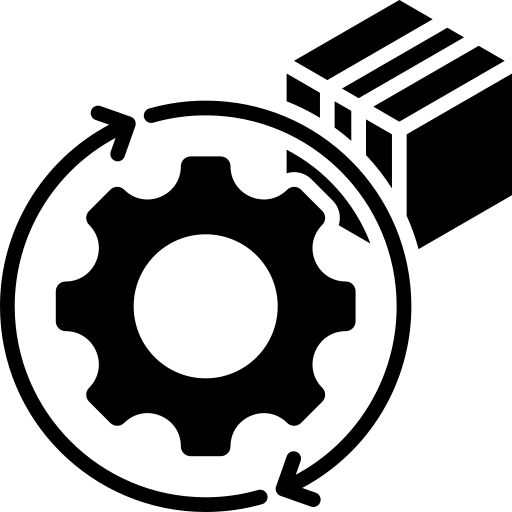
Enhancements to customizations.
With ax to d365 finance upgrade, you can easily migrate, integrate, and customize data. In addition, features such as Dataverse and LCS enable developers to design complex integrations utilizing third-party platforms so that they spend less time and money developing custom applications.
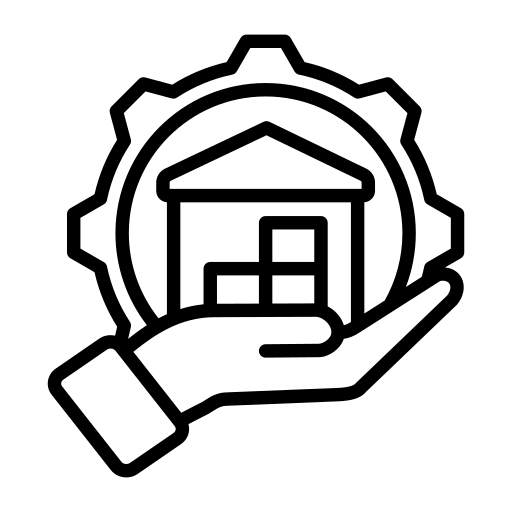
Power Platform integration.
With Microsoft Power BI, you can build custom apps, workflows, and automation by leveraging the Azure cloud, the data lake, the data factory, and embedded AI and machine learning capabilities.
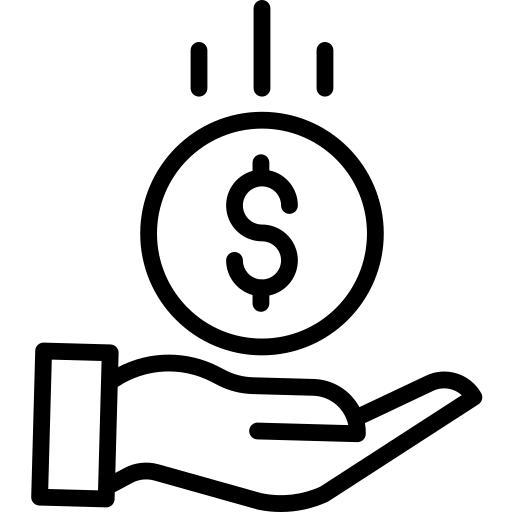
Budget-Friendly Option
Moving from Microsoft Dynamics ax 2009 to d365 upgrade Canada is advantageous to reduce costs in several areas. By using cloud computing, you can reduce hardware, labor, and on-premise server maintenance expenditures. Furthermore, it eliminates the need for database administration costs.
