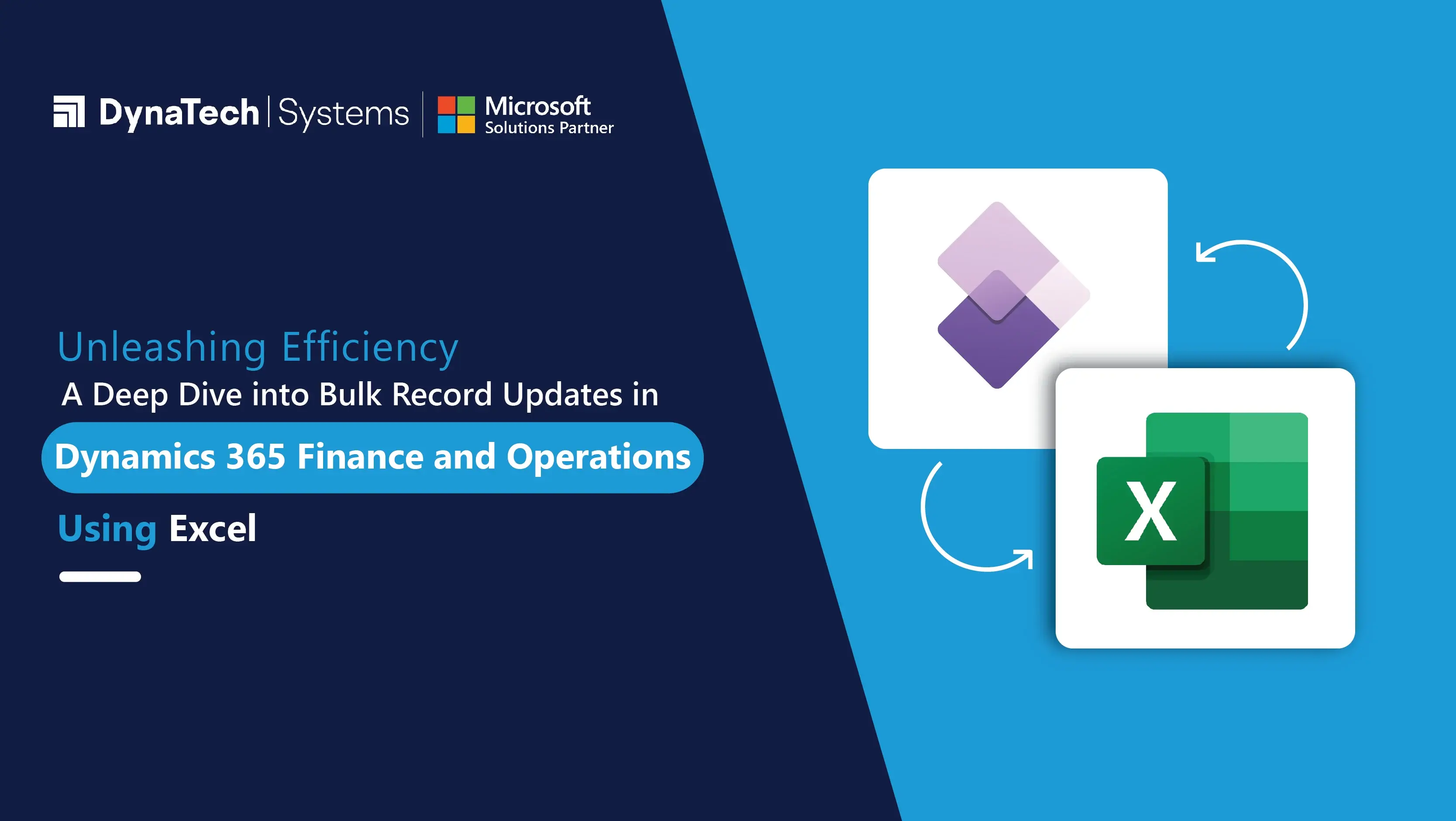In this landscape of business operations, staying agile and efficient is paramount. Dynamics 365 Finance and Operations (commonly referred to as Dynamics 365 Finance & Operations or F&O) by Microsoft has proven to be a game-changer for enterprise resource planning (ERP). This blog explores the invaluable functionality of making bulk updates in F&O using Microsoft Excel, showcasing how businesses can save time, ensure accuracy, and streamline their operations.
Dynamics 365 Finance & Operations: A Brief Overview
Dynamics 365 Finance and Operations is a comprehensive ERP solution that seamlessly integrates financial management, supply chain operations, and manufacturing processes. The platform empowers organizations to optimize their workflows, make data-driven decisions, and quickly respond to market dynamics.
Bulk Update Records: A Necessity for Efficiency
In a dynamic business environment, keeping records up-to-date is essential for informed decision-making. Imagine the challenge of manually updating hundreds or thousands of records every time a price change or product update is required. This is where the bulk update feature in Dynamics 365 Finance and Operations becomes indispensable.
Bulk updating records involves making changes to multiple records simultaneously, saving time and reducing the likelihood of errors associated with manual data entry. This feature assists in tasks such as updating prices, modifying product information, or adjusting inventory levels across the entire organization.
Excel Integration: The Power of Bulk Updates
Microsoft Excel, a ubiquitous tool in the business realm, becomes even more powerful when integrated with Dynamics 365 Finance and Operations. The ability to perform bulk updates using Excel offers unparalleled convenience, allowing users to make changes to transactions with multiple lines effortlessly. This functionality proves particularly advantageous when dealing with large datasets, saving time and minimizing the risk of errors associated with manual data entry.
Accessing Excel from Dynamics 365 Finance & Operations
The process begins by accessing the Excel Data Connector Add-In directly from any transaction or record within Dynamics 365 Finance and Operations. For instance, a Procurement Specialist identifying an incorrect pricing issue in a purchase order can initiate the Excel template connector by clicking the Office Icon in the upper right corner. It’s crucial to select the correct entity under ‘Open In Excel’ to maintain the link between Excel and F&O for seamless data synchronization.
Once the Excel template is downloaded, enabling editing allows users to interact with the data effectively. Sign-in may be required to ensure secure access to transaction data for the selected entity.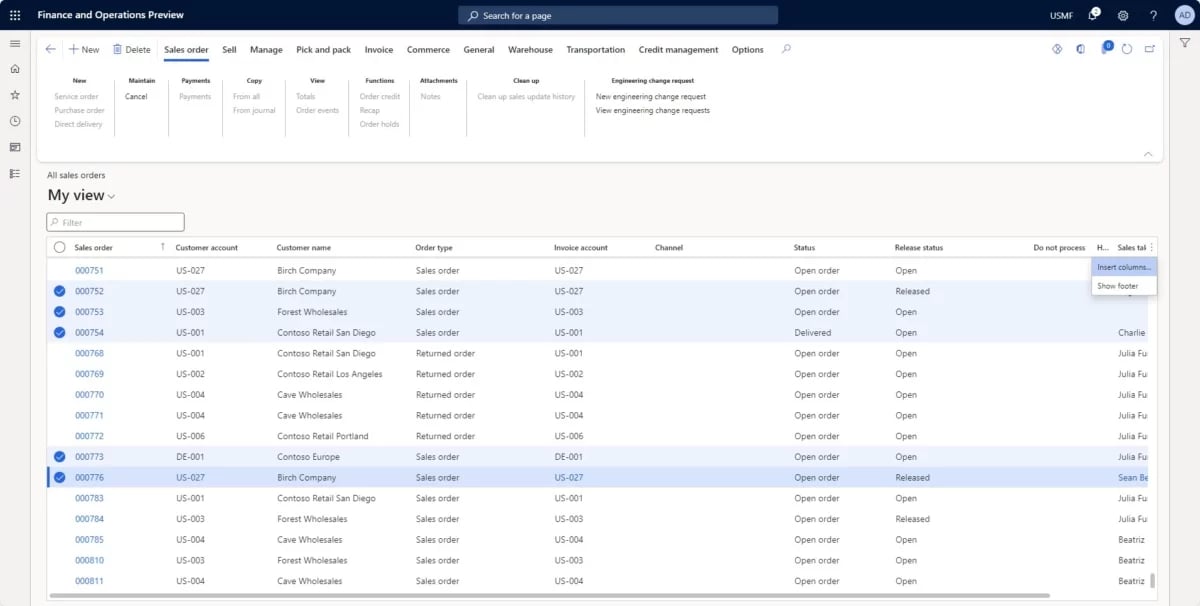
Making Changes in Excel: Adding Rows, Undoing Changes, and Publishing Data
The Excel Connector Tool, now integrated, empowers users to leverage Excel’s familiar interface to modify and edit records. The menu at the lower right corner provides essential options:
New: Creating new rows in a record automatically added to the bottom of the list.
Refresh: Clearing all unpublished changes to start fresh with the original transaction data.
Publish: Pushing data changes back into Dynamics 365 Finance and Operations. Validation errors, if any, are highlighted at this stage.
This integration ensures that users can efficiently manage data modifications while benefiting from Excel’s robust tools.
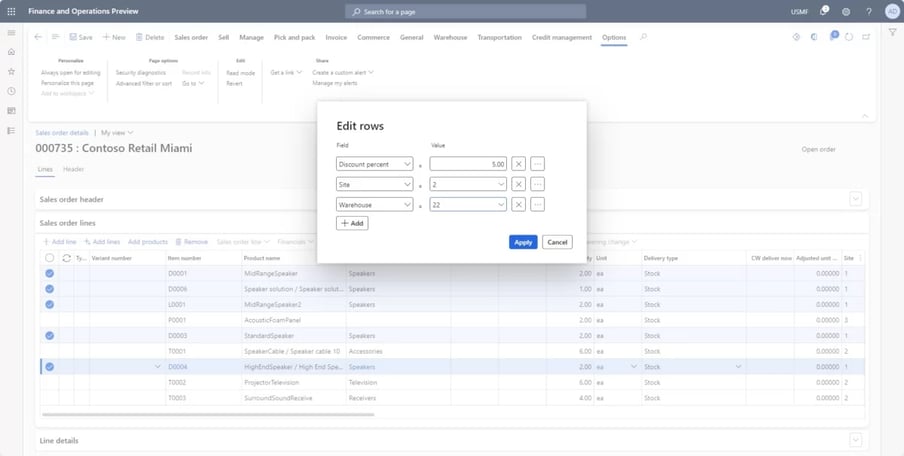
Editing Finance & Operations Fields with Excel
The right-hand menu within the Excel Connector Tool offers comprehensive information about field accessibility. It specifies which fields are read-only and which can be edited. For example, certain fields like procurement categories might be marked as read-only, ensuring data integrity.
It’s essential to ensure the spreadsheet data format aligns with F&O expectations. For instance, date formats must match for successful synchronization. Manually creating a single line in a transaction within F&O before using the Excel Connector Tool provides a visual guide on how F&O expects to receive data.
Resolving Errors When Publishing
Not all changes made in Excel may seamlessly integrate with Dynamics 365 Finance and Operations. Errors, if encountered during the publishing process, are clearly highlighted in the Excel Connector Tool. Users can identify the problematic rows by opening the Message Center to pinpoint specific field issues and rectify errors accordingly.
Partial publishing is possible, emphasizing the importance of reviewing changes before initiating the publish action.
Installing the Add-In: Accessibility for All Users
The Excel Data Connector Add-In is user-friendly and doesn’t require System Administrator intervention. Any standard user can access this tool to enhance their efficiency without complex setup procedures. If the add-in isn’t pre-installed, acquiring it from Microsoft App Source is a straightforward process.
Dynamics 365 Finance & Operations Partner Support
Implementing bulk update records in Dynamics 365 Finance and Operations may require specialized knowledge, especially when dealing with complex data structures and customized entities. Dynamics 365 Finance & Operations Partners play a crucial role in providing support and expertise throughout the implementation process.
- Consultation and Planning: Dynamics 365 Finance & Operations Partners like us can assist organizations in planning and strategizing the bulk update process. This involves understanding specific business requirements, identifying relevant data entities, and mapping fields for accurate updates.
- Customization and Integration: At DynaTech, we provide customization services to tailor the bulk update functionality to the unique needs of an organization. This includes creating custom data entities, defining specific business rules, or integrating with other systems within the enterprise ecosystem.
- Training and Support: Our support extend beyond implementation to include training and ongoing support. Our comprehensive training sessions ensure that the organization’s staff is proficient in using the bulk update feature while continuous support addresses any issues or challenges that may arise during daily operations.
Conclusion: Excel Connector Tool – A Time-Saving Marvel
In conclusion, the Excel Connector Tool in Dynamics 365 Finance and Operations is a time-saving marvel, especially for users comfortable with Excel’s interface. Seamless integration enables businesses to streamline operations, make bulk updates effortlessly, and maintain data accuracy. While this overview provides a glimpse into the tool’s simplicity, there are more advanced capabilities awaiting exploration.
For businesses looking to harness the full potential of the Excel Connector Tool and other advanced features in Dynamics 365 Finance and Operations, reaching out to experts for consultation and guidance is recommended. Need tailored solutions for your business? Contact us for comprehensive support and insights.