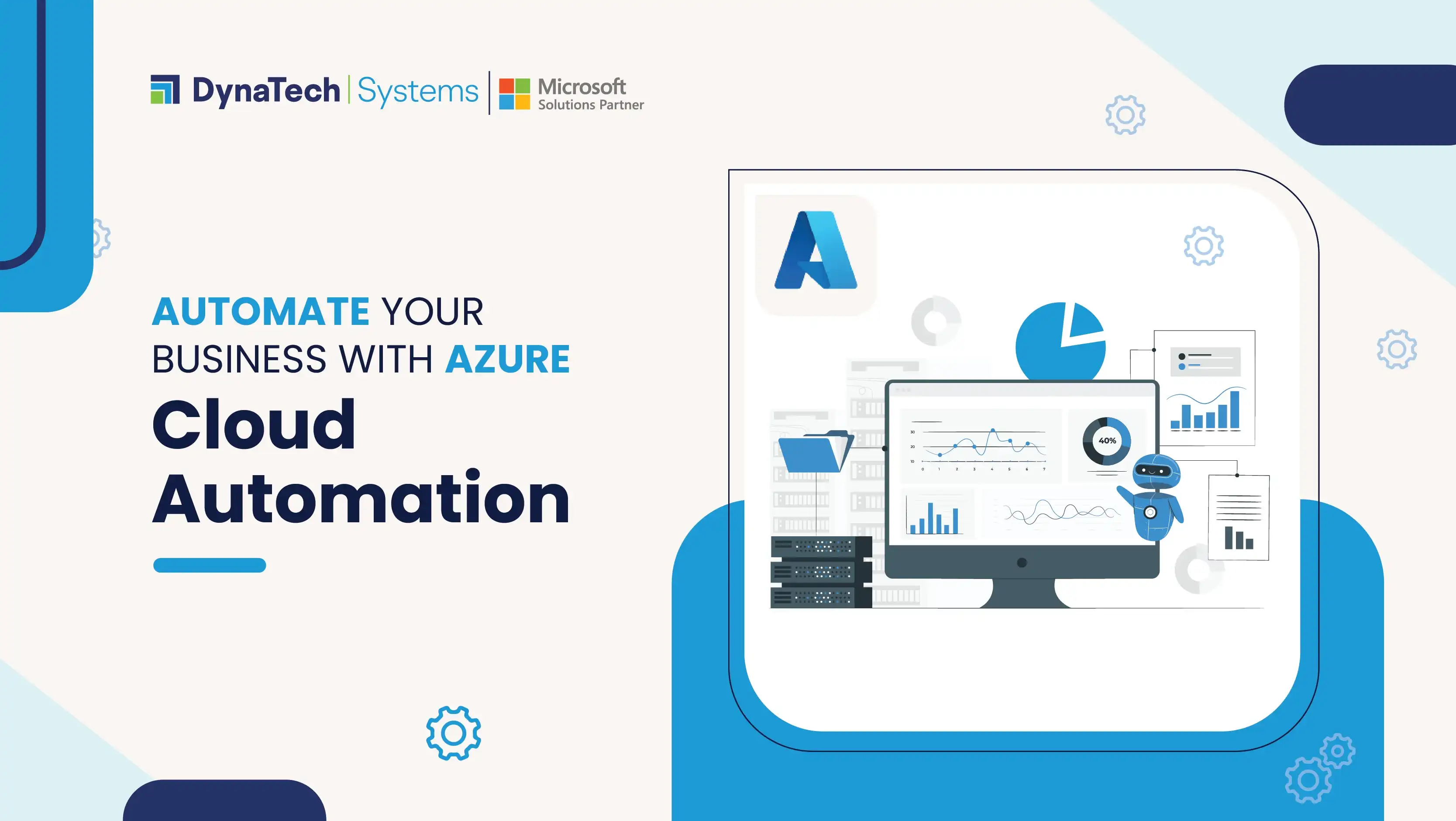Automation has become crucial for businesses seeking to thrive in the global market, enabling them to manage their operations efficiently and effectively. By automating repetitive, time-consuming, and low-value tasks, companies can free up their employees to focus on strategic and critical tasks, while reducing human errors and increasing productivity.
Automation can be applied to a variety of tasks, from simple rule-based ones that can be easily programmed to complex ones that require artificial intelligence and machine learning algorithms. Many business processes like data entry, Initial customer service queries, Inventory management, financial reporting, etc. can be automated.
Microsoft’s Azure Cloud Automation services lets you do just that. Let’s understand this in more detailed.
What is Azure Cloud Automation Services?
Azure Automation by Microsoft is a cost-effective and extensive cloud-based solution that offers automation capabilities to businesses. With Azure Automation, time-consuming IT tasks can be automated, allowing organizations to allocate resources efficiently and reduce operational costs.
One of the key strengths of Microsoft Azure Cloud Automation is its ability to automate on-premises infrastructure using the Azure Hybrid Runbook Worker. By configuring Azure Automation to interact with and automate their local infrastructure, businesses can simplify their operations and optimize their resource allocation.
Azure Hybrid Runbook Worker
Runbooks are a compilation of repetitive IT processes and operations which are usually carried out by IT administrators. When the runbooks run on the Azure cloud platform, they do not have access to on-prem resources by default in Azure Automation Services.
However, by using the Hybrid Runbook Worker feature of Azure Automation, businesses can run runbooks right from their computers which are hosting the Hybrid Worker role. Due to this functionality, runbooks can interact with local resources in the environment and execute automation chores that require access to on-prem resources.
Azure Automation stores and manages the Hybrid Runbooks and delivers it to the designated Hybrid Worker computers over VPN in a cloud ecosystem or over the internet in on-prem devices. Businesses that are working with on-premises infrastructure can gain flexibility to automate with the aid of Azure Automation.
Categories of Azure Cloud Automation
There is main five categories of Azure Cloud Automation:
1. Process Automation
Process automation is a powerful tool for automating monotonous and time-consuming tasks. By integrating other Azure services into Azure Automation, businesses can build perfect automation solutions while synchronizing several resources through process automation.
2. Configuration Management
Configuration management can be split into two categories – To track the changes that occur in virtual machines, IT infrastructure, and servers, the first service is useful. It further helps in tracking inventory management for any changes.
The second service is Azure Automation State Configuration in which users can manage Desired State Configurations resources. Users can change configurations of physical and virtual devices with this feature.
3. Update Management
For SMEs, Update Management has proven to be one of the best features. From a single portal, all the updates and vital installations can be scheduled with Update Management. Maintenance schedules, server downtime, and system unavailability issues can be tackled too.
4. Shared Capabilities
The shared capabilities of the Azure Cloud Automation are Flexible Scheduling, Auditing, Source Control Integration for Heterogeneous systems, Shared Resources, Tagging, and Access Control Settings based on roles.
5. Heterogeneous Support
Azure Automation can work across different systems and platforms. Organizations can deploy the workloads among systems like Linux and Windows. Therefore, developers are able to generate various solutions with Azure DevOps across multiple systems.
Top 3 Advantages of Using Microsoft Azure Automation Services
1. Reduction in manual faults and dependency
Azure Automation has been widely adopted by global enterprises that operate at a large scale and have complex network infrastructure. These organizations often require regular hardware and software maintenance, which can be time-consuming and prone to manual errors when carried out by IT staff. By automating these tasks with Azure Automation, businesses can reduce the number of staff required to maintain their equipment and minimize the risk of manual errors. This not only optimizes resource allocation but also ensures the smooth functioning of their ecosystem.
2. Secured Holistic Data
Azure cloud automation provides automatic backups on a regular basis, ensuring that data is protected. Additionally, in the event of any data issues, Azure Automation offers multiple recovery options. In the event of an unforeseen disaster, data is securely stored and can be easily retrieved.
3. Low Maintenance Costs
The routine, mundane operation tasks are automated with Azure cloud management which are totally error free. With the Azure cloud automation, errors are reduced, and efficiency is increased that saves operational costs as well as time.
Conclusion
As the Microsoft Azure Cloud Automation Service is SaaS (Software-as-a-Service), it is a robust and consistent automation procedure for all the IT regarding operations of the business. However, it is significant to note that automation should not be perceived as a panacea for all business woes. Some tasks are always better when taken by humans such as creative thinking and decision-making. If you are looking to automate your business operations, contact DynaTech Systems at sales@dynatechconsultancy.com for further assistance.