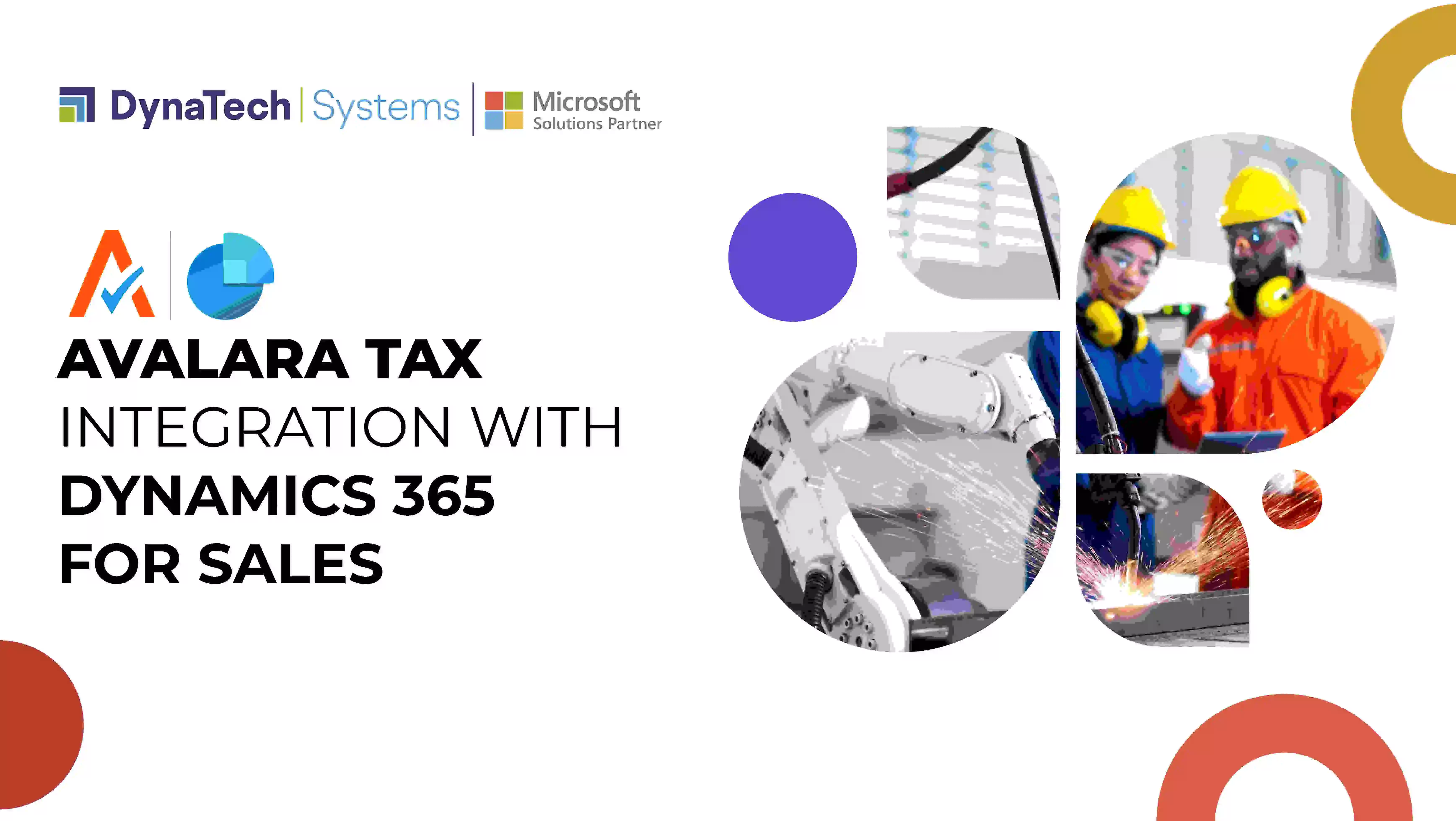Tired of crunching numbers, calculating sales tax rates manually in Dynamics 365 for all your transactions, and creating Manual reports, when you can simply automate it and save the time and effort going into it? Avalara Tax Integration with Dynamics 365 is just the solution for you. The complex calculations with the large scope of discrepancies have now been solved by automating the process with this effective add-on: Avalara Tax Integration with Dynamics 365 Sales. With this new integration, Avalara not only automates your transactions but also fetches the correct tax rates based on the customer’s location and the exemption reasons along with the certificate. So, without further ado, let’s explore Avalara Tax for Dynamics 365.
What is Avalara Tax?
Getting a business tax compliant is a tricky affair, and Avalara tax helps in achieving precisely that various financial management providers along with ERP, accounting, and e-commerce are associated with Avalara. It provides cloud-based solutions for tax compliance that can be integrated with multiple systems to automate it.
The compliance solutions include taxes including sales, VAT, GST, excise, customs duties, and various other types of indirect taxes. In addition, it helps you calculate tax rates, prepare returns at the end of a transaction, manage exemption certificates, and many other features directly from the ERP dashboard.
Top Features of Avalara Tax
- Manage Compliance Documents:
- Avalara helps you collect and extract certificates at the point of sale, regardless of the product’s mode of purchase, be it via phone, in person, or over the internet. The process is seamlessly streamlined and automated and includes the feature of adding existing certificates or submitting information to generate a new one.
- The cash flow is improved by removing the discrepancies arising from tax calculation errors, which usually result in delays and rebilling orders.
- Meet Compliance Requirements
- Easily keep up with the new requirements due to remote employees, drop shipping, storage, and economic threshold arising in some states due to exempt sales.
- A centralized repository for documents where you can have access to them all whenever you need them for generating reports, purchases, and audit references.
- Get alerts when documents approach the expiry date, create certificates easily and provide restricted read-only access to the sales team, business departments, and external agents.
- Scalable and Increases Efficiency
- All the documents are securely kept in a central database accessible to all the business departments and easily scalable in case of expansion.
- Increases efficiency by automating the manual tasks of tax calculation and provides secure remote access to employees.
- It can be integrated with ERP, CRM, and accounting systems with any of the 1000+ registered partners.
Why Integrate Avalara Tax with Microsoft Dynamics 365 Sales?
- The ERP manages all the exemption certificates in a central repository and can be created easily by just entering the customer number into the customer record. In addition, the central database makes it easier to access them anytime they are needed for auditing purposes or at the point of sale.
- Reducing return shipments is the primary concern for any business. Avalara integrated with Dynamics help to curb it by applying tax more accurately than a ZIP code used earlier, thus increasing accuracy and curbing the flaws due to wrong delivery.
- Audit risk is managed by keeping the exempt certificates up to date. When the certificates approach deadlines or become invalid, automatic alerts are generated at the sale point.
- Reducing effort and time spent on complex spreadsheets by managing the processes and automating them on the Avalara custom solutions for assessing tax.
- Tax obligations differ from place to place. This is managed efficiently by Avalara, where it tracks your tax liabilities and reports you of the different tax obligations specific to the location.
- Unified right tax can be implemented for each customer, irrespective of their location. Therefore, a single tax profile is there for each customer whether they purchased a product via phone, online, or from a store.
If you use Avalara AvaTax with Microsoft Dynamics365 Sales, you can:
- Manage tax effectively and efficiently as AvaTax is made to integrate with Microsoft Dynamics ERP system seamlessly.
- Customize tax rules and functions to fit your specific business needs.
- Create quickly and accurately tax reports at the end of the sale.
- Get more control over your financial operations by getting real-time tax feedback and automated alerts through the API integration.
How DynaTech Integrated Avalara for Client-specific Needs
A USA-based client of DynaTech requested the standard sales order and customized membership order integration with Avalara for tax calculations and tax reporting. DynaTech used Rest API integration to create a custom tool from Avalara to customize the functions according to the specifications of the client.
Avalara Tax integration is the perfect extension to manage and simplify your taxation process. This amazing, yet simple add-on would prove to be a huge time-saver and increase yours and your team’s productivity multifold, reducing errors in performing the complex tax-based calculations. DynaTech Systems is specialized in providing a unique customized solution as per the business need. Let us know if you are looking for the Avalara tax for the Dynamics 365 kind of integration. We would love to provide you with a free evaluation. Fill up this form or send an email to sales@dynatechconsultancy.com for more info.