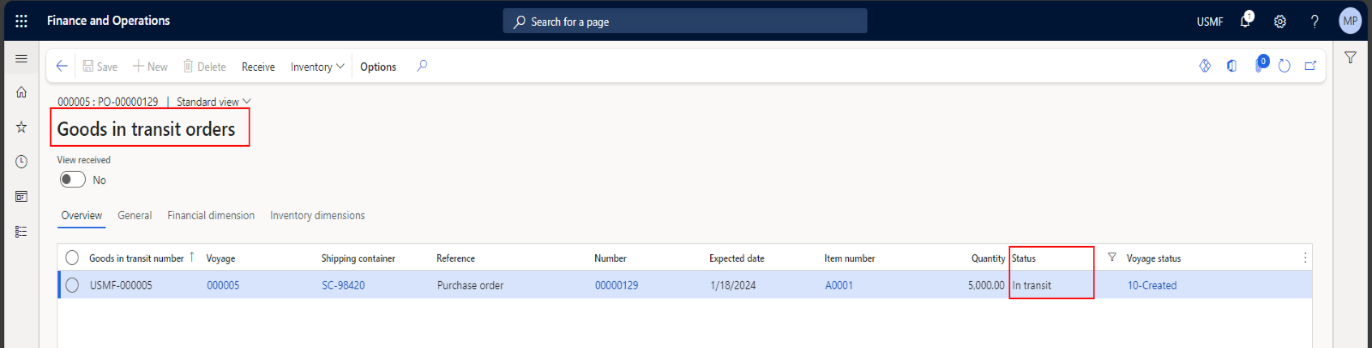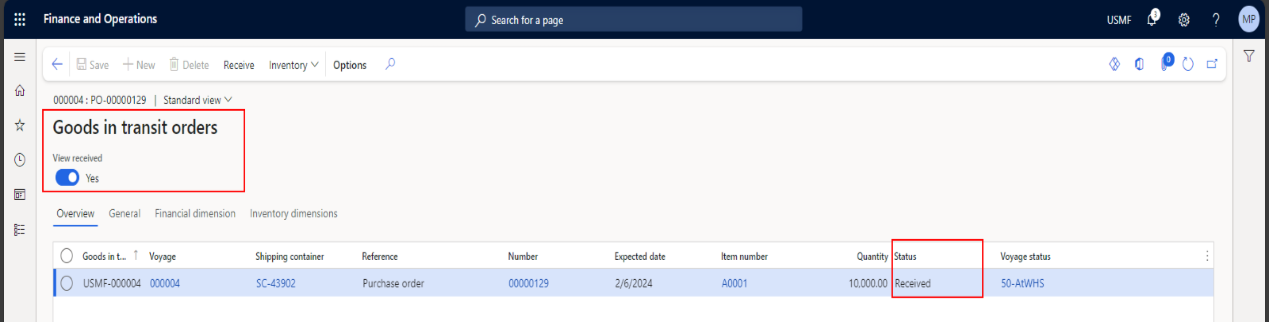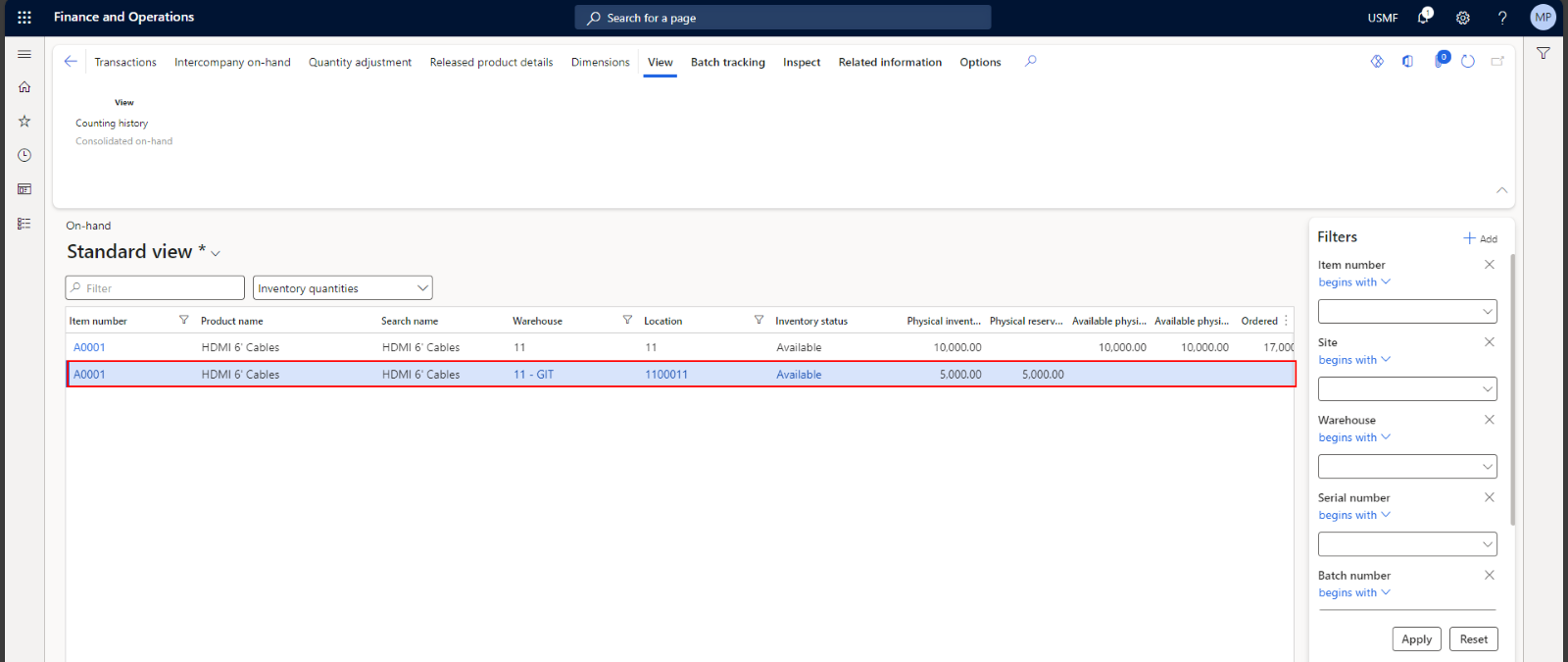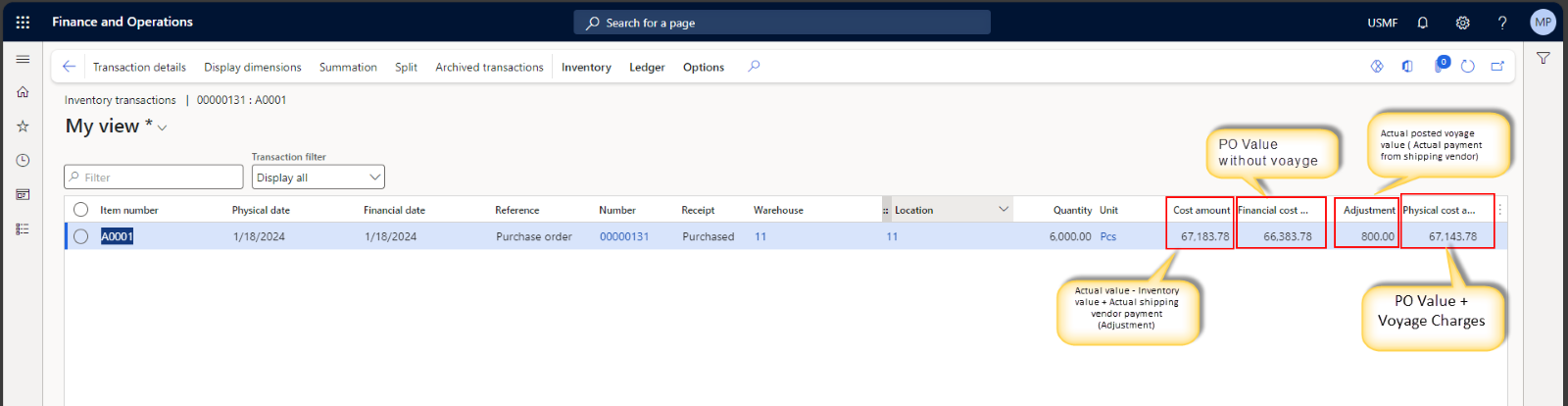These days, organizations have a supply chain in various corners of the world with international suppliers, long lead times, over-the-top inbound transportation costs, and expensive tariffs. For doing business cost-effectively and securely, it is required to have a solution designed to support the user’s objectives. Microsoft Dynamics 365 Landed Cost Module in the Finance and Supply Chain helps organizations to streamline their inbound shipping operations. The users have complete control over financial and logistical imported freight from manufacturers to warehouses.
Usually, inbound transportation cost adds approximately 20% to 40 % to the base cost of the articles and longer lead times adds stress to supply chain planning. This complex nature of global supply chains generates the requirement of a solution to take control over the importing process of logistics and financing.
Landed Costs – An Overview
Landed cost is defined as the total cost associated with the shipment of the goods to their destination. A landed cost is generally associated with shipping, additional applicable duties, taxes, and fees. Moreover, it does not end with duties and taxes but includes a wide range of additional factors such as:
- Goods Insurance
- Storage Charges
- Delay in Payment Process
- Regulatory Fees
- Handling Fees
- Currency Conversion
- Additional Duties
The landed cost module in Dynamics 365 offers correct and timely cost estimations for overall landed costs. It increased not only financial and logistical visibility into the supply chain but also helps to deduct the administration of costing and errors that occurred in costing.
The Landed Cost used by the businesses helps them in completing the following tasks to balance out their supply chain management:
|
Task |
Description |
|
Landed Cost Utilization |
Businesses use Landed Cost to achieve balance in their supply chain management. |
|
Voyage Creation |
Estimate landed costs during the voyage creation process. |
|
Cost Allocation |
Distribute landed costs to various items, purchase orders, and transfer orders within a single voyage. |
|
Transportation Recognition |
Identify landed costs during the transportation phase from a physical location. |
|
Accruals Management |
Recognize the number of accruals associated with goods in transit. |
How to Analyze Landed Cost?
The total landed cost includes every expense that occurred to fulfil an order and get it into a customer’s hands. There are five main categories of your landed price: product charges, Shipping Fees, Risk Cost, Overhead Cost, and Custom Charges.
Before calculating the landed cost, it is important to understand all the associated costs to the overall process of purchasing and importing goods.
Get a comprehensive quotation from the exporter. The quotation includes:
- Details of Shipper & Consignee
- Details of Port of Loading
- Details Port of Discharge
- Currency
- Details of Product and Pricing
- Product and packaging sizes
- Shipment type
Understand the import cost related to international freight. This includes:
- International Sea freight from POL to POD.
- Local Charges in the country of import
- Local Import Duty Rates
- Additional Import Taxes
Understand the actual foreign exchange rate of currency rates
The formula of Net Landed Cost: According to the definition, the formula to calculate the landed cost is the sum of these all categories.
Net Landed Cost = Product + Shipping + Risk + Overhead + Custom
How does Dynamics 365 Landed Cost Module can help businesses in their Supply Chain Management?
Gives You More Accurate Information
Some apparent costs are associated with shipments including the cost of the transit goods, storage charges, and shipment fees but there are many other expected charges also that are less obvious such as insurance, duties, quality control costs, etc. The Landed Cost Module D365 gives you an accurate calculation and helps you avoid unexpected expenses.
Estimate Import Cost
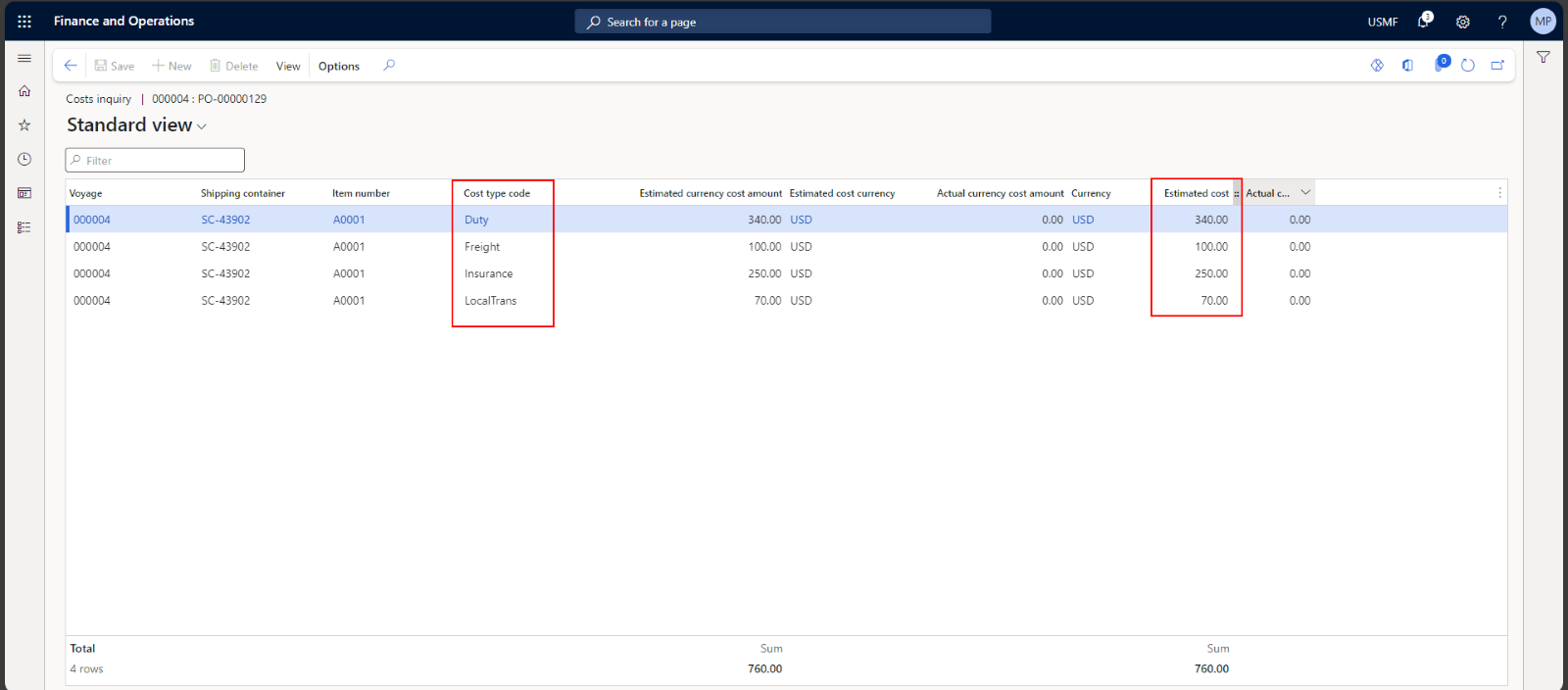
Voyage Cost Tracking
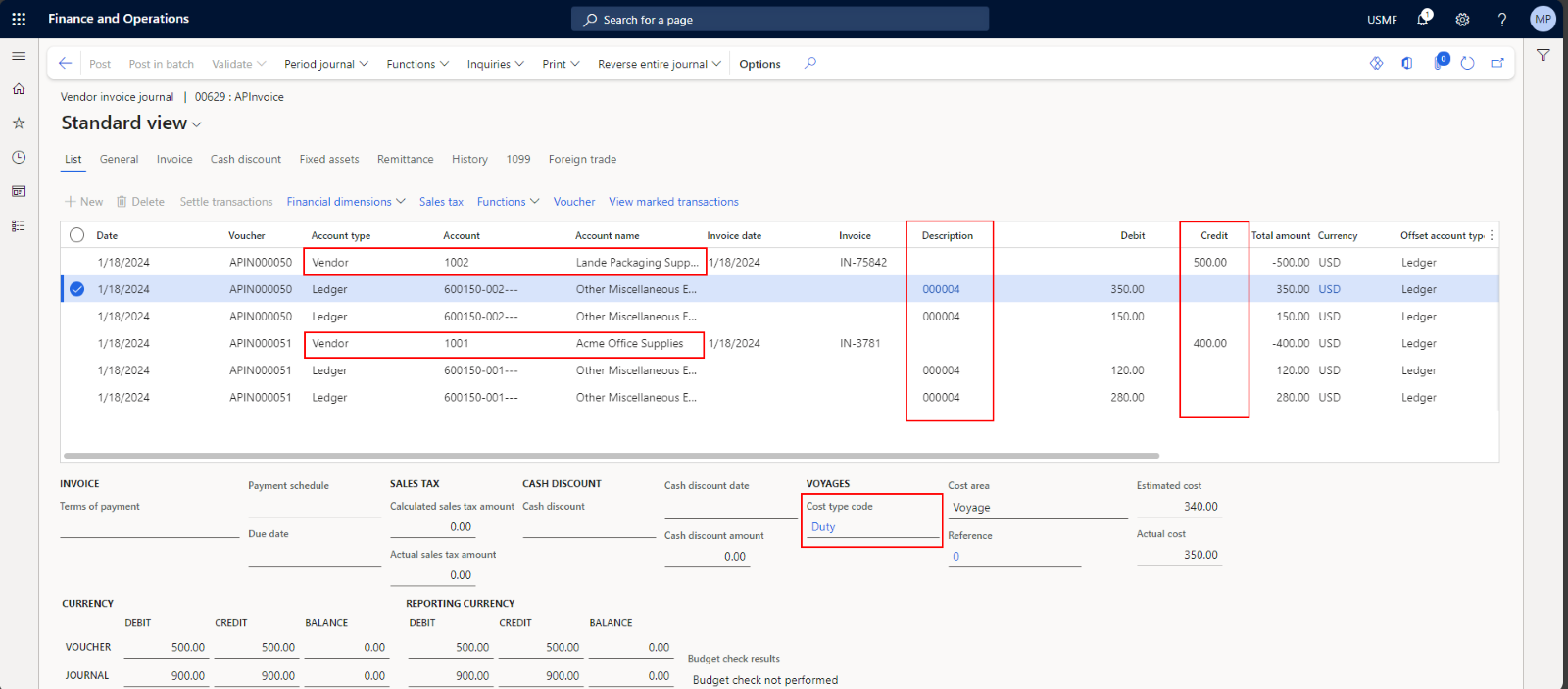
Estimated Vs Actual Cost
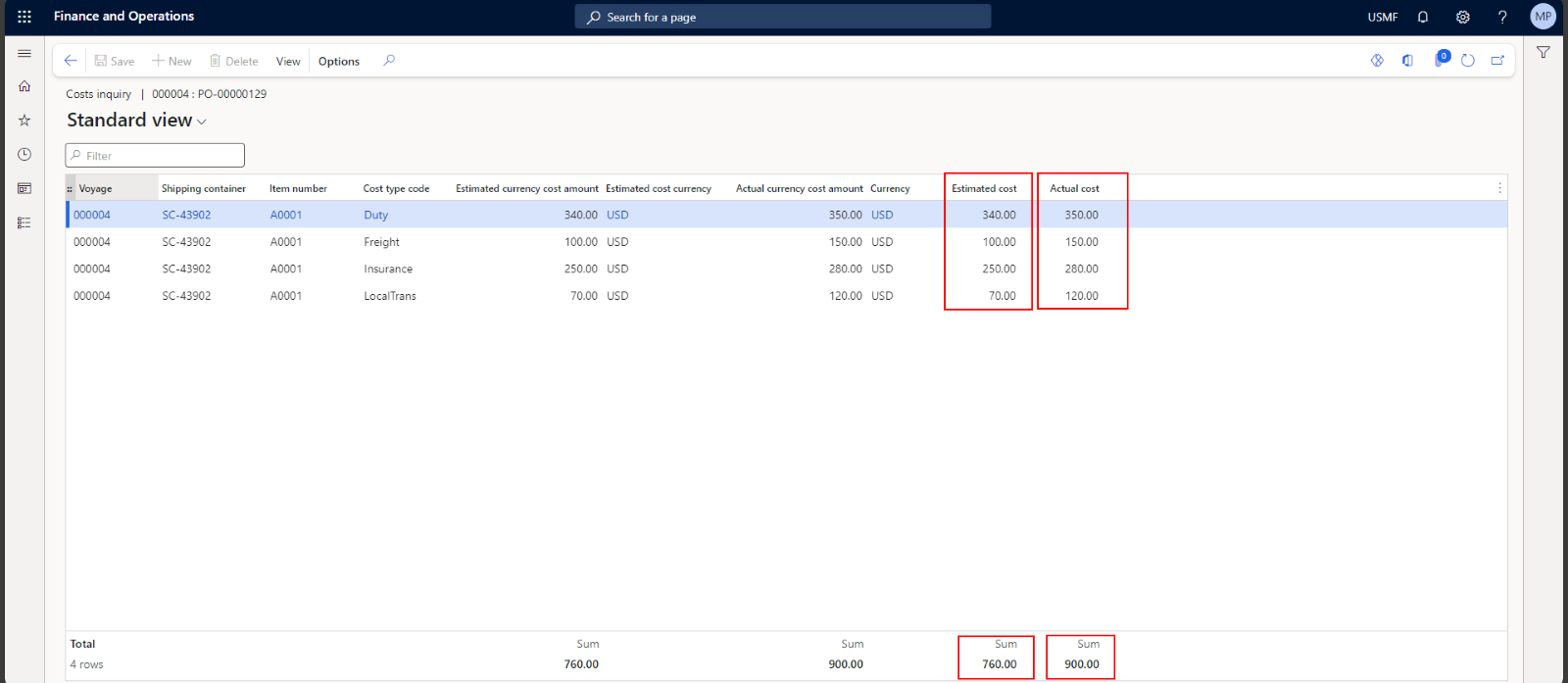
Goods Tracking Information
When the goods are moving from the outbound location to the final destination warehouse, the user gets a complete update on each step of transit. The lead time and the shipment status are identified on each leg. The user-friendly interface helps users to keep an eye to confirm delivery dates to changes in the estimated delivery date of the goods. Users are allowed to change these delivery dates according to their convenience.
Capture All Information Related To Voyage & Vessels
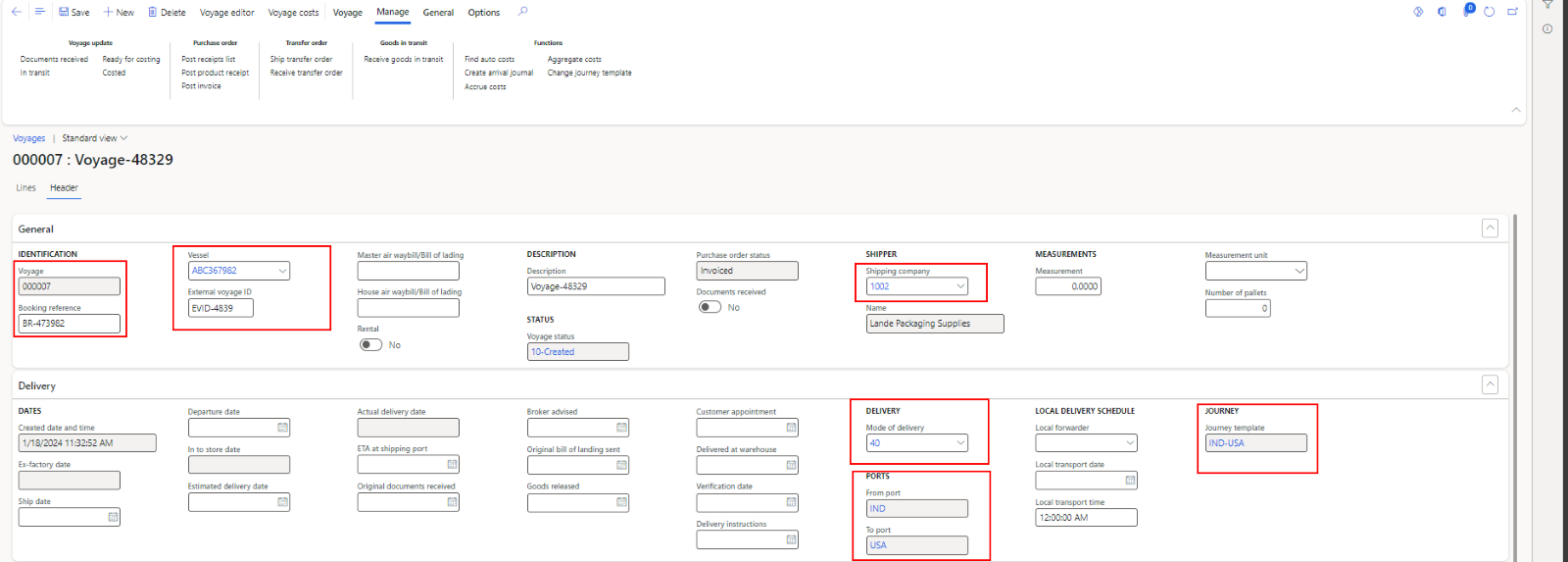
Track Shipment
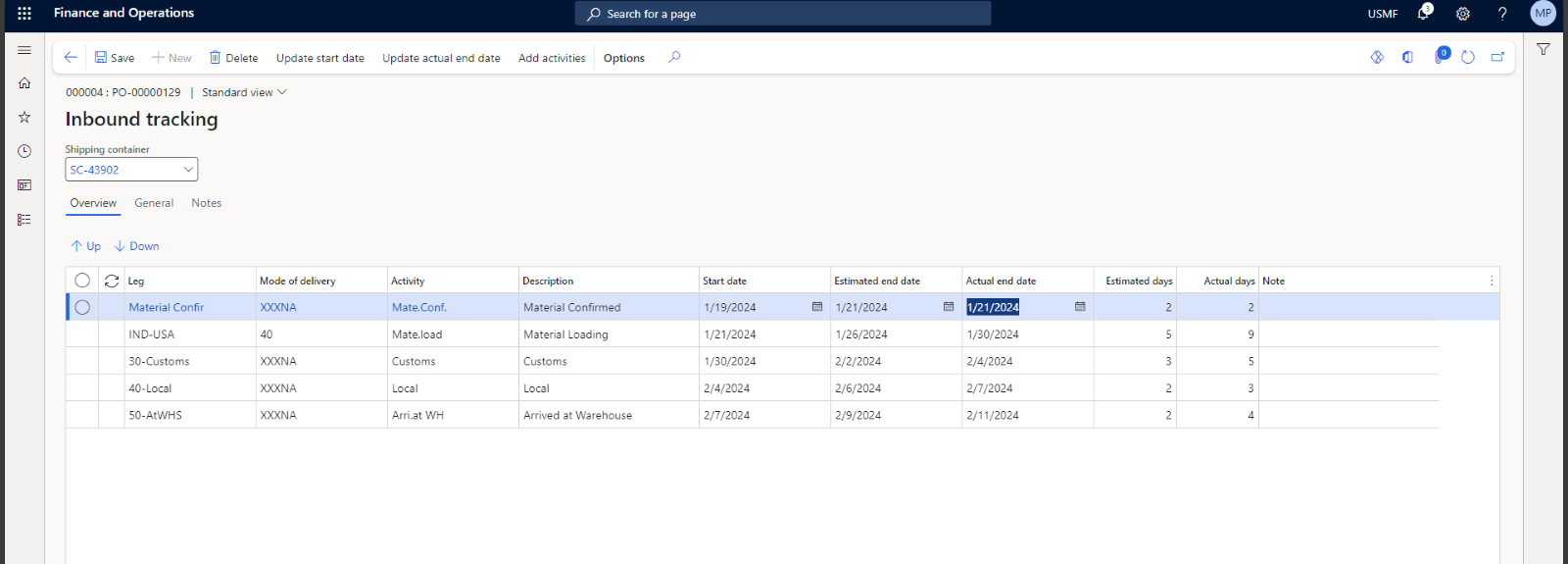
Goods Receipt And Financial Accruals
In-transit Quantity Display In GIT Warehouse
Load Actual Import Cost On Inventory
Helps to Reduce Expenses
In the case of international shipping, the lowest-priced items are not always the best deal because many factors are involved in the shipping process. Calculating landed costs needs businesses to look at all of their expenses related to the shipping items. This helps to reduce unnecessary costs and make current costs worthwhile by increasing your profit margin
Your Microsoft Dynamics 365 Landed Cost Module Implementation Partner
This solution by Microsoft technology is revolutionizing the business logistics and financial operation by improving the supply chain management. As CMMI Level 3 Certified and Microsoft Solutions Partner, DynaTech Systems can help you with exceptional digital transformation in your business model with an industry-proven approach. The cutting-edge solution from industry experts can cut down the overhead cost from your supply chain process and help you to streamline your operation by enhancing the return of investment (ROI).