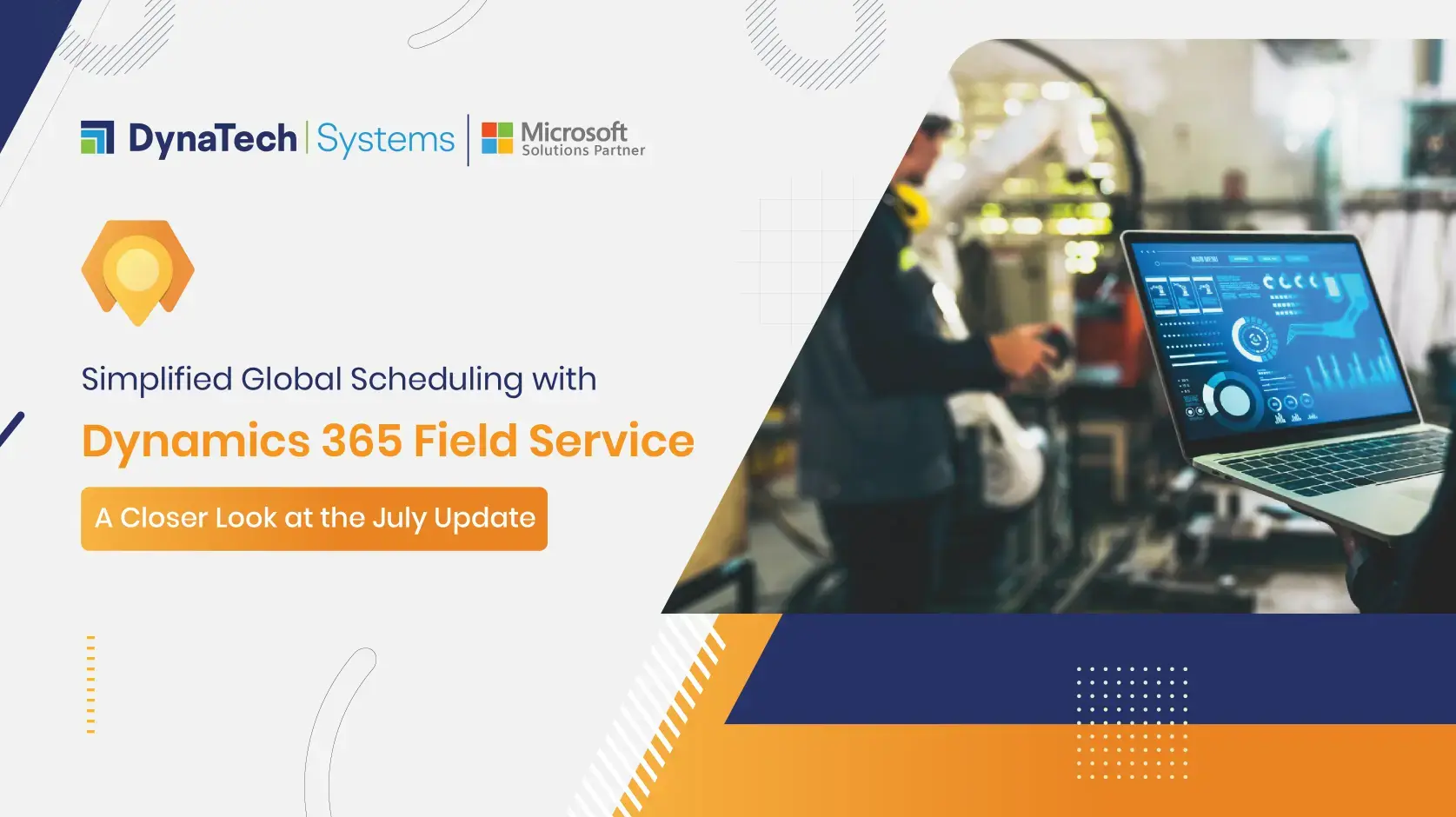Seamless Scheduling Across Time Zones in Dynamics 365 Field Service
When your workforce is distributed across regions, time zones become a silent challenge. A job scheduled at 10 AM can mean three different things depending on who’s looking at the calendar—the dispatcher, the technician, or the customer. One misalignment, and the entire service chain is disrupted. Delays. Missed SLAs. Lost trust. And all of it because of a simple time zone oversight.
That’s why Microsoft has elevated scheduling intelligence in the latest July update for Dynamics 365 Field Service. With the rollout of the time zone agnostic scheduling assistant feature, the system now treats global scheduling as a core capability, not an afterthought. Whether you’re dispatching technicians in the same city or across continents, simplified global scheduling ensures every job is accurately booked in the correct local time.
This enhancement works seamlessly with the Field Service mobile app, giving on-the-ground technicians instant access to precise schedules—no manual time conversions, no ambiguity.
In this blog, we will explore how these features come together to remove complexity, improve service reliability, and transform how organizations manage scheduling across time zones using Dynamics 365 Field Service.
The Silent Chaos Behind Scheduling Mistakes
Managing field service across time zones is like trying to sync clocks that were never meant to run together. What begins as a straightforward job assignment can quickly spiral into confusion.
A dispatcher sets the job for 10 AM. The technician reads 8 AM. The customer expects it to be noon. Everyone’s following the schedule, but no one’s aligned.
This disconnect leads to more than just awkward timing:
- Missed or overlapping appointments
- Scrambled dispatch adjustments
- Idle crews and inefficient routes
- Frustrated customers and broken SLAs
Most traditional tools were built for local teams, not global operations. Even with integrations and automations, they struggle with time zone shifts, daylight saving changes, and technicians constantly on the move.
In the end, scheduling becomes more about firefighting than planning—draining both time and trust.
Introducing Time Zone Agnostic Scheduling in D365 Field Service
As field service operations grow across regions, scheduling becomes harder to manage and easier to get wrong. A single time zone mismatch can delay jobs, confuse technicians, and disappoint customers.
To solve this, Microsoft’s July 2025 update to Dynamics 365 Field Service introduces Time Zone Agnostic Scheduling—a smarter way to manage appointments globally. Instead of relying on manual time conversions, the system automatically aligns schedules for dispatchers, technicians, and customers based on their local time zones.
It brings automation, accuracy, and consistency to global field operations—no matter where your teams are working from. This builds on Microsoft’s earlier innovations like Universal Resource Scheduling that already optimize technician assignments.
Behind the Scenes: How Time Zone Agnostic Scheduling Actually Works
This isn’t just a cosmetic upgrade. Microsoft has rebuilt the scheduling logic at its core with the July 2025 release of Dynamics 365 Field Service. The new Time Zone Agnostic Scheduling capability is deeply embedded into the platform’s booking engine and the Field Service Mobile app, enabling accurate, consistent scheduling across global teams.
UTC as the Single Source of Truth
Every booking is now anchored to Coordinated Universal Time (UTC). Instead of interpreting times locally, Dynamics 365 stores all appointments in UTC. This removes the guesswork created by daylight savings, regional differences, or technician travel.
It also helps standardize reporting, streamline audits, and maintain compliance—especially critical for regulated or multi-region operations.
Automatic Time Conversion Built-In
The platform now includes a smart time conversion engine that adjusts appointment times based on:
- The dispatcher’s local time zone
- The technician’s time zone
- The customer’s region
Dispatchers can schedule in their own time zone, while the system automatically reflects the correct time for the technician and customer. No manual adjustments. No confusion.
Field Technicians Stay in Sync
On the Field Service Mobile app, technicians see their schedules in their own local time. This eliminates delays and reduces missed appointments due to time zone misalignment.
The system ensures:
- All bookings fall within the technician’s working hours
- No overlaps or double-bookings across time zones
- Real-time coordination between dispatchers and field teams
For more on optimizing technician coordination, check our guide on Maximizing Customer Satisfaction with Microsoft Dynamics 365 Field Service.
Built to Scale Without Complexity
Whether you're running operations in just a few regions or across continents, Time Zone Agnostic Scheduling scales effortlessly. There’s no need for external plug-ins or additional configuration—it’s all built into Dynamics 365 Field Service out of the box.
The Impact: Consistency, Accuracy, and Customer Satisfaction
Time Zone Agnostic Scheduling turns Microsoft Dynamics 365 Field Service into a truly global scheduling platform. The result is:
- Increased first-time fix rates
- Reduced no-shows and appointment confusion
- Better technician time utilization
- Enhanced customer satisfaction with timely, predictable service
This update delivers more than just technical accuracy—it drives business value by making field operations more dependable, scalable, and easy to manage across borders.
For an in-depth overview of Field Service transformation, read Transform Field Service with Microsoft Dynamics 365.
Simplified Global Scheduling: No Manual Conversions Needed
The July 2025 update to Dynamics 365 Field Service takes global scheduling a step further by eliminating the need for manual time zone conversions. With intuitive automation and built-in time zone intelligence, teams can now:
- View work orders in their local time zones
- Optimize technician assignments using real-time local calendars
- Plan multi-day, cross-border jobs with full schedule visibility
The new scheduling assistant flags conflicts in advance, helping dispatchers resolve issues before they affect service delivery.
For example, a dispatcher in Germany can assign a task to a technician in Canada. Both see the appointment in their own local time, with zero loss in accuracy or context.
This is especially powerful for organizations managing rotating shifts or shared technician pools across time zones – ensuring precision, efficiency, and a better customer experience.
July 2025 Update: What’s New?
The July 2025 update brings significant improvements to the Dynamics 365 Field Service scheduling engine, making global coordination smoother and smarter. Highlights include:
- Smarter time zone visualization
A new interactive panel lets dispatchers view technician time zones, customer availability, and job requirements side by side. Overlaps and conflicts are now easier to identify at a glance. - Instant recalculations when jobs change
When a job is rescheduled or reassigned, the system automatically recalculates time differences and updates notifications – no manual steps needed. - AI-powered scheduling suggestions
The assistant now recommends time slots based on technician availability, traffic patterns, time zones, and even signs of fatigue. This enables us to avoid overbooking and improves workforce balance.
These updates turn time zone management into a strategic benefit that allows teams to deliver timely service no matter where they operate.
Integration with the Field Service Mobile App
The intelligence behind time zone agnostic scheduling doesn’t stop at the dispatch desk—it travels with the technician. With the latest updates, the Dynamics 365 Field Service mobile app becomes a powerful scheduling ally, ensuring technicians have the right information, in the right time zone, no matter where they are.
From the moment a work order is assigned, technicians receive job details and notifications fully localized to their current time zone. There’s no need to manually calculate appointment times or call the back office for clarification.
Here’s what the mobile-first experience delivers:
- Instant, location-aware job updates
Technicians see booking times in their local clock, even if the dispatcher is halfway across the world. - Smart push notifications that travel with them
Whether crossing state lines or continents, alerts automatically adjust as the technician’s time zone changes. - Offline-ready scheduling
Even without internet access, the app retains time zone logic and syncs accurately once reconnected – no shortcomings, no surprises.
This level of integration is game-changing for teams with mobile workforces, traveling technicians, or international service coverage. It keeps operations smooth and information precise, regardless of geography or connectivity.
Why Time Zones Can’t Be an Afterthought Anymore?
For global teams, time zones are not just a technical detail. They are a daily source of friction. One team’s morning is another team’s midnight, and if your system does not account for that, small scheduling gaps can quickly turn into bigger operational issues.
We have seen it before:
- Technicians arriving at the wrong time, not due to negligence but because the system failed to adjust
- Dispatchers manually tweaking every appointment just to make sure it is right
- Projects stalling because cross-regional teams cannot align properly
For a complete beginner-friendly overview, see Dynamics 365 Field Service: Your Quick Start Guide.
This is exactly where Dynamics 365 Field Service steps in. It does not just show the time—it understands it. Whether it is a scheduler at headquarters, a field tech on the road, or a third-party vendor, everyone operates from the same timeline with complete accuracy.
That is not just convenience. It is control. And for enterprises that are growing across regions, it means expansion without added complexity.
DynaTech’s Expertise in Field Service Implementations
DynaTech has helped leading enterprises implement Dynamics 365 Field Service in ways that amplify efficiency and reduce human error. We specialize in:
- Multi-location deployments
- Complex scheduling workflow customization
- Integration with Power Platform for scheduling analytics
- Automation through Power Automate and custom connectors
Whether you are a manufacturing giant with international facilities or a services firm managing distributed field operations, our team ensures you unlock the full potential of Dynamics 365 Field Service.
Ending Words: Synchronize Your Service & Unleash Your Potential
Time zone confusion should never stand in the way of great service. With Microsoft Dynamics 365 Field Service and DynaTech’s proven implementation strategies, seamless global scheduling is no longer a dream – it is your operational reality.
Let us help you optimize technician time, improve customer experiences, and eliminate the friction of cross-border service management.
Get started with a reliable Microsoft Dynamics Partner to transform your field service operations today.