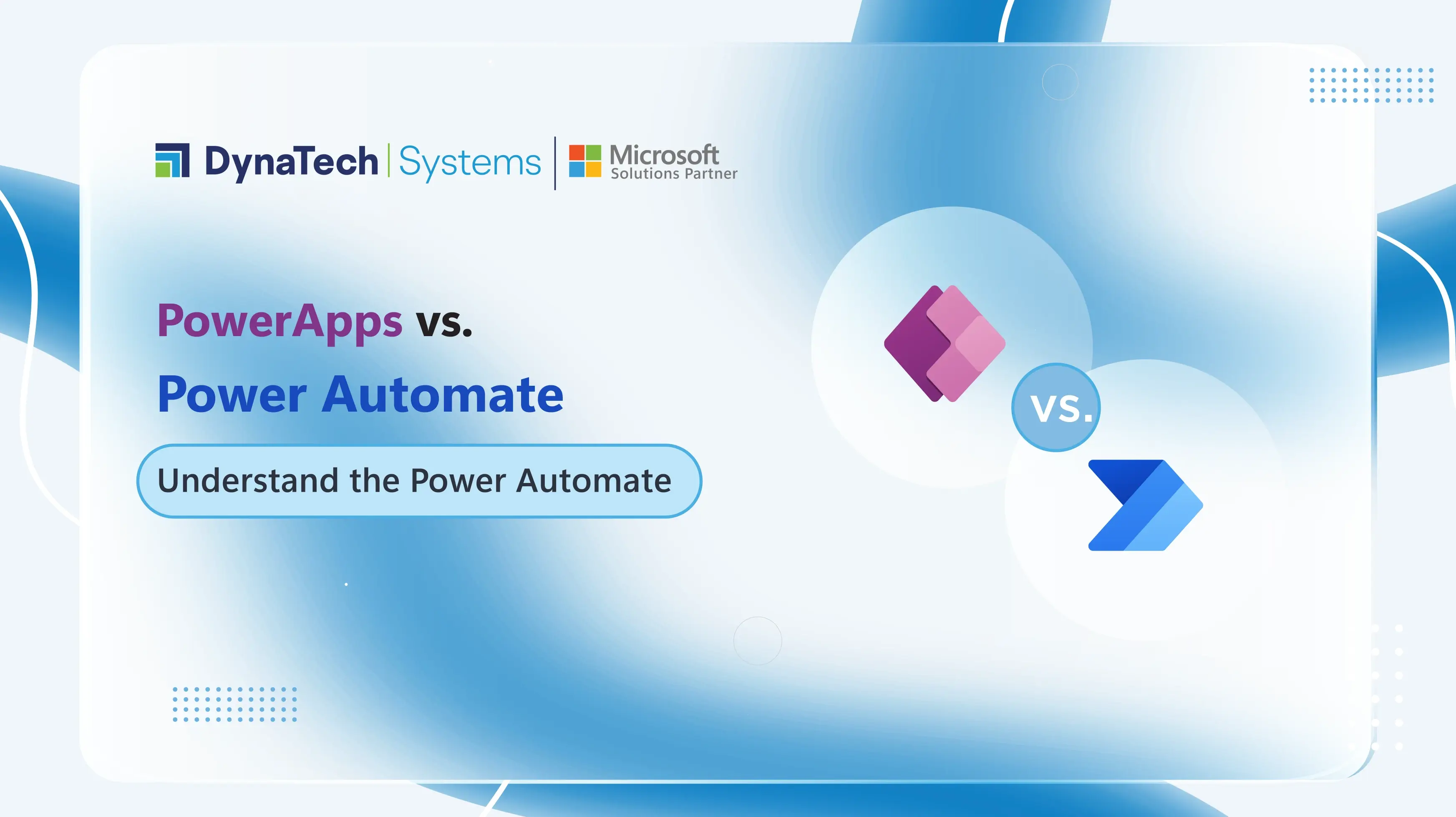If you are working in the Microsoft Office 365 ecosystem, then you have probably heard of PowerApps and Power Automate. Microsoft PowerApps and Power Automate are two different platforms that have a lot of overlap in their features. However, there are some important distinctions between the two that you should be aware of before deciding which one is right for your business. So, what is the difference between these two products? And which one should you be using for your business?
In this PowerApps vs Power Automate comparison guide, we'll compare and contrast the two tools so that you can make an informed decision about which one is right for your business.
What is Microsoft PowerApps?
PowerApps is a low-code platform that enables businesses to build custom apps for their employees. PowerApps apps can be built from scratch or by using pre-built templates. PowerApps apps can be used on mobile devices, desktop computers, and web browsers. PowerApps apps can be integrated with other Microsoft products, such as SharePoint and Dynamics 365. PowerApps is best suited for businesses that need custom apps for their employees but do not have the resources to develop these apps in-house.
What is Microsoft Power Automate?
Power Automate is a tool that enables businesses to automate repetitive tasks. Power Automate can be used to create workflows between different applications, such as email and SharePoint. What does power automate do? Power Automate is also be used to automate tasks within a single application, such as creating a daily report in Excel. Power Automate is best suited for businesses that need to automate repetitive tasks.
So, which platform should you be using? The answer depends on your business needs. If you need custom apps for your employees, then MS PowerApps is the right platform for you. If you need to automate repetitive tasks, then Power Automate is the right platform for you.
PowerApps Vs Power Automate – The Difference
There are some important distinctions between PowerApps and Power Automate that you should be aware of before deciding which one is right for your business.
Let’s take a look at some of the key differences between PowerApps and Power Automate:
Editing and Improvements: PowerApps vs Power Automate
One of the key distinctions between PowerApps and Power Automate is in the way that editing and improvements are made. PowerApps apps are edited directly in the PowerApps platform. This means that any changes that you make to your app will be immediately reflected in the app itself. Power Automate, on the other hand, uses a separate tool called Flow to edit and improve workflows. Flow is a visual editor that enables you to drag and drop different actions into your workflow. This distinction is important because it means that PowerApps apps can be edited more quickly and easily than Power Automate workflows. If you need to make changes to your app on a regular basis, then PowerApps is the better platform for you.
Adaptability and Versatility: PowerApps vs Power Automate
Another key distinction between PowerApps and Power Automate is in their adaptability and versatility. PowerApps apps are more versatile than Power Automate workflows. This is because PowerApps apps can be used on mobile devices, desktop computers, and web browsers. Power Automate workflows, on the other hand, can only be used on desktop computers. If you need to use your app on a mobile device or a web browser, then PowerApps is the better platform for you.
For example, PowerApps apps can be used to create custom forms for data entry. Power Automate workflows, on the other hand, cannot be used to create custom forms. PowerApps is also more versatile when it comes to integrating with other Microsoft products. PowerApps apps can be integrated with SharePoint, Dynamics 365, and Power BI. Power Automate workflows can only be integrated with SharePoint. If you need a platform that is more versatile and adaptable, then PowerApps is the right platform for you.
Working in Close Coordination and Independently: PowerApps vs Power Automate
One key distinction between PowerApps and Power Automate is in how they are used. PowerApps apps are typically used in close coordination with other Microsoft products, such as SharePoint and Dynamics 365. Power Automate workflows, on the other hand, can be used independently of other Microsoft products. If you need a platform that can be used independently of other Microsoft products, then Power Automate is the right platform for you.
Membership Offers: PowerApps vs Power Automate
PowerApps and Power Automate have different membership offers. PowerApps is a part of the Office 365 suite of products. Power Automate is a part of the Azure cloud platform. If you need a platform that is a part of the Office 365 suite of products, then PowerApps is the right platform for you. If you need a platform that is a part of Azure, then Power Automate is the right platform for you.
So, there you have it! These are some of the key distinctions between PowerApps and Power Automate. Now that you know the difference between these two platforms, you can decide which one is right for your business needs.
Workflow: PowerApps vs Power Automate
- Workflow in PowerApps
Automate tasks and streamline processes by connecting actions across applications and services. With an intuitive interface, users can easily create workflows to save time and improve productivity through automated tasks, notifications, approvals, and data transfers.
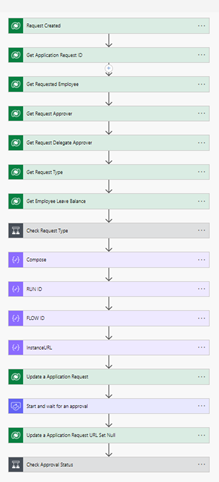
|
Key Features |
Description |
|
Automated Processes |
Streamline tasks and processes by automating repetitive actions. |
|
Visual Designer |
Create workflows visually by connecting actions and conditions. |
|
Integration Capabilities |
Seamlessly integrate with various applications and data sources. |
|
Conditional Logic |
Implement decision-making logic to handle different scenarios. |
|
Notifications and Alerts |
Stay informed with real-time updates and notifications. |
Power Automate
- RPA (Robotic Process Automation) in Power Automate
Automate repetitive tasks by mimicking human interactions with software applications. Using bots, it improves efficiency and accuracy, freeing up resources for more strategic work.
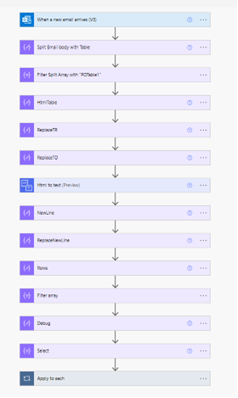
|
Key Features |
Description |
|
Task Automation |
Automate repetitive tasks using software robots (bots). |
|
Exception Handling |
Manage errors and exceptions for smooth execution. |
|
Process Integration |
Seamlessly integrate with other systems and applications, enabling data exchange and streamlined end-to-end workflows. |
|
Desktop Automation |
Interact with desktop applications, such as Microsoft Office Suite or legacy systems, using UI automation, allowing bots to mimic human actions. |
|
Scalability and Monitoring |
Scale automation across various processes and monitor bot performance, providing insights for continuous improvement and optimization. |
More Features: PowerApps vs Power Automate
PowerApps
- Canvas Apps in PowerApps
It is code-free custom applications created through a drag-and-drop interface. They provide a mobile-first experience, responsive across devices, and offer robust integration capabilities to streamline business processes.
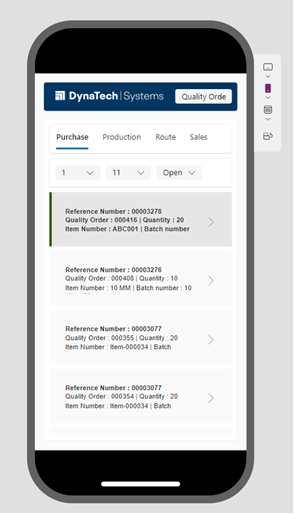
|
Key Features |
Description |
|
Drag-and-Drop Interface |
Easily create app screens and layouts by dragging and dropping pre-built controls and elements. |
|
Seamless Integration |
Connect to various data sources, enabling interaction with existing systems. |
|
Responsive Design |
Ensure a consistent user experience across different devices. |
|
Offline Capability |
Access and use apps without an internet connection, with automatic data syncing. |
|
Customization Options |
Personalize the app's look and feel, including branding, colors, and fonts. |
PowerApps
- Model-driven Apps in PowerApps
It has data-driven interfaces based on the underlying data model, with rich customization options. They seamlessly integrate with Dynamics 365 for a personalized and unified app experience.
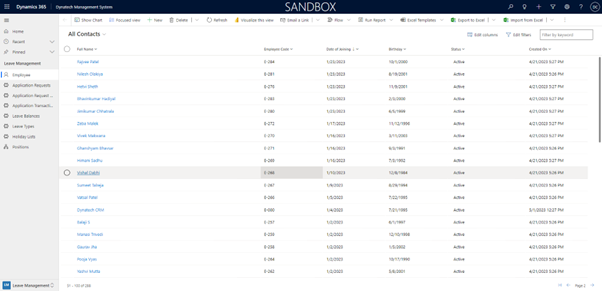
|
Key Features |
Description |
|
Data-Centric Interface |
Automatically generate the user interface based on the data model, streamlining app development. |
|
Extensive Customization |
Personalize layout, forms, and views to meet specific business needs. |
|
Seamless Dynamics 365 Integration |
Leverage Dynamics 365 capabilities for CRM, sales, and service management. |
|
Rich Functionality |
Access pre-built components like charts and grids to enhance app functionality. |
|
Role-Based Security |
Ensure data security with defined access controls and permissions. |
Benefits of Using PowerApps and Power Automate
Now that you know the key distinctions between PowerApps and Power Automate let's take a look at some of the benefits of using each platform.
|
Benefits |
PowerApps |
Power Automate |
|
Editability |
Quick and easy editing capabilities |
N/A |
|
Versatility |
More versatile than Power Automate workflows |
N/A |
|
Device Compatibility |
Usable on mobile devices, desktops, and browsers |
N/A |
|
Independence |
N/A |
Workflows can be used independently |
|
Integration with Azure |
N/A |
Part of Azure with additional benefits |
Conclusion
So, there you have it! These are some of the key distinctions between PowerApps and Power Automate. Now that you know the difference between these two platforms, you can decide which one is right for your business needs. It is advised to consult with a PowerApps and Power Automate expert before making a decision.
When looking for an expert, be sure to find one who offers PowerApps and Power Automate consulting services. With the help of an expert, you can make an informed decision about which platform is right for your business needs. We, DynaTech Systems are such experts having professionally consulted numbers of businesses around the globe, you can easily get in touch with us at sales@dynatechconsultancy.com.