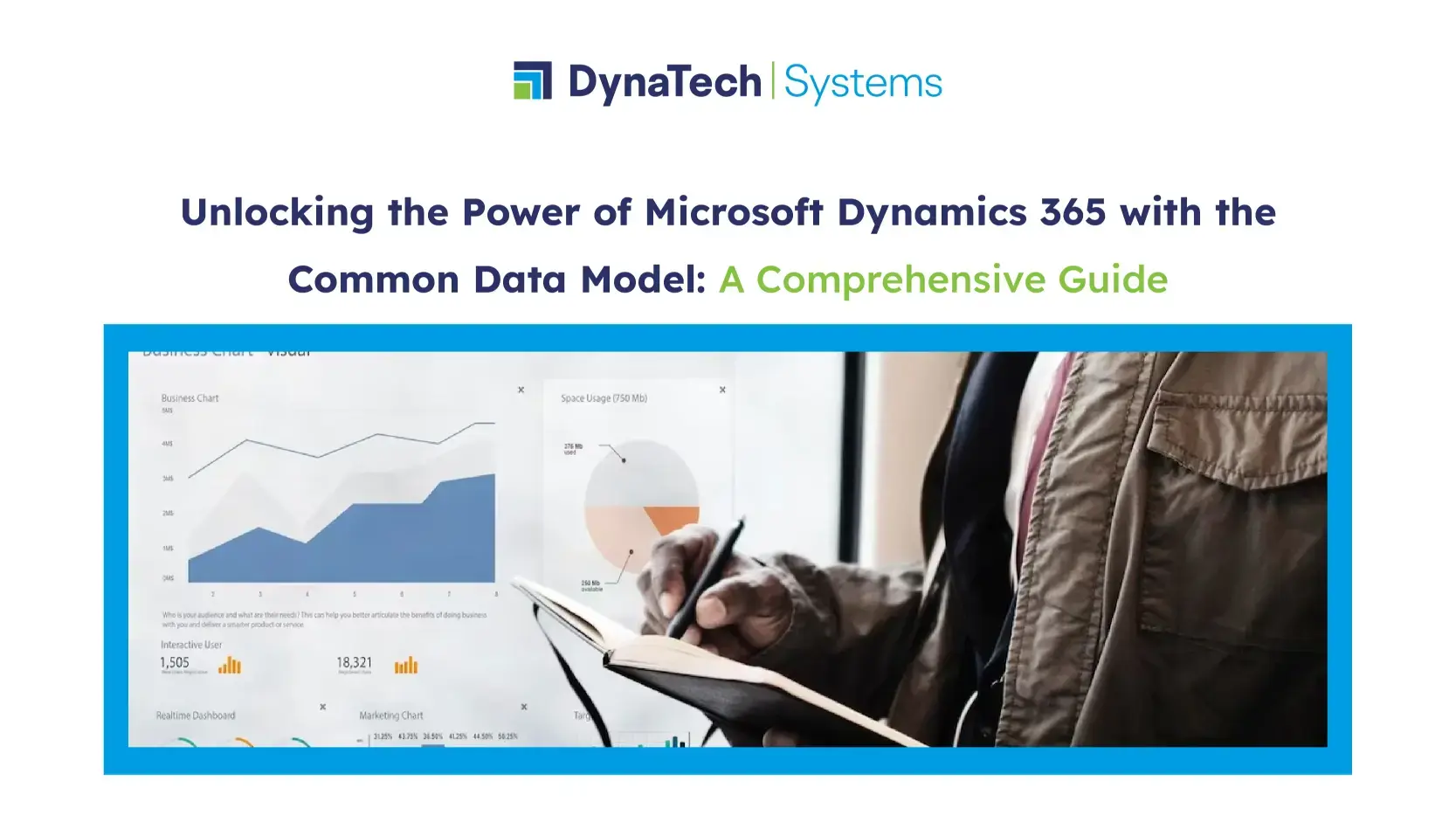In the development of commercial applications, data plays a vital role. As businesses create more applications, they tend to build information and data silos, leading to a fragmented view of data across different processes and functions. To overcome this challenge, businesses require a unified perspective across applications and the ability to construct workflows that work seamlessly.
To address this challenge, Microsoft Dynamics 365 introduced the Common Data Model (CDM), which provides a more advanced database that helps customers build and maintain apps more efficiently. The CDM offers a unified view of corporate data, enabling enterprises to increase operational efficiency, select the best action, and maximize outcomes. This results in a new level of effectiveness, agility, and efficiency, which can provide businesses with a competitive edge.
If you’re unfamiliar with the Microsoft Dynamics 365 Common Data Model or want to learn more about it, keep reading.
What does Common Data Service mean?
In addition to the metadata system, Microsoft and its partners have published a set of standardized, expandable data schemas as part of the Common Data Model. Entities, attributes, semantic metadata, and relationships are included in this collection of preconfigured schemas. To facilitate data generation, aggregation, and analysis, the schemas describe regularly used concepts and actions, such as Account and Campaign.
The Common Data Service for Applications is a platform/medium that enables users to rapidly integrate programs, create new bespoke applications, and automate activities.
The Common Data Model is the foundation for the CDS for Applications. Initialized in early 2016 as part of the launch of Microsoft PowerApps, the Common Data Model serves as the basis upon which all existing and future Common Data Services are constructed and run. CDM allows you to create bespoke business entities by creating a new entity or extending a legal entity.
What is the Common Data Model’s operation?
Establishing a two-way communication channel between apps requires custom builds on an app-by-app basis, which can be expensive, complex, and challenging to maintain.
Fortunately, Microsoft Dynamics 365 Common Data Model (CDM) makes it easy for apps to integrate and share data without the need for bespoke and thorough integration.
For instance, Microsoft Dynamics 365 and Microsoft Dynamics 365 for Finance and Operations store and handle data differently, especially when it comes to foreign currencies. However, by using CDM, the two programs can match the currency data in a structured way.
The CDM platform provides a great approach to managing data between apps with overlapping entities, regardless of whether you work in a custom application or the Microsoft Dynamics 365 environment. For example, CDM ensures that every ERP application modification is immediately reflected in other programs.
By default, data from business apps is not automatically published to the CDM, and businesses can choose what information to share. The incoming data is mapped to the standard CDM entities when imported, or new entities can be created and mapped as required. The CDM uses mapping templates when importing data from popular external sources like Salesforce, which can be modified and expanded when needed.
Common Data Model: Why Use It?
Consider that you have three business apps: one for manufacturing, one for sales, and one for materials. Each software was developed individually and used a different structure to represent an entity, such as an account, in almost (but not quite) the same manner. Each app could have used the same data if you had used the Common Data Model to build your data in a standardized manner utilizing its legal entities, characteristics, and relationships.
Each app may have unique supplementary data and schemas based on its functionality. Yet, regarding development, your apps and reports can confidently, rapidly, and neatly pull common data pieces.
What if a fourth app needs to be developed? Your data will be prepared in Common Data Model schema, allowing you to focus your development efforts on business logic rather than navigating sticky transformations and chaotic data.
Due to the Common Data Model and the platforms that support it, the work required to create an app is no longer inextricably linked to data integration:
– Those that create or develop apps: These users must store and manage data for their apps whether they use code-based platforms or low-code/no-code platforms like Power Apps or Power BI.
– Data integrators: These people bring data from various systems so that apps can utilize it.
Common Data Service for the Microsoft Dynamics 365 users
Data centralization
Previously, even if businesses used Microsoft Dynamics’ ERP and CRM applications, the data in each product was isolated. However, by utilizing the Common Data Service, users can unify their Microsoft Dynamics 365 data, enabling their applications to connect and learn from one another.
According to Ham, the CDS simplifies the process of transferring and synchronizing data between complementary applications. For instance, clients and contacts can be transferred from Microsoft Dynamics 365 Sales to Finance and Operations. With the CDS now integrated with the Microsoft Dynamics 365 suite of specialized products, each application is connected to the same data source.
No coding experience needed to create applications and procedures
The Common Data Model forms the foundation of the Common Data Service for Apps, which provides a data-driven architecture for creating PowerApps and Flows.
With drag-and-drop capabilities, these platforms allow users of all skill levels to enhance their business applications, making development and automation accessible to everyone, regardless of their coding expertise.
Integration with additional services from the box on
The CDS for Apps connects previously unconnected Microsoft apps, enabling users to connect third-party apps immediately.
Salesforce, Trello, Buffer, MailChimp, Facebook, Google Drive, and Zendesk may be integrated into Microsoft apps via Microsoft Flow, allowing Microsoft Dynamics 365 users to establish processes across all their cloud services. Users can also develop their connectors and flows, eliminating the need for expensive and complicated integrations.
Access to more extensive analytic services
Many Microsoft Dynamics 365 users utilize the capabilities of Power BI to monitor their business health and make informed decisions. The CDS for Analytics offers a data lake that is seamlessly integrated with Power BI, enabling users to gain a holistic view of their organization by consolidating data from multiple sources.
Like the CDS for Apps, the CDS for Analytics includes a rich library of pre-built connectors to help gather and analyze data from different providers and services. This data can then be transformed into actionable insights, which Power BI can leverage to suggest next steps.
Entities of Common Data Model
A fascinating aspect of CDM is that it provides some of the most common corporate entities in important industrial fields, such as customer service, productivity, procurement, and sales. In addition, these organizations have strong integration with Microsoft’s native business applications. They support ISV’s largest ecosystem and client solution development adequately.
Summary
In conclusion, the common data model (CDM) is a vital aspect of many industries and sectors, thanks to its cloud-based and configurable nature. It offers the advantage of accessing data through apps that can be used on both mobile devices and desktop computers. Additionally, with Microsoft Dynamics 365 CDM, businesses can easily integrate data from apps with information from the productivity platform, leading to a more comprehensive and cohesive view of their operations. Talk with our experts at sales@dynatechconsultancy.com