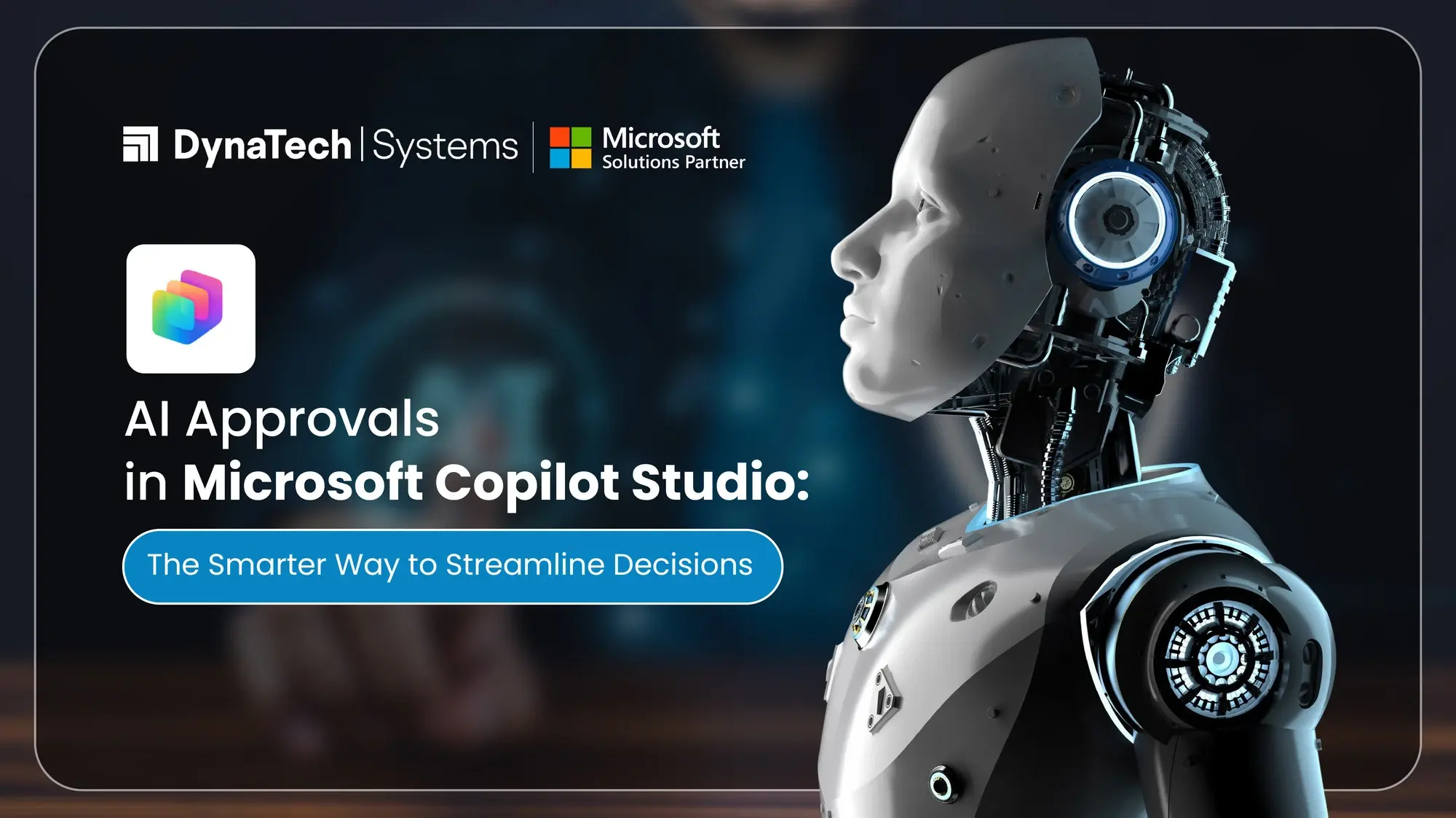AI approvals in Microsoft Copilot Studio are changing how decisions are made—faster, smarter, and with built-in intelligence. At DynaTech, we help organizations automate approval workflows while keeping human judgment in control. It’s automation that doesn’t replace people—it empowers them to decide better, quicker, and with confidence.
Smarter Approvals with AI-Powered Decision-MakingMicrosoft Copilot Studio approvals introduce intelligence into everyday workflows. Instead of relying on static rules, these AI-driven approval steps can assess requests using your organization’s own business logic and context.
The result? Faster and more consistent decisions. AI can read unstructured data, interpret complex documents, and even apply contextual reasoning before approving or rejecting a request. And for sensitive or strategic cases, human reviewers can still step in to confirm the final call—blending automation with human oversight perfectly.
At DynaTech, we help businesses design and deploy these Copilot Studio workflow automation models to eliminate repetitive decision loops and ensure every approval aligns with compliance and policy frameworks.
How AI Approvals Work Inside Copilot Studio
AI approvals in Microsoft Copilot Studio fit right into your existing approval flows—no complicated setup, no disruption. You simply add intelligent decision points where they make the most sense. From that moment on, Copilot starts doing the heavy lifting—reading data, understanding context, and deciding when to approve or escalate a request.
Think of it as adding a smart co-worker who never gets tired of repetitive reviews.
Here’s how it works:
- Define your decision rules
Tell the system what to look for. For instance, “Flag expense claims above $500 unless they include a manager’s note.” You can create as many scenarios as your process requires. - Feed the right inputs
Give the AI what it needs—reports, invoices, emails, or policy documents. The system learns to interpret these just like a human reviewer would. - AI takes action
Once everything’s in place, Copilot reviews the data, applies your logic, and gives a clear approve or reject output—complete with its reasoning.
The best part is that AI doesn’t replace human judgment—it works alongside it. You can blend automated AI stages with manual approvals, creating a seamless partnership where AI manages the repetitive work and people make the final call.
At DynaTech, we take this one step further. Using our Expense Management and Leave Management solutions, we integrate Microsoft Copilot Studio automation directly into day-to-day operations. Whether it’s expense approval automation, purchase requisition reviews, or HR requests, our implementations ensure every decision is faster, auditable, and aligned with your business rules.
Real Scenarios Where AI Approvals Just Work
Let’s be honest — approvals are no one’s favorite part of work. They’re necessary but slow. And most teams end up spending more time chasing them than actually doing what matters.
That’s where we’ve seen AI approvals in Microsoft Copilot Studio really shine. It’s not just automation for the sake of it; it’s about helping people move without bottlenecks.
At DynaTech, we’ve implemented Copilot Studio automation for teams that struggled with constant delays — finance, procurement, HR, you name it.
Here’s what usually changes after that switch.
-
Expense and Travel Approvals
Take expense reports, for example. With expense approval automation in Microsoft Copilot Studio, teams no longer wait for managers to comb through every receipt. The AI checks the policy, matches the numbers, and only flags exceptions that need a person’s review.
At DynaTech, we’ve tied this intelligence directly into our Expense Management solution, giving finance teams the perfect blend of speed and control. -
Vendor and Purchase Requests
Procurement often gets messy — multiple vendors, different pricing, endless comparisons. Copilot Studio simplifies that. It evaluates bids, looks at your business rules, and helps decision-makers act faster.
When paired with DynaTech’s Vendor Collaboration tool, those approvals become even more seamless—connecting buyers and suppliers on the same digital page. -
Leave and HR Approvals
In HR, time matters. A delayed leave approval or onboarding step can impact productivity. With Microsoft Copilot Studio automation, DynaTech’s Leave Management solution ensures requests move smoothly while HR retains the final say. It’s efficient but never impersonal. -
Project and Budget Approvals
Managers can’t spend hours reviewing project details line by line. Copilot’s AI can go through proposals, budgets, or even resource data, helping decision-makers focus on what really needs their attention.
When all these approvals start running on AI, decisions move quickly, data becomes more reliable, and employees feel less stuck in waiting loops. And that’s exactly the kind of transformation DynaTech helps businesses achieve — turning routine approvals into intelligent, connected workflows.
Key Benefits of AI Approvals
AI approvals aren’t some futuristic add-on — they’re quietly changing how teams work every day. Instead of slowing down to get sign-offs, teams move faster, think clearly, and spend more time on what actually matters.
More Time For Meaningful Work
When routine approvals stop eating into your day, something amazing happens — people start doing work that counts. Finance teams can finally dive into forecasting or negotiating better deals instead of chasing pending approvals.
Faster Decisions, Round The Clock
Approvals that once took days now take seconds. AI doesn’t wait for office hours or someone to check their inbox — it just moves things forward. The result? A smoother, always-on workflow that keeps your business in motion.
Cost Savings That Add Up
Every minute saved in approvals is money earned. Instant AI decisions prevent missed discounts, late fees, and unnecessary delays. We’ve seen companies unlock early-payment savings simply by automating what used to be manual follow-ups.
Fewer Mistakes, Stronger Decisions
AI follows your rules exactly — no skipped steps, no “oops” moments. Every approval is consistent and transparent, which means fewer revisions and better compliance overall.
Ready to Get Started?
Getting started with AI approvals in Microsoft Copilot Studio is easier than it sounds — and once you try it, you’ll wonder how your team ever worked without it.
AI approvals live inside agent flows within Copilot Studio, which means you can bring automation and intelligent decision-making right into your existing processes. No coding, no complicated setup — just smarter workflows from day one.
Here’s how most teams begin:
- Get familiar with AI approvals
Take a few minutes to explore Microsoft’s documentation or reach out to experts like DynaTech, who can help you design your first approval workflow with confidence. - Open your agent flow in Copilot Studio
Inside Copilot Studio, choose the “Run a multistage approval” action from the AI section — this is where the magic starts. - Set your rules and share your data
Write clear, simple instructions that reflect how your organization makes decisions. Upload the files, policies, or records your AI needs to work accurately. - Begin with something simple
Try automating an expense approval or a document review first. Once you see how smoothly it runs, you can add more complex use cases. - Launch and refine
Deploy your workflow, then watch it come to life. The system integrates easily with your manual stages too, so you’re never giving up control — just saving time and effort.
The Future of Decision-Making Is Here
The way organizations approve, decide, and act is changing — and Microsoft Copilot Studio is leading that shift. With AI approvals, businesses no longer have to trade speed for accuracy or automation for control. It’s about finding that balance — where AI handles the routine and people focus on the results that matter.
At DynaTech, we’ve seen what happens when teams bring AI-driven decision-making into their day-to-day operations. Approvals that once dragged on for days now close in minutes. Manual reviews become strategic evaluations. And the overall workflow — from expense management to project sign-offs — starts running like a well-tuned system.
If your business is ready to:
- Streamline approval workflows
- Empower teams with intelligent automation
- Build a foundation for smarter, faster decision-making
Then AI approvals in Microsoft Copilot Studio are your next step forward.
Let’s make your approvals smarter, together.
Connect with DynaTech today and see how we can help you design intelligent, AI-powered workflows that save time, cut costs, and keep your business moving forward.