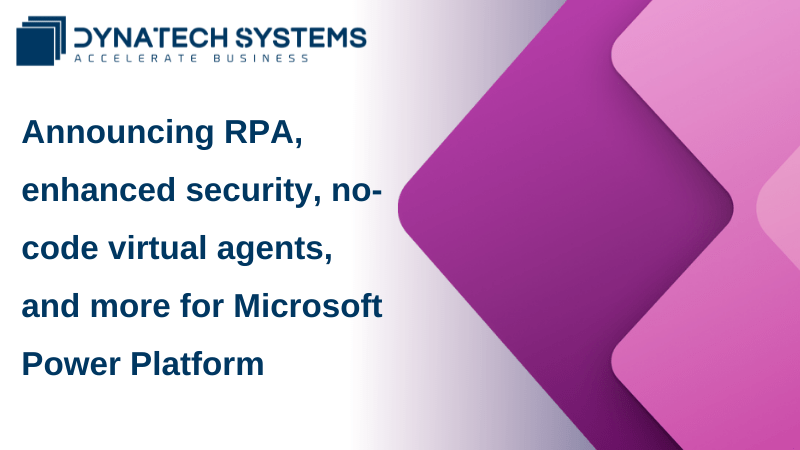Introducing RPA in Power Automate
One of the biggest challenges organizations face is scaling and automating business processes—from digitizing pen and paper processes to automating complex processes that span legacy and modern applications. Robotic process automation has rapidly become a key technology to address many of these scenarios but generally requires a patchwork of automation services that need integration and management before the real work can get done.
Power Automate simplifies these end-to-end scenarios through a unified automation platform that can bridge the gap between API-based automation and UI-based automation.
Today we’re announcing the preview of our new RPA capability in Power Automate called UI flows. Creating a UI flow is a simple and familiar point-and-click, low-code experience that makes it easy for users to turn manual tasks into automated workflows by recording and playing back human-driven interaction with software systems that don’t support API automation. Couple the capabilities of UI flows with Power Automate’s prebuilt connectors for more than 275 widely-used apps and services that support API automation, and you have an end-to-end automation platform capable of reinventing business processes for a wide range of workloads across industries.
Power Virtual Agents: Enable anyone to build a no-code/low-code virtual agent
Microsoft Power Virtual Agents, now in preview, is a new offering that enables subject matter experts in your organization – such as customer service, sales, marketing, finance, or HR – to easily create virtual agents using a guided, no-code/low-code point-and-click graphical interface without the need for data scientists or developers. Customer service questions and other types of external or internal inquiries at an organization can be serviced by a virtual agent, freeing up staff to focus on more complex tasks.
There’s no code to get started, no AI expertise needed, and you can be up and running in minutes. And because they’re already integrated with Microsoft’s Power Platform, you can use hundreds of prebuilt connectors so your virtual agents can talk to your backend systems with a few clicks – or easily add capabilities like using Microsoft Power Automate to call an API.
What’s more, if you want to add code or, say, some more complex capabilities, Azure Cognitive Services and Microsoft Bot Framework are fully integrated and just a few clicks away.
Power BI security enhancements – help protect data wherever it’s accessed
Organizations recognize the value of empowering their employees to embrace data-driven insights. Power BI helps customers drive data democratization in their organization because it enables anyone to draw insights from data with easy-to-use data visualizations and analytics to guide business decisions. As customers empower every employee with Power BI, it is critical for them to ensure that they better protect their data no matter where it is accessed.
Today we’re announcing brand new capabilities in Power BI data protection.
These enhancements take advantage of Microsoft’s world-class security capabilities, enabling organizations to:
- Classify and label sensitive Power BI data using the same familiar Microsoft Information Protection sensitivity labels used in Office.
- Enforce governance policies even when Power BI content is exported to Excel, PowerPoint, or PDF, to help ensure data is protected even when it leaves Power BI.
- Monitor and protect user activity on sensitive data in real-time with alerts, session monitoring, and risk remediation using Microsoft Cloud App Security.
- Empower security administrators who use data protection reports and security investigation capabilities with Microsoft Cloud App Security to enhance organizational oversight.
Now in preview, these capabilities engage when Power BI is paired with Microsoft Information Protection and Microsoft Cloud App Security.
Avanade, a management consulting company, recognizes the importance of powerful data security solutions.
In addition to these security updates, major advances in AI and natural language, Power BI integration with Azure Synapse Analytics, and more are now available. Read more about all of these enhancements and learn how to gain invaluable insights while keeping sensitive data more secure.
Teams and Power Platform empower workers to collaborate in a data-driven business
As organizations encourage a data-driven culture, it’s important they break down silos and ensure that the right people in the organization have the data they need to be involved in the decision-making process. The pairing of Teams and Power Platform brings together the best of workplace collaboration and data-driven business into one place.
Bringing Power Platform applications to Teams means users’ dashboards, apps, and automation are available within Teams, so they are easier to find, share, and use on an everyday basis. The conversational nature of Teams enhances how users interact with Power Platform applications. For example, adaptive cards and bots let users engage with these tools directly through conversation. This integration also provides IT Administrators with high fidelity control and prioritization of features.
Power Apps creators can now publish their apps directly to their company’s app library in Teams, making them more discoverable to users and improving the experience of adding these apps to Teams. By the end of 2019, users will be able to pin Power Apps to their Teams left rail, providing easy access to regularly used apps.
New triggers and actions for Power Automate are now available within Teams. These capabilities streamline the completion of common team and personal tasks, such as scheduling focus time and automating document approvals.
New features coming to Power BI in 2020 include the ability to create rich adaptive cards in Teams conversations, which help users see and act on their data. An improved Power BI tab experience in Teams will also make selecting the correct reports easier than ever.
AI Builder – unlock new low-code and no-code AI scenarios
Today, we’re introducing a new set of pre-built AI models for the Power Platform. For business users, having prebuilt AI models means they don’t have to gather data, build, or train their models. Now available in preview, these prebuilt scenarios include:
- Key phrase extraction— identifies the main talking points from your text
- Language detection—identifies the predominant language from your text
- Text recognition—extracts embedded, printed, and handwritten text from images into machine-readable character streams
- Sentiment analysis—detects positive, negative, neutral, or mixed sentiment in social media, customer reviews, or any text data
DynaTech Systems is a Microsoft Solutions Partner with CMMI Level 3 certification for delivering quality services to its customers. We hope to assist you in your digital transformation journey with such expertise with the best Power Platform solutions.
So, if you are looking for an authenticated service provider to help you with Microsoft Power Platform or wish to inquire about the same from a Power Platform consultant, feel free to reach out to DynaTech Systems at sales@dynatechconsultancy.com