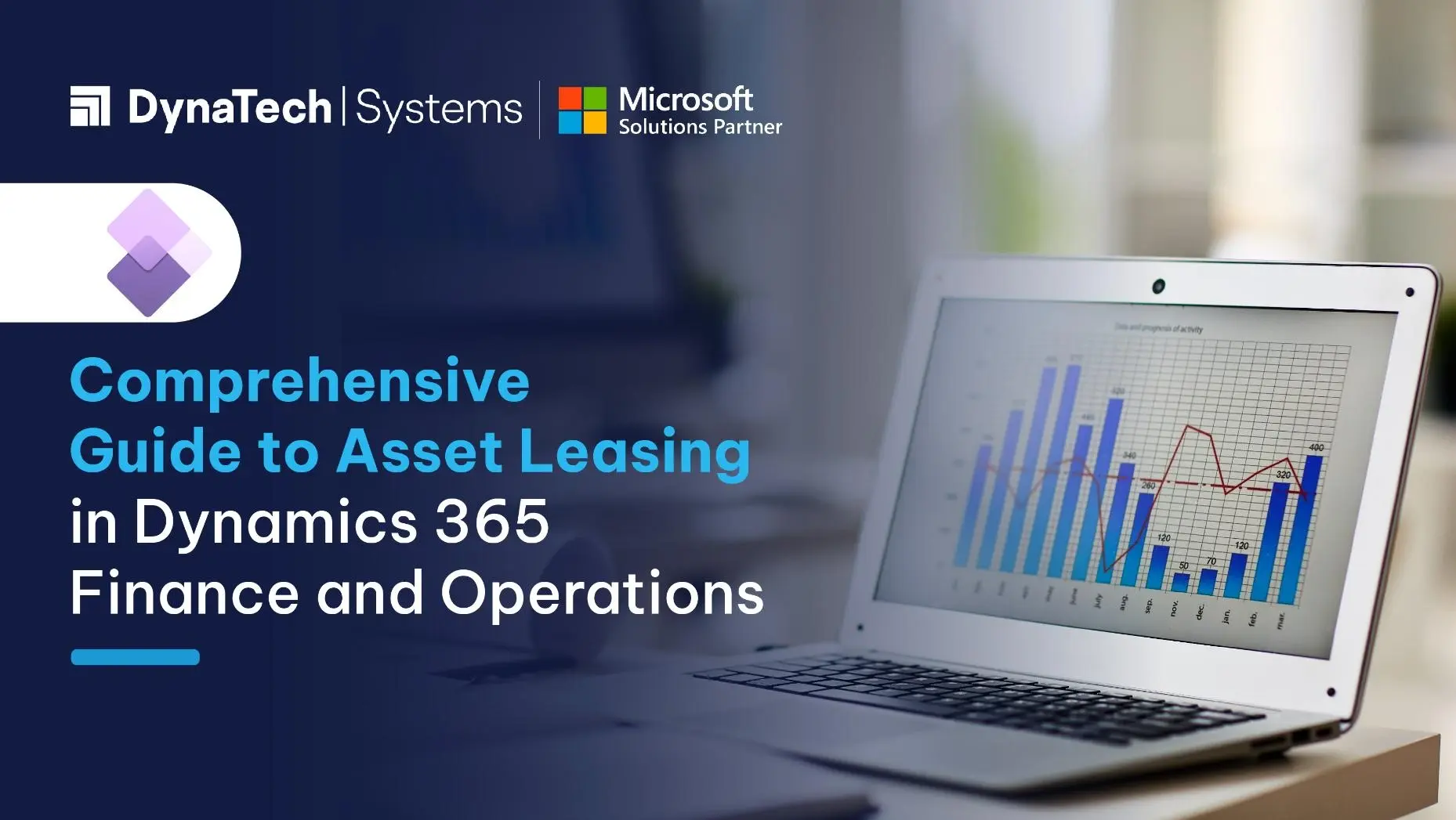A fundamental capability of Dynamics 365 Finance is that it reduces risk, automates, and modernizes your global financial processes in line with the FASB and IFRS 16 accounting regulations. Asset Leasing in Dynamics 365 helps with the management and automation of financial transactions for leased assets.
What is Asset Leasing in Dynamics 365 Finance?
In Microsoft Dynamics 365 Finance, asset leasing allows you to manage, track, and automate financial transactions for leased assets. It gathers and processes lease data and assists in generating journal entries throughout the lease’s lifecycle, from initial recognition to monthly journal entries, impairment, and termination.
Asset leasing in D365 adheres to International Accounting Standards (IFRS 16) and US GAAP (ASC 842). It works in tandem with other Dynamics 365 Finance components such as Fixed Assets, Accounts Payable, and General Ledger.
- International Accounting Standards (IFRS 16)
The goal of IFRS 16 is to provide information that accurately portrays lease transactions and allows readers to evaluate the amount, timing, and uncertainty of lease-related cash flows.
- US GAAP (ASC 842)
All leases should be essentially recorded on the balance sheet, according to ASC 842. The new standard specifies how businesses should account for leases. The new standard has replaced the prior US GAAP standard 840. ASC 842 was created to address a significant flaw in ASC 840: off-balance sheet operating leases.
Asset Leasing Benefits

Asset Leasing in Microsoft Dynamics has the following functions:
- Lease Calculation Automation
It automates the difficult lease present value calculation and related operations, including future lease payment, lease liability amortization, right-of-use asset depreciation, and cost schedules.
- Automated Classification
The lease is automatically classified as either operating or financial and a short-term or low-value lease. The lease classification tests include the transfer of ownership, purchase option, lease length, present value, and unique asset.
- Centralized Maintenance
The maintenance of lease information is centralized, including important dates such as the lease’s start and end dates, the transaction currencies, payment amounts, and payment frequency.
- Generation of Accounting Entries
It aids in the initial recognition and subsequent measurement of the lease obligation and right-of-use asset by generating accounting entries.
- Automated Calculations and Adjustment Operations
Reduces the amount of time it takes to calculate complicated lease modification and automatic adjustment operations.
- Multi-level Publishing
Provides publishing to various levels to meet various reporting needs, such as tax reports in Dynamics 365 Finance.
- Balance Sheet Impact Calculator
Using the Balance sheet impact calculator conforms to accounting requirements for representing leases on a balance sheet.
- Audit Controls
Provides audit controls over the lease data’s integrity to guarantee that the posted transactions match the computed amounts of current value, future payments, and liabilities amortization.
- Import and Export with Management Tools
All leasing data can be imported or exported to Excel utilizing data management tools.
- Assistance in Compilation
There are elements that aid in the compilation of asset leasing reports, particularly disclosures and notes.
- Integration of Data
All of the company’s financial statements, currencies, fixed assets, vendors, journals, data management, and number sequences are integrated.
Features and Components of Asset Leasing in Dynamics 365
Asset Leasing in Finance and Operations can help you save time and money by automating difficult lease calculations and processes. The lease is automatically classified as either operating or financial. All leasing data can be easily imported or exported to Excel using data management, etc. These tools will help you save time and energy by automating the process and also improve precision.
1. Asset leasing capabilities
Asset Leasing in Microsoft Dynamics 365 Finance allows you to complete several tasks. The capabilities of Asset Leasing include:
- Management of financial transactions for leased assets
- Track the transactions
- Automation of financial transactions for leased assets
2. Asset leasing elements
The following are the main elements of the Asset leasing module in Microsoft dynamics:
- Lease agreement
The lease agreement captures management decisions such as the possibility of executing a renewal option and transfer of ownership, in addition to the formal contract between the lessor and lessee.
- Lease calculation and classification by accounting standard
The lease calculation and classification decide the accounting standard used in the first and subsequent measurements and the classification test that will determine what type of lease will be used.
- Lease transactions
Asset leasing allows for the initial recognition of the right-of-use asset for leases on the balance sheet, as well as subsequent measurement for on-balance sheet and off-balance sheet leases.
3. Asset leasing components
Asset leasing module in Microsoft dynamics consists of the following components:
- Lease book
This document contains lease contract information, including lease terms, fair market value, and lease payments.
- Lease
The lease carries asset lease information, which is the cornerstone of asset leasing. The lease contract is the lease information source, and the management decision is the lease information source, both of which are done outside of Dynamics 365 Finance.
- Asset useful life
From the lease start date, this indicates the remaining periods of an asset’s useful life. The categorization test equation will take into account an asset’s useful life. It’s not the same as the useful life of fixed assets.
- Incremental borrowing rate
If the implicit rate is defined in the lease data, the system will utilize it to determine the net present value of the lease payments. Other components include compounding interval, commencement date, annuity type, lease term, payment schedule line, payment frequency, payment schedule, months, books, accounting framework, lease types, and thresholds.
4. Asset leasing transactions
- Initial Recognition
The computed net present value is used to recognize a leased asset to report it on the balance sheet. This causes an automatic accounting entry to be created.
- Lease liability amortization (interest expense)
Calculating interest for the lease’s initial balance, period lease payment, interest borrowing rate, and compound interval periods per year result in recognizing interest for the lease. By crediting the operating lease obligation account, the interest amount raises the account’s value, which is displayed on the balance sheet.
- Accrued lease payment
An accrued lease payment is a future lease payment that will be processed as a bank or cash account payment transaction.
- Asset Depreciation
The right-of-use asset is depreciated over the asset’s useful life or the lease term, whichever is shorter. The difference between the straight-line lease expense and the interest amount is used to calculate depreciation for US GAAP operating leases (ASC 842).
- Short-term lease
A short-term lease is treated as an expense on the income statement of the company. Index revaluation, low-value leasing, lease adjustment, and lease impairment are other components of Asset Leasing in Finance and Operations.
Final Words
As mentioned, Asset Leasing in Microsoft Dynamics helps manage, track, and automate financial transactions for leased assets. It complies with US GAAP standards (ASC 842) and international accounting standards (IFRS 16).
DynaTech Systems, being a trusted Dynamics 365 Finance and Operation partner has experience of over 12 years, with over 100+ satisfied clients and can help you with efficient implementation of Asset leasing in Microsoft Dynamics 365 F&O. As a Microsoft Gold Partner and CMMI Level 3 Organization, we can help you automate the system, providing timely and accurate results. With its various elements and components, Asset leasing in D365 is an easily accessible module to help users. Contact DynaTech now, the leading Microsoft Solutions Partner to get started.