Effective asset management plays a crucial role in guaranteeing operational efficiency and capitalizing on investments. The Asset Management module in Microsoft Dynamics 365 Supply Chain Management is a sophisticated tool designed to streamline the management of assets and work order jobs.
Recently, Microsoft has introduced an Asset Management Mobile App that enables users to streamline their asset management processes quickly on the mobile device of their choice. Let’s understand in detail how an asset management mobile app can revolutionize the asset management practices of the organization. Another ERP platform, Oracle, also offers asset management; however, Dynamics 365 is a cost-effective solution for SMES.
Did You Know?
- D365 Asset Management app users experience a 30% reduction in asset downtime, leading to increased operational efficiency.
- Companies adopting D365 Asset Management app report an average of 15% cost savings in maintenance and asset replacement expenditures.
- With D365 Asset Management app, organizations achieve a 95% accuracy rate in compliance and audit-related asset data.
- D365 Asset Management app integration success rate stands at 90%, streamlining data flow across various organizational functions.
Key Capabilities of Asset Management Mobile App in Microsoft Dynamics 365 SCM
1. Real-Time Asset Tracking
Rendering real-time visibility into asset locations, statuses, and conditions, the app integrates GPS and RFID technologies. This ensures accurate tracking throughout the supply chain, mitigating the risk of asset misplacement or loss.
2. Maintenance Scheduling
Asset management mobile app has the functionality to schedule preventive maintenance tasks and receive timely alerts for upcoming maintenance activities. This helps in avoiding breakdowns, optimizing performance, and extending asset lifecycles.
3. Work Orders and Service Requests
With the Asset Management app, users can generate work orders and service requests directly from mobile devices. Thus, it enables swift response to asset-related or maintenance issues and facilitates seamless collaboration between field technicians and maintenance teams.
4. Remote Inspections and Audits
With the asset management mobile app, conducting asset inspections and audits becomes effortless. Users can perform on-site inspections, capture images, add comments, and record results directly on the device, leading to improved compliance, data accuracy, and reduced paperwork.
5. Analytics and Reporting
The Asset management mobile app offers robust reporting and analytics features, enabling users to generate tailored reports on asset performance, maintenance history, lifecycle, and key performance indicators. This empowers organizations to gain valuable insights and make data-driven decisions.
6. Barcode and QR Code Scanning
Using the app, the asset barcodes or QR codes can be scanned with the device’s camera to capture vital information such as asset details, maintenance history, location, etc. This helps to reduce manual errors, accelerate asset registration, and elevate overall data accuracy.
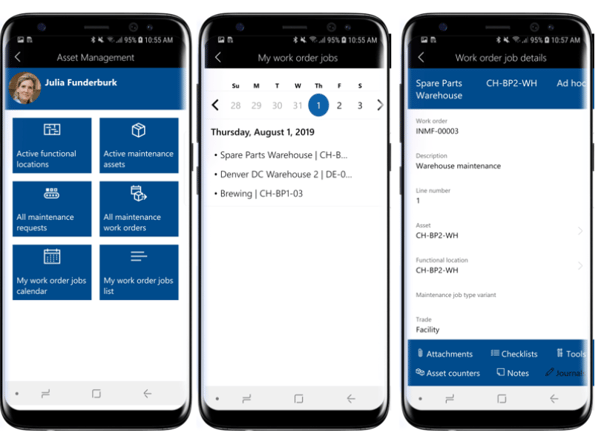
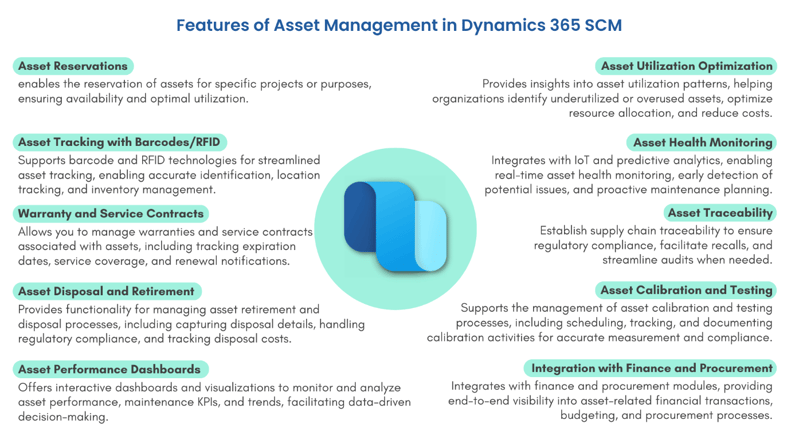
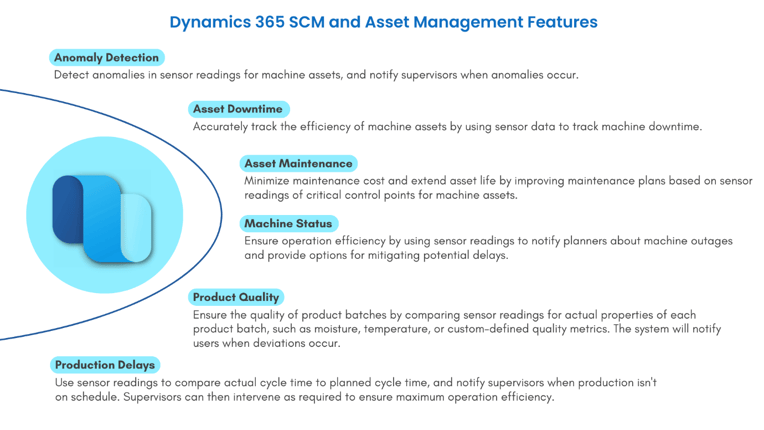
Pre-requisites to using Asset Management Mobile App
Before you can use the Asset Management mobile workspace, here are some points to keep in mind:
- Have a complete setup of Asset Management deployed in the Microsoft Dynamics 365 Supply Chain Management ecosystem.
- Microsoft Dynamics 365 Supply Chain Management version 10.0.32 or higher should be in place.
- As the Asset Management mobile app is developed as a Canvas app in PowerApps, no further license is required to use the app.
- This app utilizes the existing security roles within the system to provide authorized users with access to the necessary maintenance request and job management functions based on their specific requirements.
- It is compatible with a wide range of commonly used mobile platforms, devices, and form factors, ensuring accessibility and flexibility for users.
Use Case of Asset Management Mobile App
Let’s look at a use case for the asset management app. There are 3 employees in a company:
|
Employee |
Role |
Action |
|
Emp A |
Production Manager |
Uses the Asset Management mobile app to scan the barcode, attach pictures, and raise a high-priority maintenance request. |
|
Emp B |
Maintenance Supervisor |
Receives notification about issues raised by Emp A. Generates a work order and assigns it to Emp C for asset management. |
|
Emp C |
Maintenance Worker |
Checks job list, finds the work order from Emp B, inspects details, completes maintenance, logs time and materials in the app. |

Benefits of the Asset Management Mobile App
1. Enhanced Asset Visibility
The Asset management system provides a centralized repository for storing all asset-related data, ensuring easy tracking and location of assets. Real-time visibility guarantees efficient resource allocation and safeguards asset integrity.
2. Higher Productivity
The automated system eliminates manual data entry and streamlines asset management processes. Field technicians have real-time access to asset information and updates, enabling efficient collaboration with the central team and significantly reducing response time.
3. Data-Driven Decision Making
The system enables organizations to proactively identify and address issues by analyzing asset performance and identifying bottlenecks. This allows for taking precautions to avoid potential issues and optimizing asset management and procurement strategies in alignment with organizational goals.
4. Effective Maintenance Planning
By utilizing the maintenance scheduling and alerts feature of the Asset Management mobile app, businesses can adopt a proactive maintenance approach. This helps eliminate unnecessary downtime, optimize asset performance, extend asset lifecycles, and reduce fiscal expenses, ultimately leading to higher return on investment (ROI).
Conclusion
With the appropriate utilization of comprehensive features and capabilities of the Asset Management mobile app in Microsoft Dynamics 365 Supply Chain Management, organizations can enhance visibility, improve maintenance planning, and take intelligent decisions backed by real-time data.
Ready to revolutionize your asset management practices with the Asset Management Mobile App? Connect with us at sales@dynatechconsultancy.com.




























