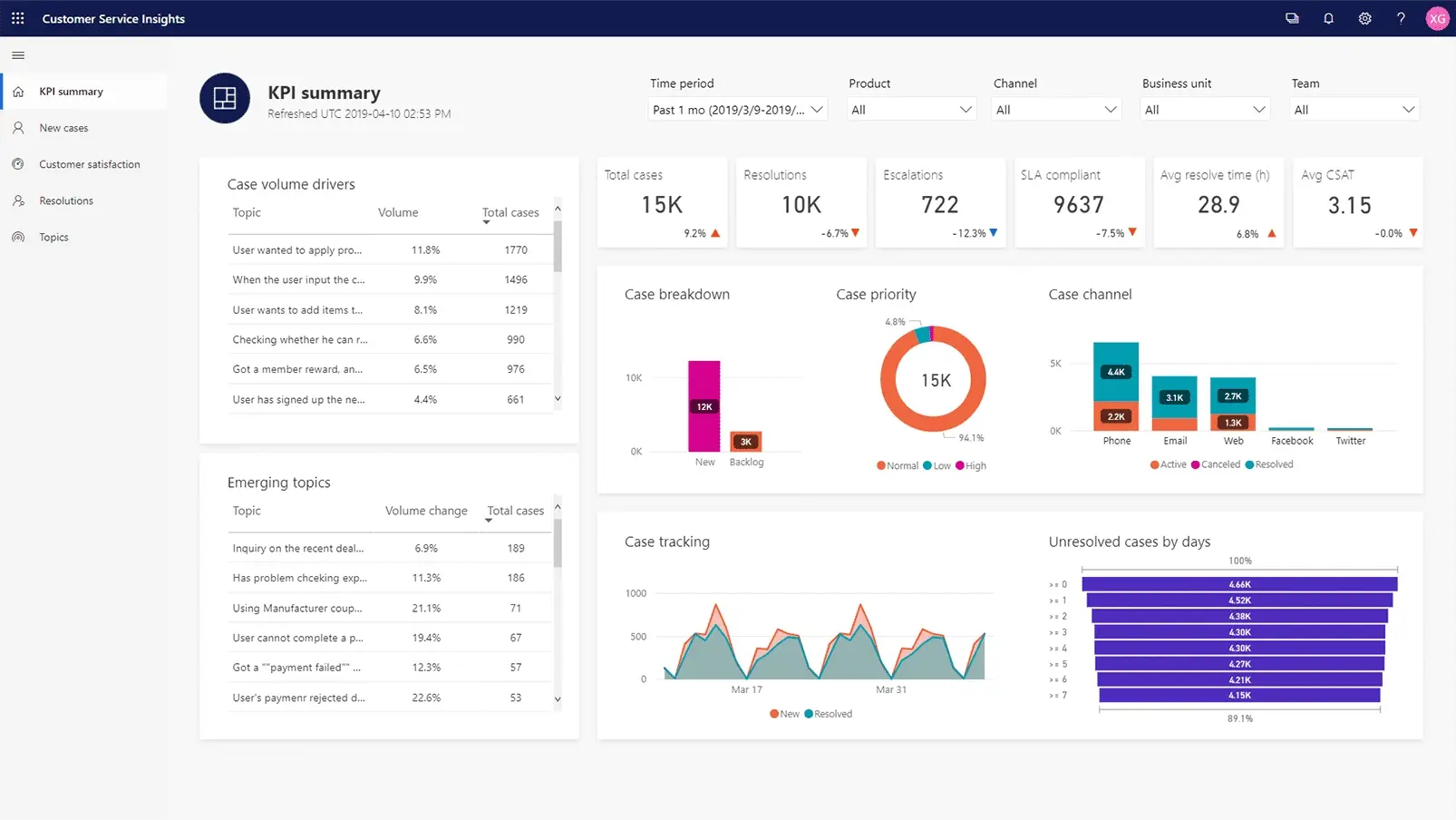We’re introducing a new homepage within Dynamics 365 Customer Service Insights that deciphers data into a more consumable view. By surfacing key topics discovered and generated by AI, customer service managers can more easily discover issues and monitor progress.
Organizations today are often faced with the challenge of information overload that might hinder their path towards improving productivity and customer satisfaction. Specifically, in the customer service space, being able to distill all the customer feedback effectively to identify key issues is crucial. Understanding which issue impacts customer satisfaction, incoming case volume, and resolution time is essential in running a healthy customer service team.
Insight cards surface key topics to improve customer service managers’ efficacy
As a step towards reducing the cognitive load for customer service managers to analyze data, this landing page segments the topics by key metrics and displays them in an insight card. By identifying key topics, customer service managers are better able to discover issues, make data-based decisions, and monitor the results of those actions.
Explanations on the calculations behind the topics surfaced and recommended actions are available for each card, complementing the data to provide better understanding of the insights.
For example, topics to watch highlights three topic issues that have the most impact on your:
- Incoming case volume: Understand which issue topics are contributing the most to your case volume and taking up your agents’ time and form a plan of action to tackle these big issues to drive down the volume of future cases in these topics.
- Impact on negative CSAT: Improving how agents handle cases in these topics will drive bigger improvements in your overall customer satisfaction (CSAT) score.
- Emerging rate: Get a heads-up on topics that are getting more volume in recent periods. These may not account for a large volume yet, but paying attention to these issues early can prevent them from affecting more customers.
The topics shown in this section are worthy of monitoring. Clicking on each topic will take you to a detailed topic-level dashboard to see all the relevant analytics for cases that were grouped into a topic.
Details behind why these topics are suggested can be found by clicking the lightbulb icon, making it easy to digest the insights with an explanation.
Additional insights with this release include:
- Topics with the longest resolution time: Find out what topics your agents are spending the most time on average, as well as the shortest and longest resolution time, which can suggest potential training opportunities.
- Consider automating these topics: Topics that are easy to solve and are often high in volume are ideal candidates for automating with a chatbot that will help free up agents’ time to deal with more complex issues.
- Topics impacting CSAT by channel: Understanding which topics affects CSAT the most by channel can uncover training opportunities in that specific area.
- Peak time with high case volume: Having the knowledge of which time block has the highest case volume will help align staffing schedule during the peak time to ensure cases are handled in a timely manner.
These insights are meant to surface data in an easily digestible way. Once the insight is understood, you can drill into more data available in the out-of-box dashboards. The relevant dashboards are accessible from each insight card in the upper right corner.
This is a preview feature available as part of early access. Learn more about the key insights within Customer Service Insights.
Export insights data from Customer Service Insights for deeper analysis
The other new feature in preview is the ability to export the insights data from Customer Service Insights to your own analytics solutions. As part of early access preview, a web API endpoint is available, with connectors coming soon. Learn more about exporting data from Customer Service Insights.