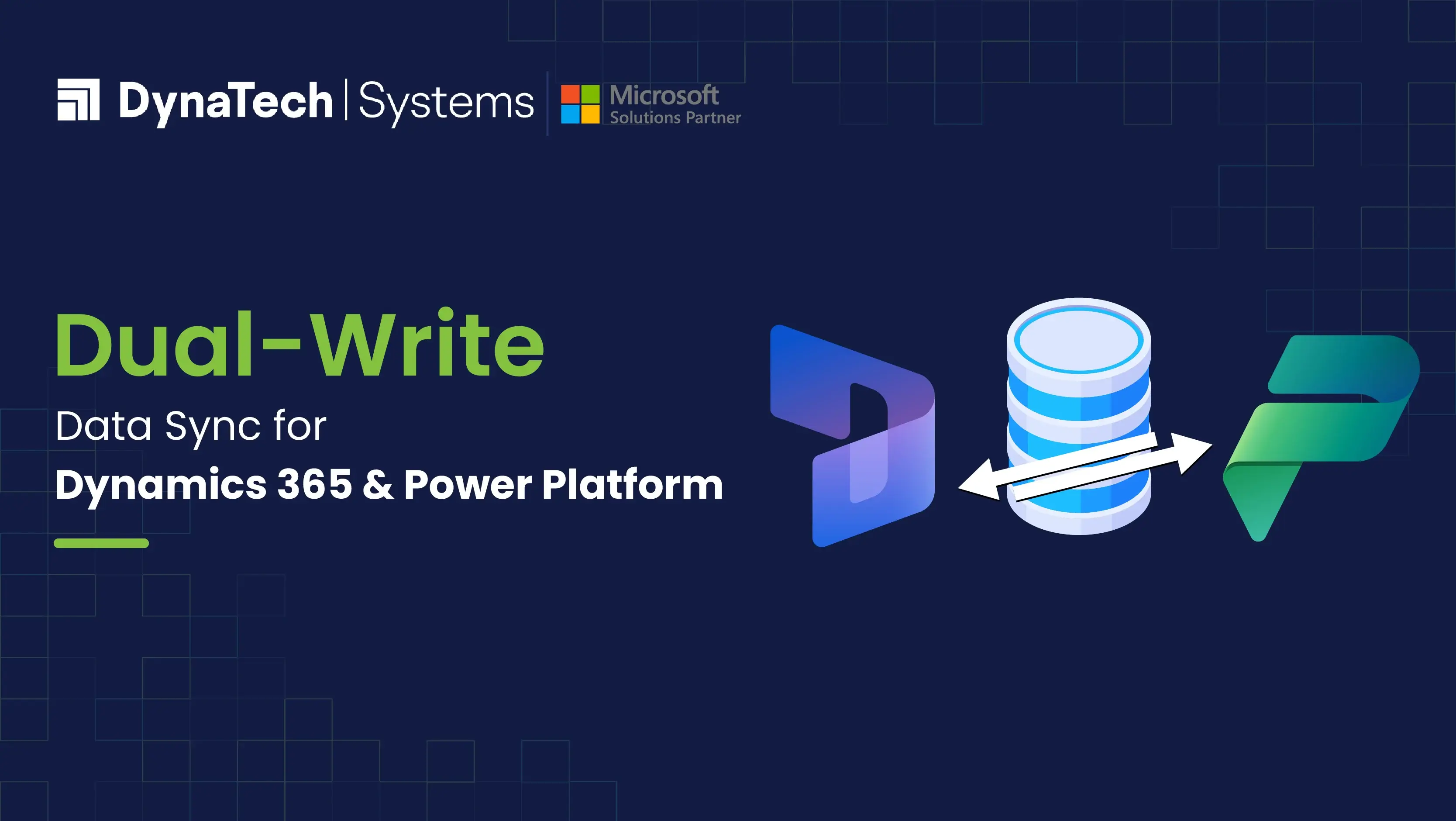Everything You Need to Know
Real-time data synchronization is becoming synonymous with efficiency, accuracy, and competitive advantage. In a world where data rules, accessing and updating information instantly can make or break a business. That’s where Microsoft Dual-write comes into play – a solution that can transform your organization’s operations.
In this blog, we will navigate the intricacies of real-time data synchronization and take you on a journey into Dual-write, exploring its features, benefits, real-world examples, and steps to implement.
How Does Dual-write Work?
Dual-write establishes a bi-directional connection between Microsoft Dynamics 365 applications, typically Dynamics 365 Finance and Supply Chain, Dynamics 365 Customer Engagement (CE) and Power Platform. Here’s how it functions:
1. No-Code Setup: The first step in the process involves a simple no-code solution. Administrators can easily establish a bi-directional connection between Microsoft Dynamics 365 applications, by simply selecting Entities, Mapping Fields, and Set rule.
2. Data Mapping: Following the setup, define the data entities you want to synchronize between the two applications. Data mapping is a crucial aspect of Dual write, where you specify which entities in Dynamics 365 Finance and Supply Chain should correspond to entities in Dynamics 365 CE.
3. Real-time Synchronization: Once the data mapping is configured, Dual-write continuously monitors and synchronizes changes made to these entities in both applications in near real-time. Any update in one application will immediately be reflected in the other.
4. Data Transformation: Dual-write allows data transformation during synchronization. You can map fields, perform data conversions, or apply business logic to ensure that data aligns with the requirements of each application.
5. Error Handling: Dual-write includes robust error-handling mechanisms to manage data conflicts or discrepancies. It ensures that data integrity is maintained, and any issues are promptly addressed.
6. Monitoring and Logging: The integration process is closely monitored, and detailed logs are generated to provide visibility into data synchronization activities. This helps administrators track changes and troubleshoot any potential issues.
Top 3 Benefits of Dual-write
Let’s uncover some benefits that make it a critical tool for your business.
A. Time Savings: By eliminating the time-consuming burden of manual data entry, Dual-write frees up valuable resources and reduces the risk of human errors – allowing your organization to focus on what truly matters.
B. Enhanced Collaboration: Access to consistent and up-to-date data to the teams across the organization promotes collaboration and enables more informed decision-making, ultimately driving better results for your business.
C. Increased Efficiency: An automated data integration not only improves efficiency but also leads to improved productivity and resource allocation – a surefire way to boost your bottom line.
Let’s dive deep into a real-world example of Dual-write.
From Order to Invoice: A Real-World Example of Dual-Write
Suppose you own a growing e-commerce business. You manage your customer interactions using Microsoft Dynamics 365 Sales and handle financial operations through Microsoft Dynamics 365 Finance and Operations.
To streamline your business processes and ensure data consistency, you implement Microsoft Dual-write.
Benefits unleashed by implementing Dual-write
A. Unified Data Hub: Dual-write serves as a central repository, ensuring that any modifications made in one system automatically reflect in all connected parts. This capability extends to managing master data elements like customer information, product details, vendors, and more– fostering data consistency across the board.
B. Customer Orders: Automatically capture customer orders on your e-commerce website, including order details such as the customer’s contact information, items ordered, and shipping details, and store them in Dynamics 365 Sales. This will provide your sales and customer support teams with all the necessary information at their fingertips.
C. Inventory Management: Manage your jewelry inventory and supply chain operations in Dynamics 365 Finance and Supply Chain. When an order is placed, Dual-write ensures that the inventory levels are updated in real-time, helping you avoid overselling items and manage your stock efficiently.
D. Order Fulfillment: As orders are processed and the shipment is prepared in your warehouse, Dynamics 365 Finance and Supply Chain keeps track of order fulfillment. With Dual-write, this information is continuously synchronized with Dynamics 365 Sales. Your customer support team can now provide accurate order status updates to customers.
E. Invoicing and Financials: Once an order is shipped and invoiced in Dynamics 365 Finance and Supply Chain, the financial data is synced back to Dynamics 365 Sales. As a business owner, you can easily access customer order history and financial transactions, keeping yourself aware of your business’s financial health.
F. Customer Engagement: If a customer contacts your support team for any inquiries or concerns regarding their order, your support agents, with the help of Dual-write, can quickly access order and customer data within Dynamics 365 Sales. This enables them to provide prompt, personalized assistance, enhancing customer experience.
As we can see, Dual-write integration streamlines your order processing, minimizes errors, improves customer satisfaction, and provides a unified view of customer interactions and financial transactions. Ultimately, it helps you focus on growing your business while enhancing customer satisfaction.
Conclusion
Microsoft’s Dual-write solution is an ideal solution that empowers your organization to achieve a level of data integration previously thought unattainable. By connecting Dynamics 365 applications and external systems, Dual-write opens the door to more agile, data-driven operations. It enhances data accuracy, streamlines business processes, and improves customer engagement.
Are you excited to explore how Dual-write can benefit your organization and prepared to integrate it into your existing ecosystem? Schedule a personalized demo with DynaTech’s experts to gain hands-on experience with this innovative Microsoft solution.