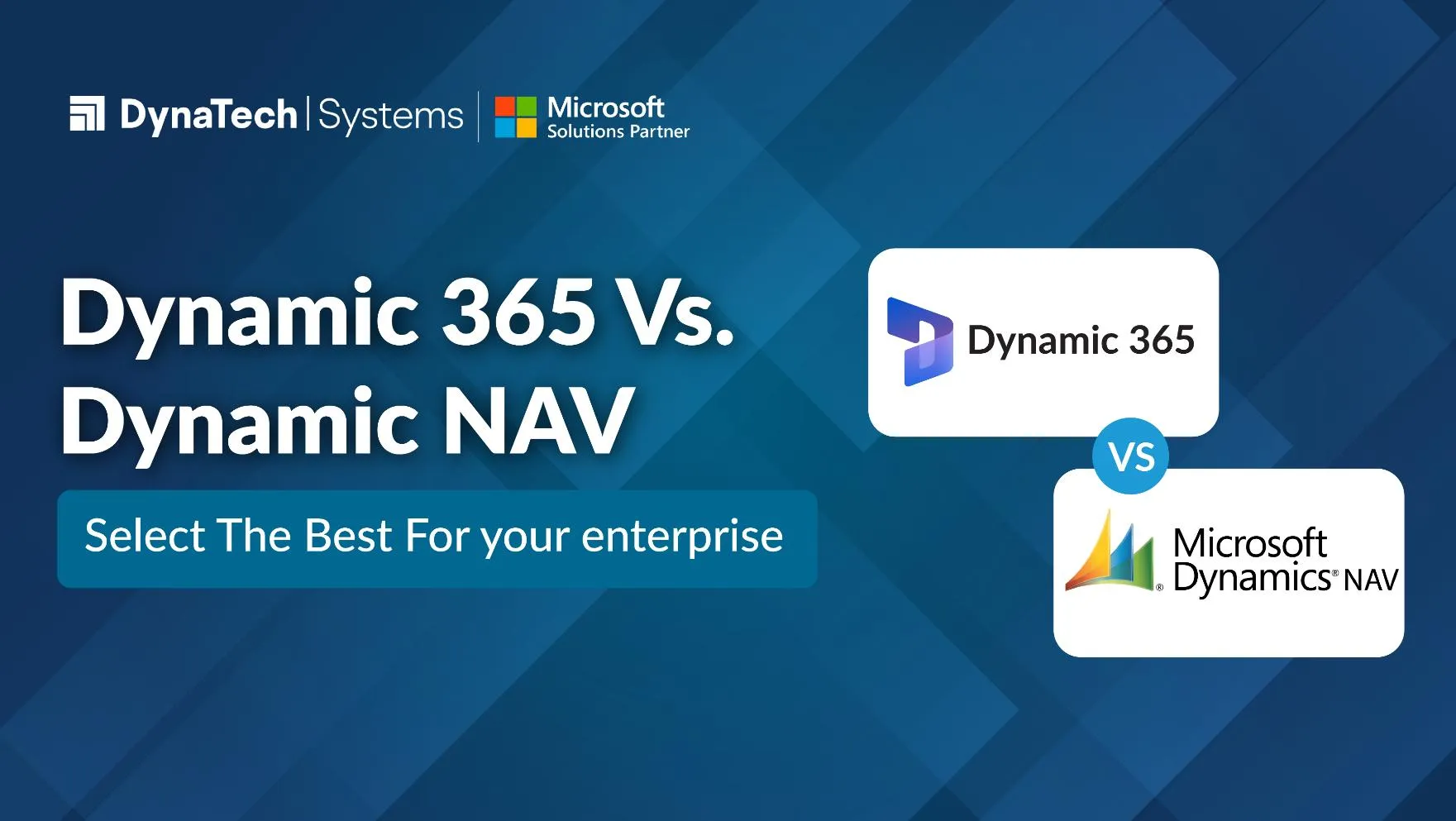From a big family of Microsoft products, it is a tough task to select the best product for your business. With such a large product range, it might be difficult to determine the right tool to use while performing particular business operations. Some of them even share a number of comparable qualities, making it more difficult to choose one over the other. Consider Dynamics 365 and Dynamics NAV!
Resemble to differ
The reason the two systems appear to be so similar is that when Microsoft designed Dynamics 365 Finance Business Edition, it was based on Dynamics NAV. The core difference between the two systems is that Dynamics 365 is only available as a ‘SaaS’ solution, which implies it is only available through a cloud-based service that you can access over the Internet, however Dynamics NAV may be configured natively on your own server.
What is Microsoft Dynamics 365?
Microsoft Dynamics 365 is a suite of integrated, customized Software-as-a-Service (SaaS) apps and services designed to change and improve the efficiency of your key customers, employees, and business processes. It combines CRM (Customer Relationship Management) and ERP (Enterprise Resource Planning) tools to unify your data, business logic, and operations. Instead of separate, segregated sales and marketing processes, Dynamics 365 offers automated, integrated, and intelligent sales and marketing strategies that integrate, analyze, and convert prospects into paying customers. It is built on Microsoft Azure, which offers a secure platform and a wide range of services.
What is Microsoft Dynamics NAV?
Microsoft Dynamics NAV is a business software component. This is typically an ERP solution that assists businesses in managing back-end tasks and keeps their operations functioning on a daily basis.
Dynamics NAV covers a wide range of industries, including warehouse management, manufacturing, e-commerce and retail, business intelligence, inventory management, financial management, human resources, and distribution, project management, and service management. It also has certain sales and marketing skills, albeit it does not cover all of the functions of a comprehensive Customer Relationship Management.
Microsoft Dynamics NAV is a component of Microsoft’s Dynamics portfolio, which comprises CRM and ERP software.
Significant differences between Dynamics 365 and Dynamic NAV
1. MS Dynamics 365 is only available in the cloud, whereas NAV is available both on-premise and in the cloud.
As previously mentioned, MS Dynamics 365 is totally cloud-based and operated. When you enroll in Dynamics 365, you will be joining a completely cloud-based workplace. You can only access all of the Microsoft products you have subscribed to by visiting to Microsoft and signing in to your account. NAV, on the other hand, is offered as both an on-premise and a cloud-based solution. On-premise NAV is designed for businesses who choose to operate their systems
locally, whereas MS Dynamics Business Central is designed for mobile users that wish to experiment with NAV on the cloud.
2. Microsoft Dynamics 365 encompasses a variety of services, whilst MS Dynamics NAV is just an Enterprise Resource Planning (ERP) system.
MS Dynamics 365 is a suite of Microsoft business software that is hosted and delivered in the cloud. It’s a cloud service that combines CRM and ERP functions. As a result, NAV may be a component of Dynamics 365, elevating Dynamics 365 to a higher tier than Dynamics NAV. The whole Dynamics 365 suite includes marketing, sales, project service automation, talent management, customer support, finance and operations, social engagement, project planning, and MS PowerApps for customized application development.
3. MS Dynamics NAV is economical than MS Dynamics 365.
Dynamics 365 is obviously more expensive because it contains more functionality. NAV has a lower per-user cost because it primarily handles ERP requirements. Companies who wish to install MS Dynamics NAV on their own servers can choose between the beginner’s and expanded packages, with prices dependent on the number of basic and limited users registered.
MS Dynamics NAV vs. MS Dynamics 365 in a nutshell
| Dynamics NAV | Dynamics 365 | |
| Existence | 1987 | 2016 |
| Infrastructure | Local and cloud likewise | Restricted to ‘SaaS’ |
| Number of users | More than 1,00,000 | Less than 100 |
| Pricing | Low | Average |
| License | Flexible | One type only |
| Updates/Upgrades | As per project requirement | Automatic |
| Functionality (Manufacturing and Inventory) | Extended Pack | AppSource |
| Functionality (Finance) | Included | Included |
| Future enhancement potential | Extended | Limited |
When should your enterprise select Dynamics 365?
· When you are seeking a simple solution
Microsoft is entirely responsible for the functioning of Dynamics 365. As a result, you should not be concerned about your networks, processors, or other technological concerns.
· When you require more agility
There may be an instance where a company has ten users all year but only needs an extra ten for the next few weeks each year. In that case, the company would have to acquire a MS Dynamics NAV package for a total of 20 users. However, they may only utilize 10% of that 10% of the time. Using Dynamics 365, this firm may fast expand to roughly 20 users and then return to 10.
· When a subscription-based pricing strategy is desired
Dynamics 365 users pay a monthly subscription rather than a large upfront expenditure. Many firms choose this option since it is less taxing on their cash flow. This SaaS solution also assures that you will obtain Microsoft updates as long as you continue to pay the monthly fee. While with NAV, you must have to purchase the most recent version of NAV to receive updates.
When should your enterprise select Dynamics NAV?
· If an on-premises server is required
Because Dynamics 365 is solely cloud-based, you must utilize Microsoft Dynamics NAV if you want to host your ERP on your own servers.
It is primarily dependent on your demands whether you should use Dynamics NAV or Dynamics 365. You should go for NAV if you want an on-premises solution with the ability to alter the source code. Dynamics 365, on the other hand, is the best alternative if you require greater flexibility, less deployment efforts, and a limited budget but yet want more functionality.
· When you are in need of modifying the source code
Many NAV clients want to alter and customize their ERP by diving directly into the source code. It is no longer possible with Dynamics 365, however NAV still offers the capability.
Conclusion
MS Dynamics 365 and MS Dynamics NAV are two examples of Microsoft’s extensive productivity tools. They assist in completing a variety of business duties and increasing the efficiency of your firm. However, it is tough to deploy them entirely on your own, manage them, and perform all essential upgrades while remaining focused on your business. This is why you would like a trustworthy IT partner.
DynaTech Systems works with companies across a wide range of industries. We have extensive expertise of technology and IT operations, including Microsoft technologies such as MS Dynamics NAV and MS Dynamics 365. We can manage the IT side of things so you can focus on providing the greatest services to your customers. Make an appointment with us now at sales@dynatechconsultancy.com to obtain a quotation!