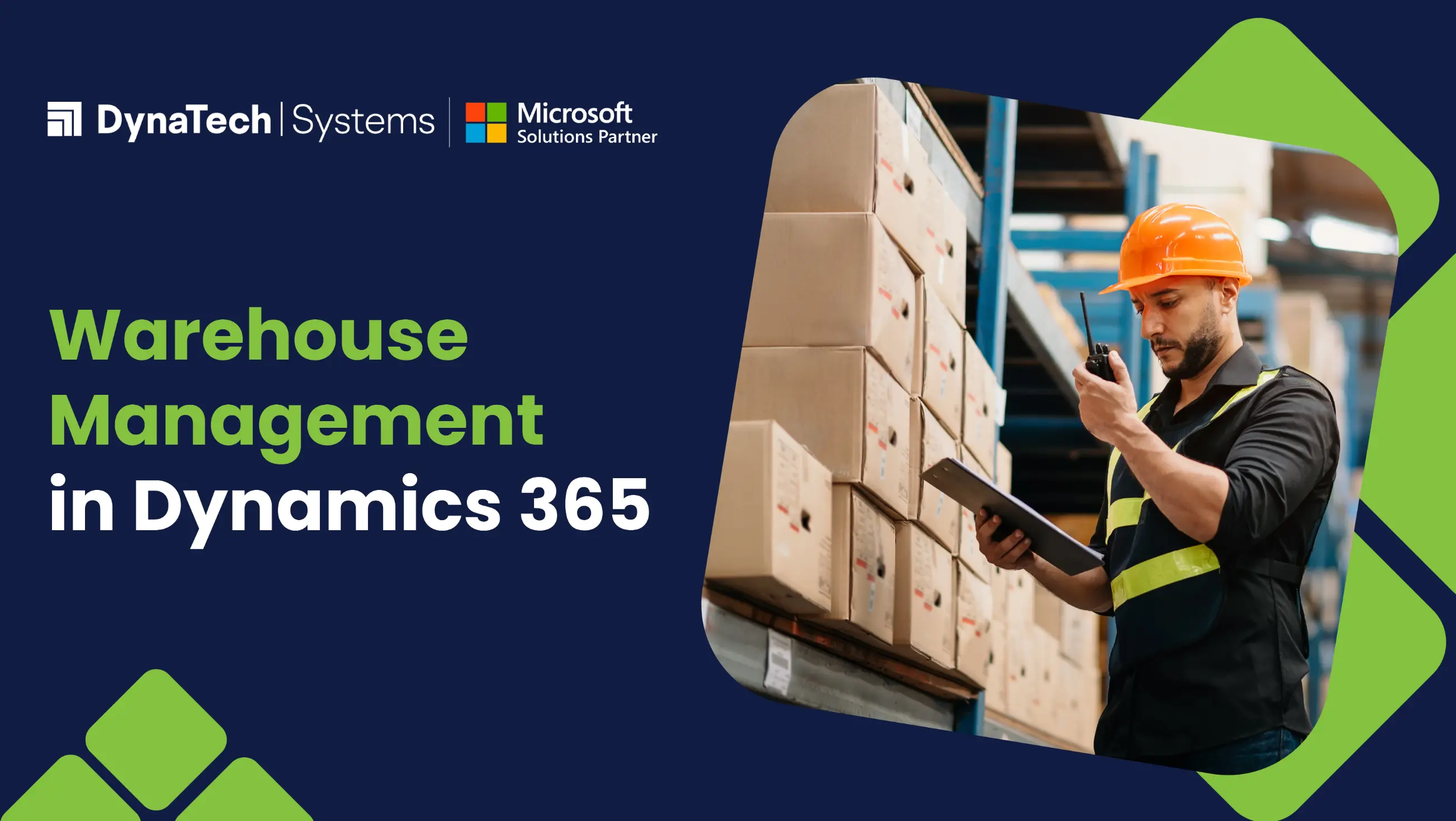In the realm of modern business operations, efficient warehouse management stands as a crucial element for success. It's the backbone of supply chain management, ensuring the seamless flow of goods from production to the end consumer. Dynamics 365, Microsoft's integrated suite of business applications, offers a robust solution for warehouse management, empowering businesses to streamline their operations and enhance productivity. In this comprehensive guide, we delve into the intricacies of Warehouse Management in Dynamics 365, exploring its features, benefits, and best practices.
Warehouse Management in Dynamics 365
Warehouse Management in Dynamics 365 encompasses a set of tools and functionalities designed to optimize the storage, movement, and tracking of inventory within a warehouse or distribution center. It provides businesses with real-time visibility into their inventory levels, enabling them to make informed decisions and respond promptly to customer demands.
Features of Advance Warehouse Management Control in D365 SCM
1. Warehouse Configuration
2. Inventory Tracking
3. Receiving and Put-away
4. Picking and Packing
Efficient order fulfillment relies on optimized picking and packing processes. Dynamics 365 SCM offers advanced picking and packing strategies, including zone picking, batch picking, and pick-to-cart, to maximize productivity and accuracy. By automating these processes and providing intuitive picking interfaces, businesses can reduce order cycle times and improve customer satisfaction.
5. Wave Planning
Wave planning is a critical component of warehouse management, especially in high-volume distribution centers. Dynamics 365 SCM enables businesses to plan and execute wave-based order picking, grouping similar orders to optimize picking routes and minimize travel time. This results in improved warehouse efficiency and throughput, ultimately reducing order processing costs.
6. Cross-Docking
7. Stock Allocation
8. Task Management
9. Warehouse Control
Real-time visibility and control are paramount for effective warehouse management. Dynamics 365 SCM provides businesses with comprehensive warehouse control features, enabling them to monitor operations, track inventory movements, and identify potential bottlenecks in real-time. This proactive approach to warehouse management empowers businesses to make informed decisions and take corrective actions swiftly.
10. Integration with Supply Chain
Benefits of Warehouse Management in Dynamics 365
Implementing Warehouse Management in Dynamics 365 offers numerous benefits for businesses of all sizes. Some of the key advantages include:
|
Benefits |
Description |
|
Improved Efficiency |
Automates manual processes and optimizes workflows, leading to faster order processing, reduced labor costs, and increased throughput. |
|
Enhanced Accuracy |
Utilizes real-time inventory tracking and barcode scanning to minimize errors in inventory counts, order picking, and shipping, resulting in higher customer satisfaction. |
|
Optimized Space Utilization |
Defines storage locations, bin types, and layout templates to maximize warehouse space, improve inventory organization, and increase storage capacity. |
|
Increased Visibility |
Provides comprehensive visibility into inventory levels, order status, and warehouse performance, enabling better decision-making and quicker responses to market demands. |
|
Scalability |
Adapts to businesses' changing needs by scaling to accommodate growth, expansion into new markets, or addition of new products, ensuring support for increased demand and complexity. |
Best Practices for Warehouse Management in Dynamics 365
To maximize the benefits of Warehouse Management in Dynamics 365, businesses should adopt the following best practices:
- Invest in Training: Provide comprehensive training to warehouse staff on how to use Dynamics 365 effectively. This will ensure that employees are proficient in using the system and can leverage its full capabilities to streamline warehouse operations.
- Standardize Processes: Establish standardized processes for receiving, picking, packing, and shipping orders within the warehouse. This will help minimize errors and ensure consistency in operations, regardless of the staff involved.
- Utilize Automation: Take advantage of automation capabilities within Dynamics 365 to streamline repetitive tasks and minimize manual intervention. This includes automated data capture, order routing, and replenishment, freeing up staff to focus on more value-added activities.
- Regular Maintenance: Conduct regular maintenance and housekeeping activities within the warehouse to keep the system running smoothly. This includes performing routine checks on equipment, updating software patches, and optimizing system configurations.
- Monitor Performance: Monitor key performance indicators (KPIs) such as order cycle time, picking accuracy, and inventory turnover to gauge the effectiveness of warehouse operations. Use this data to identify areas for improvement and implement corrective actions as needed.
Conclusion
Warehouse Management in Dynamics 365 offers a powerful solution for businesses looking to optimize their warehouse operations and enhance productivity. By leveraging its advanced capabilities, businesses can streamline inventory management, improve order accuracy, and increase overall efficiency within the warehouse. However, to fully realize the benefits of Dynamics 365, it's essential to invest in training, standardize processes, utilize automation, and monitor performance consistently. By following these best practices, businesses can unlock the full potential of Warehouse Management in Dynamics 365 and stay ahead in today's competitive marketplace.
Ready to optimize your warehouse management with Dynamics 365? Contact us today to learn how our experts can help streamline your operations, enhance accuracy, and drive efficiency. Let's transform your warehouse into a powerhouse of productivity together. Connect With Us and Get Started!