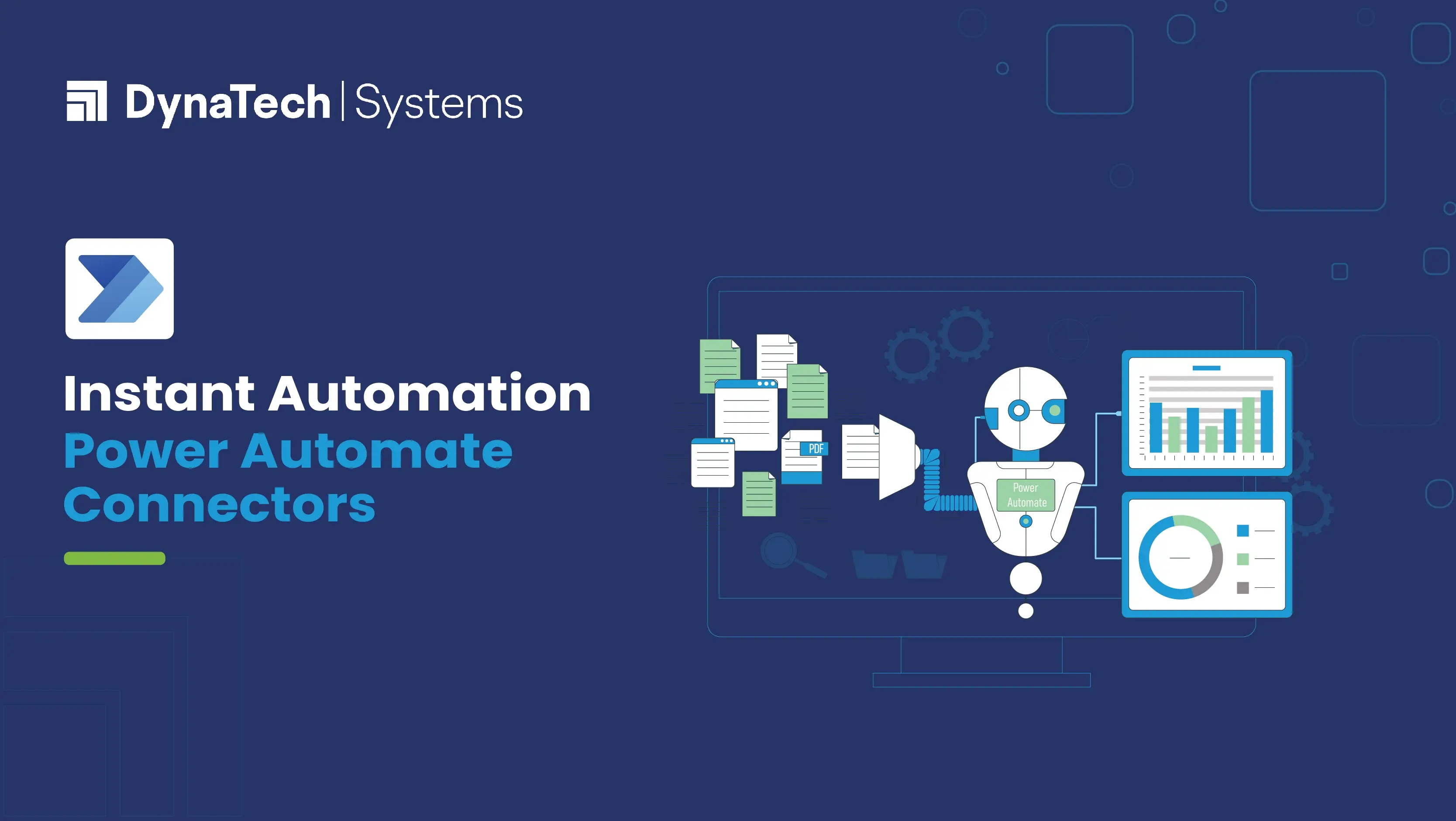Businesses typically rely on multiple software programs to operate efficiently, as a single software may not be sufficient. To ensure seamless operational procedures, these programs need to integrate and connect with each other. This is where Connectors come in – as a solution that handles the amalgamation of all varied software systems and workflows into a single program or module.
A brief on Microsoft Power Automate Connectors
Microsoft’s Power Automate Connectors are pre-built integration solutions that enable businesses to connect their apps and services across different programs in a simple and robust manner. By utilizing Connectors, businesses can automate workflows, reduce manual dependency, and improve productivity. These connectors allow users to integrate necessary apps and services without requiring any coding capabilities.
The core of the Connectors is designed with Power Automate. Microsoft Power Automate is a cloud-based service used to build automated workflows among apps and services. Connectors can be employed to automate repetitive tasks. E.g., file transfers, data entry, sending alerts and notifications, etc. You can also create custom connectors. Microsoft Power Automate Connectors can be used in several Microsoft products like Microsoft Power Automate, Microsoft Power Platform, and Logic Apps.
Microsoft has around 700 connectors in the cloud environment while every month new connectors keep getting added. These Connectors are categorized into two categories: Standard and Premium. Premium connectors are not available to use in Free License Standard Office 365 subscription.
How do Microsoft Power Automate Connectors work?
Microsoft Power Automate Connectors operate by providing a set of pre-built triggers and actions that businesses can utilize to connect with their desired applications and services. There are hundreds of connectors available, each with pre-defined triggers and actions, that enable organizations to quickly integrate their required applications and services.
Example
For one certain connector, a trigger could be a new email in the Outlook inbox and its action would be to generate a new task accordingly in the Microsoft To-Do list.
If you’d like to create a custom Connector, you can add custom data fields, filters, and conditions to the workflows. Before deploying them, make sure to test them to avoid any hiccups and check for loopholes.
Prerequisites to use Microsoft Power Automate Connectors
The following configurations are required when enterprises want to deploy connectors:
1. There should be an Azure AD application with appropriate permissions in place.
2. Application User should be created with an assignment of security roles.
3. A working Power Automate Desktop Application where users should be able to sign in to build a Power Automate Flow.
4. Power Automate machine runtime desktop application should be working to handle as well as troubleshoot settings. Also, it should permit on-prem data gateway so that the machine data can be accessed.
5. To generate the connection between the cloud environment and the desktop application, Power Automate on-premises data gateway desktop application should be set up.
Top 4 benefits of using Microsoft Power Automate Connectors
1. Microsoft Power Automate Connectors make integration across different platforms easy and straightforward for businesses.
2. Organizations can automate mundane, routine tasks with automated workflows. Automating the tasks helps in optimizing manpower and increasing productivity.
3. Automating mundane tasks with workflows using Microsoft Power Automate Connectors optimizes manpower and increases productivity, allowing employees to focus on data-driven strategic decisions. Manual dependency is reduced as workflows are automated, freeing up employees’ time.
4. Microsoft Power Automate Connectors offer secure integration experience with encryption and secure data transfer between multiple platforms, making it a robust solution for businesses.
There are a lot of Microsoft Power Automate Connectors such as Dropbox, Dynamics 365 (deprecated) Premium, Notifications, Google Calendar, Office 365 Users, OneDrive, OneDrive for Business, WorkPoint, WorkSpan, WordPress, WooCommerce, Asana, Azure Resource Manager, Azure AD, Azure Automation, Salesforce, etc. that can assist in elevating SEO process as well magnifying sales.
Conclusion
Power Automate Connecters are simple to use and offer secure data transfer among various applications and services. Streamline business operations with Connectors as it automates Sales, Marketing, HR, or Finance workflows. Other tools like SAP offers hundreds of connectors to automate workflows, decrease manual reliance, and enhance productivity. In such scenarios, businesses might get overwhelmed while choosing the correct connector for the business.
Experts at DynaTech Systems can guide enterprises to select profitable connectors for their business. Get in touch at sales@dynatechconsultancy.com.