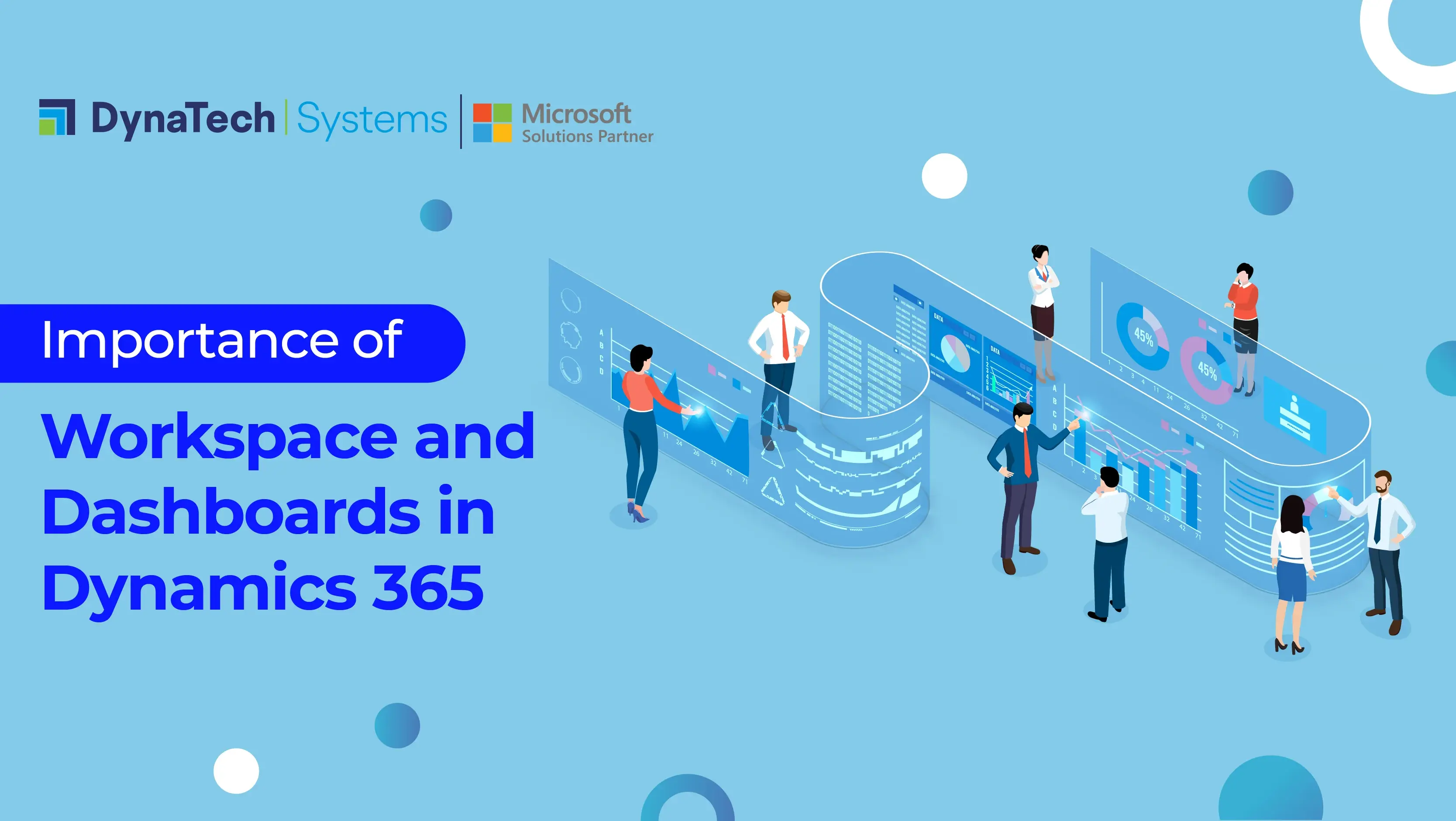Dynamics 365 is a collection of intelligent business apps that provide improved operational efficiency and transformative customer experiences, allowing organizations to become nimbler and decrease complexity while decreasing costs. The core parts of Dynamics 365 are Workspaces and Dashboards.
Workspaces
One of the key aspects of Dynamics 365 is the personalized user workspace, which includes multiple daily used reports, commonly used data, and transaction details to give a user-friendly perspective to boost productivity in day-to-day operations.
Workspaces are designed to be the user’s primary point of entry into the program, where they will spend the bulk of their time completing various activities, monitoring certain reports and KPIs, and managing their day-to-day duties. It boosts the popularity of Dynamics 365 among end users.
There are several out-of-the-box workspaces available for different positions in the company to utilize as needed, and we can also alter them if necessary.
Features of Workspaces
1. Standard Workspace
How convenient it is to work directly with in-built standard workspace. With the standard workspace, once the deployment is completed, users can start working in Dynamics 365 with an instant.
2. Customize Workspace
One of the coolest aspects of workplaces is that they can be customized in a variety of ways. If you don’t like the Microsoft workspaces that come with the software, you may modify them or build your own.
3. Personalize
Personalization is one thing that every business wants to adapt. If the workspace is according to your requirements but need some minor changes that can be done easily. Easy modifications and integrations are possible in Dynamics 365. If the standard workspace is lacking any link, tile or other field, it can be added by the user afterwards.
Dashboards
A Dashboard is a simple notion; it’s a screen or board of objects that you glance at to acquire information. Dashboards in Dynamics 365 are collections of views, charts, online resources, or iFrames. You may now include the D365 Assistant and Timeline panes for more information, thanks to recent upgrades.
A dashboard’s usefulness comes from the fact that it consolidates data from many portions of the system into a single pane, allowing a user to analyze diverse data points as part of a wider picture. Dashboards make crucial data points more visible inside a company.
Features of Dashboards
Dashboards may serve as the hub from which you manage your business in Microsoft Dynamics 365. A dashboard can display your sales funnel, unresolved client situations, the efficacy of your marketing activities, progress toward important targets, outstanding customer correspondence, and much more.
Some of our clients use dashboards to hold weekly or monthly conferences directly from Dynamics 365. Efficient dashboards and reports allow you to view your outcomes from all throughout the organization. Inbuilt dashboards, system dashboards, personal dashboards, and interactive dashboards are all available in Microsoft Dynamics 365. These dashboards can display charts, data listings, links to other websites, and other information.
It is even plausible that some users may operate the majority of their day from one or two dashboards, eliminating much of the system’s navigation.
Types of Dashboards
Dashboards are classified into two types: User dashboards and System dashboards. Any person in their job area, such as Sales, Service, or Marketing, can construct a dashboard that is solely accessible to them. An administrator or customizer creates or modifies system dashboards, which, once published, are accessible to everyone in the organization.
1. User Dashboards
Personal Dashboards are only available to the individual who created them. If the user has sharing access with their Dynamics 365 security role, they can also share their individual dashboard with other users.
2. System Dashboards
System dashboards are available to all users by default. Such dashboard are created by the Microsoft Dynamics 365 administrator. There are many in-built dashboards that can be used in a succession.
The system has multiple dashboard layouts that are tailored to your function. The Sales Activity Dashboard, for example, displays the state of open opportunities in the pipeline, progress toward targets, open leads and opportunities, the Sales Leaderboard, and your activity.
Layouts
Dashboards come in a variety of layouts. When establishing a new dashboard, users are offered to pick their preferred layout. It’s vital to note that after the dashboard is created, users can change the layout as they see appropriate.
Conclusion
Dynamics 365 is a major business suite from Microsoft that is used by millions of people. It has numerous capabilities, including workspace and dashboards, which allows all people of the business to interact from a one location. It also aids in the speedier maintenance and sharing of material inside the company.
Microsoft Dynamics 365 is a trustworthy application that many businesses utilize since it offers several benefits. Getting a real-time data update in a form of dashboard is indeed very helpful to business as employees doesn’t have to stutter for data updates and understanding the data.
When it comes to implementing and working with Dynamics 365, join hands with DynaTech Systems, pioneer in the software industry with immense knowledge of Microsoft Business Suite! Achieve the desired business results with our core competent and skillful team. For an expert advice, reach to us on sales@dynatechconsultancy.com.