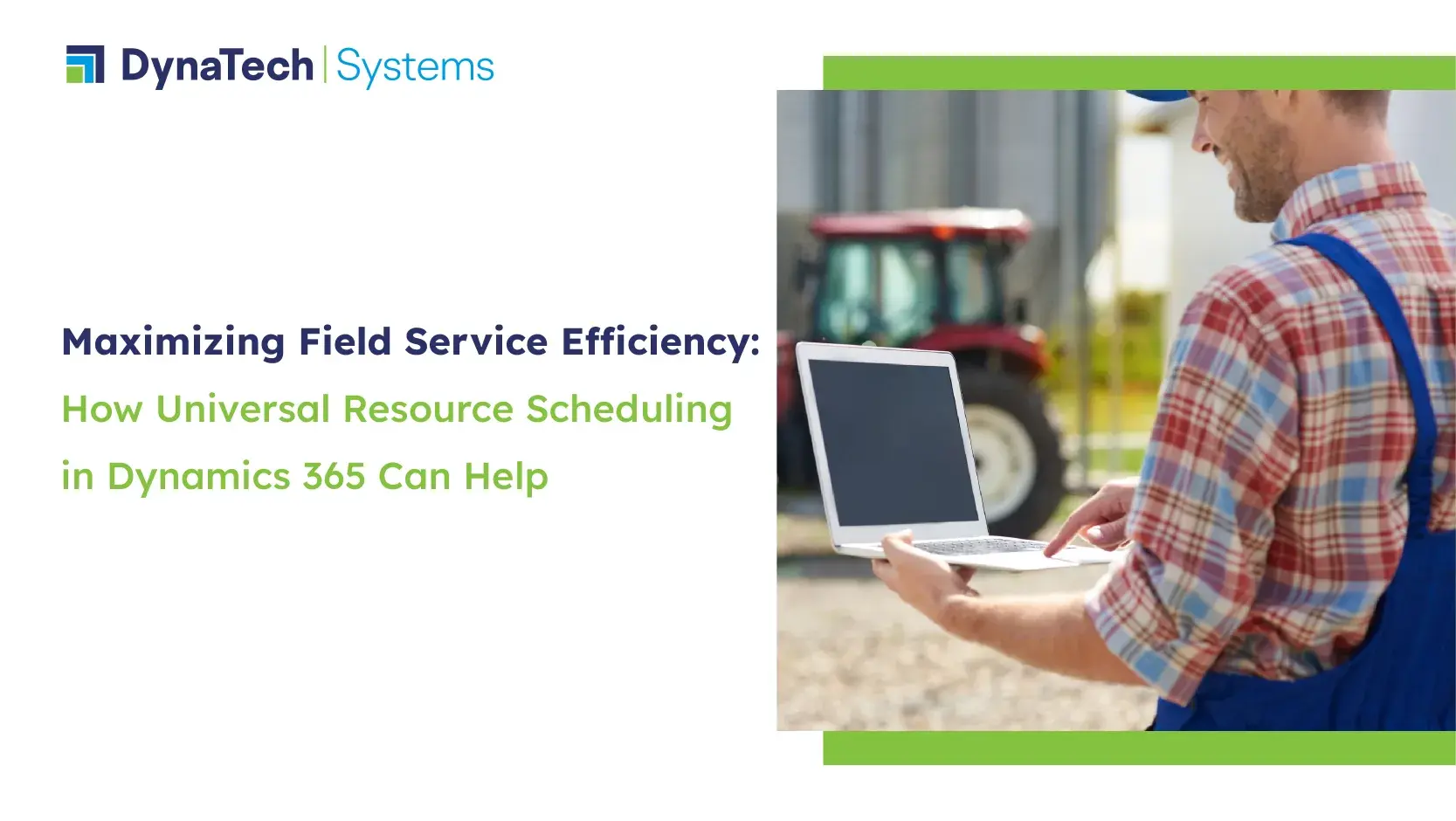Microsoft Dynamics 365 Field Service is a comprehensive platform for field service management designed to streamline the entire service lifecycle from work order creation to customer invoicing. One of its critical features is its resource scheduling capabilities, which allow service organizations to optimize their resource allocation and improve customer satisfaction.
This blog post will explore how Universal Resource Scheduling (URS) can help service organizations achieve these goals.
Work orders for both Universal Resource Scheduling and Field Service
Make a list of needs from a work order
For each work order in the system, a corresponding requirement is created that contains specific information about the resources required to complete the job. Assistance is assigned to meet these needs, and the work order serves as a guide for the job.
Initially, the system creates a single requirement for each work order. However, a work order can have multiple requirements, or a requirement group can have multiple requirements. Incident types can be created to set up templates for work orders.
The work order provides details such as the name, location, duration, and other requirements. Changing the attributes of a work order will also change the characteristics of its requirements. Requirements can also be manually modified before they are scheduled.
Reserve a resource for a need
When a work order and its needs are ready to be scheduled, dispatchers assign the need to the best resource.
A bookable resource booking record is made when a work order requirement is booked. This record tracks which resource will do the work, the booking status, travel time, and start/end times.
Understanding Resource Scheduling in Microsoft Dynamics 365 Field Service
Microsoft Dynamics 365 Field Service requires the allocation of resources, such as technicians, equipment, or vehicles, to specific work orders based on factors like skillset, availability, and location.
This task can be cumbersome and error-prone, particularly when handling numerous resources and work orders.
However, Universal Resource Scheduling (URS) in Microsoft Dynamics 365 Field Service offers an efficient solution. URS automates resource scheduling, taking into account factors such as resource availability, skills, location, and preferences. By optimizing resource allocation, URS reduces service delivery costs while improving customer satisfaction through timely and accurate service.
Benefits of Universal Resource Scheduling
Here are some of the key benefits of using URS in Microsoft Dynamics 365 Field Service:
Improved Customer Satisfaction
With URS, businesses can improve their service offerings by decreasing wait times and delivering on-target SLAs. This boosts their satisfaction with the services, leading to their loyalty. In addition, URS can assist service providers be more responsive to customers’ needs, giving them an edge in the marketplace.
Cost Savings
By optimizing resource allocation, URS can help service organizations reduce the need for overtime or additional hires, ultimately saving money. It can balance workloads across resources, ensuring every technician is well-rested while others have idle time. This improves overall service delivery and reduce the risk of burnout among technicians.
Improved Resource Utilization
URS optimizes resource usage for service companies, leading to cost and resource savings. It can also assist service organisations to maximise resources, enhancing production and profitability.
Increased Flexibility
URS offers increased flexibility in scheduling resources, allowing service organizations to respond quickly to changing customer needs or unexpected events. This can help service organizations maintain a high level of service delivery even in challenging circumstances.
Key Scheduling Capabilities
Microsoft Dynamics 365 Field Service has a lot of ways to schedule things:
Putting things on the schedule board manually
The schedule board is a key part of all kinds of scheduling. You can set it up so that it works with your schedule. Match a need with a resource in a specific time slot on the schedule board to plan basic service.
Manual scheduling with the schedule board works well for jobs that need to be done quickly or have few requirements.
Semi-automatic way using the scheduling assistant
In Microsoft Dynamics 365 Field Service, the scheduling assistant evaluates the required resources and suggests the best times for booking. A dispatcher can then select the optimal option and assign the booking to a driver.
To access the scheduling assistant, users can click the “Book” button on the ribbon, which is available on work orders, requirements, and the schedule board. The scheduling assistant can be customized to suit individual needs and can be utilized on other forms in addition to the schedule board.
Automatic scheduling using Resource Scheduling Optimization add-in
Resource Scheduling Optimization is an add-in for D365 Field Service that needs its license. It can automatically schedule requirements and use resources best based on your own logic. The add-in works well with both manual and semi-automated scheduling.
Conclusion
In brief, Universal Resource Scheduling is a valuable tool for service organizations seeking to enhance resource allocation, streamline scheduling processes, and boost customer satisfaction. With URS in Microsoft Dynamics 365 Field Service, service organizations can save time, reduce errors, balance workloads, optimize resource utilization, and cut costs. Setting up scheduling parameters, defining resources and availability, and establishing scheduling requirements are key steps in getting started with URS. Ongoing monitoring and refinement of the scheduling process will further enhance resource assignment and overall service delivery. Want more benefits?
For more contact us at sales@dynatechconsultancy.com