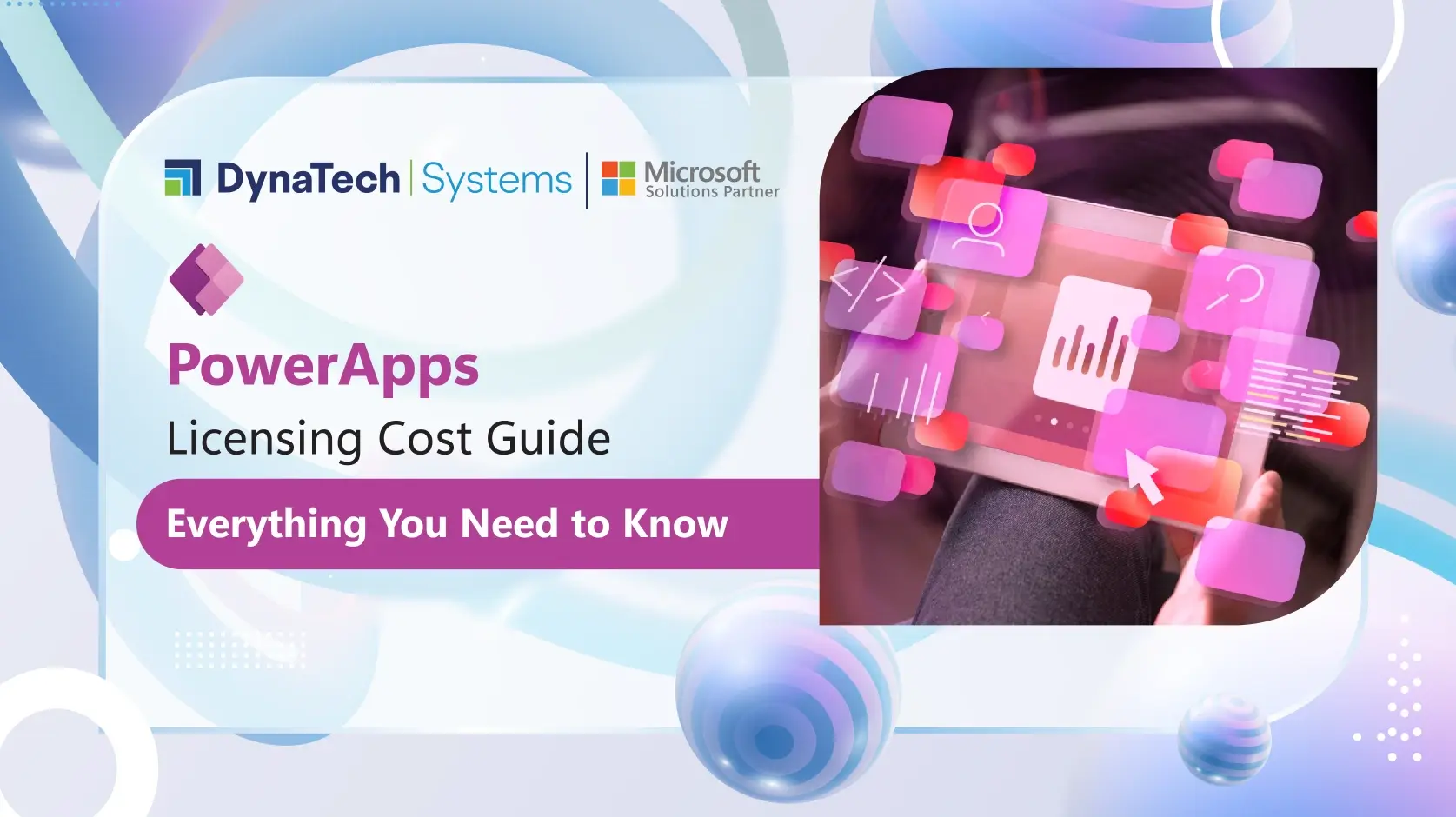As organizations increasingly harness the power of low-code and no-code platforms like PowerApps, understanding the licensing structure becomes paramount. Whether you're a business leader looking to optimize costs, an IT professional evaluating licensing options, or a PowerApps enthusiast curious about the financial aspects, our guide is tailored to demystify the complexities.
We'll break down the different licensing tiers, highlight feature sets, discuss pricing models, and provide valuable insights to help you navigate the PowerApps licensing landscape confidently. So, buckle up as we embark on a journey through the PowerApps licensing cosmos, ensuring you're equipped with the right knowledge to maximize the potential of this powerful tool while managing costs effectively. Here is the power platform licensing guide below.
PowerApps Licensing
PowerApps provides diverse licensing options, in line with Microsoft's standard approach, and offers several subscription choices. A Subscription power apps licenses, available on a monthly or annual basis, ensures ongoing access to all PowerApps features, including updates and technical support.
Opting for a Perpetual License involves a one-time payment. While this grants you access to PowerApps on your devices, please note that subsequent updates and support are not included post-purchase.
Additionally, there's an enterprise-focused volume licensing agreement called Enterprise Licensing. Tailored for organizations with 250 or more users, this agreement enables access to the complete Microsoft product line, including PowerApps, at a discounted rate.
For those looking to explore PowerApps without immediate commitment, a free trial version is available for download. The trial spans 30 days, providing unrestricted access to all PowerApps features. To continue using PowerApps beyond the trial period, the purchase of a subscription license is required.
PowerApps Different Pricing Models Explained
PowerApps pricing may be extremely confusing. Let’s understand different licensing options for PowerApps and what each will cost you, which will help you make an informed decision.
There are four types of PowerApps Pricing Model
- Per App
- Per User
- Per Environment
- Pay-as-you go
1. Per App Licenses - Cost-Effective Flexibility
With the Per App licensing model, you pay a fee of $5 per month for each app you intend to use. This cost-effective option allows you to access specific applications on a monthly basis. However, if your operational needs involve using multiple apps, it's essential to obtain a separate license for each application.
2. Per User Licenses - Comprehensive Access at a Higher Price Point
For users who require access to multiple PowerApps within an environment, the Per User licensing model is a comprehensive solution. Priced at $20 per month per user, this option grants individuals' access to all apps available in a PowerApps environment. Consider this model for teams or groups that collaboratively utilize PowerApps, ensuring cost efficiency while maximizing access.
3. Per Environment Licensing - Unlimited Access Within a Designated Environment
PowerApps Per Environment licensing offers unrestricted access to all applications and features within a specified PowerApps environment. The cost of this license ensures seamless utilization of resources within that environment, allowing users to explore and engage with various apps. The main advantage lies in the freedom to access any app within the designated environment, making it the best choice for organizations with diverse app requirements.
4. Pay-as-you-go Licensing –Just Pay for What You Use
The Pay-as-you-go licensing model provides a flexible and scalable approach for organizations using the Power Platform. Instead of fixed monthly user-based licensing, this model allows users to pay for the resources and services they consume on a usage basis.
Note: Power Apps support the functionality “Try it free” for 30 days.
Quick Comparison Chart
|
PowerApps Pricing Model |
Features |
Monthly Cost per User |
Additional Details |
|
Per App |
|
$5 |
|
|
Per User |
|
$20 |
|
|
Per Environment |
|
Varies |
|
|
Pay-as-you-go |
|
Varies |
|
Trial Period and Try-It-Free Feature in PowerApps
Embracing a user-friendly approach, PowerApps offers a compelling "Try-It-Free" functionality, allowing users to explore the platform's capabilities with a 30-day trial period. This feature becomes a valuable resource for users considering PowerApps for their business or personal needs.
Benefits of the 30-Day Trial
- Risk-Free Exploration
Users can engage with PowerApps without an immediate financial commitment, offering a risk-free opportunity to explore the platform. - Comprehensive Access
During the trial period, users have unrestricted access to all features of PowerApps. This includes the ability to create, test, and experience the full range of applications available within the platform. - Hands-On Learning
The trial period facilitates hands-on learning, allowing users to experiment with app creation, customization, and integration functionalities. This hands-on experience is instrumental for understanding PowerApps' potential. - Real-World Testing
Users can apply PowerApps to real-world scenarios, testing its suitability and efficiency within their specific use cases. - Decision-Making Support
The trial serves as a critical tool in the decision-making process, empowering users to assess whether PowerApps aligns with their business or personal requirements. - No Feature Limitations
Unlike limited-feature trials, the 30-day trial provides access to the complete suite of PowerApps features, enabling users to gauge the platform's full capabilities.
Is PowerApps suitable for everyone?
PowerApps is an application development tool that enables subscribers to Office 365 to develop custom applications that can be integrated with various platforms.
- To use power apps for office 365, users don’t need any experience with coding to build apps.
- Using the software, developers can also interact programmatically with data and metadata across different platforms, create custom connectors, implement business logic, and incorporate data sources from external sources.
Commercial data is also available from more than 200 sources (regardless of location). This includes Salesforce, OneDrive, and Dropbox, etc.
The Hidden Costs That No One Tells You
Despite Microsoft’s claim that PowerApps is free, you can only create valuable apps if you pay $50 per month per user. As a result, Microsoft offers several Power app pricing options.
|
Licensing Plan |
Features |
Monthly Cost per User |
Additional Details |
|
Power Apps Plan |
|
$10 |
|
|
Plan 1 |
|
$10 |
|
|
Plan 2 |
|
$50 |
|
Conclusion
In this guide, we've decoded the intricacies of PowerApps licensing, providing insights into Per App, Per User, Per Environment, and Pay-as-you-go models. Whether you're a cost-conscious business leader or an IT professional seeking flexibility, understanding these options is key. As you navigate the dynamic world of PowerApps, consider leveraging the 30-day trial with full-feature access to explore app creation, customization, and integration. Dive into app creation, customization, and integration to experience firsthand how PowerApps can transform your digital landscape.
Ready to Unlock the Power of PowerApps?
Choosing the right PowerApps licensing model is a strategic decision that directly impacts your organization's efficiency and cost-effectiveness. Our team is here to guide you through the nuances and help you make an informed choice tailored to your specific needs.
Empower Your Business with the Right PowerApps Solution! Schedule Your Consultation Now!