In the ever-evolving landscape of business technology, enterprises constantly seek innovative ways to elevate their efficiency and streamline their operations. One such breakthrough is the integration of Dynamics 365, a powerful suite of business applications, with Azure Blob Storage – a dynamic cloud-based data storage solution. In this blog, we explore the seamless synergy between Dynamics 365 and Azure Blob Storage, focusing on the advantages, implementation, and custom tool developed by DynaTech to make this integration a reality.
The Dynamics 365 and Azure Blob Storage
Microsoft Dynamics 365 has long been recognized for its ability to centralize and streamline various business processes ranging from sales and marketing to finance and operations. On the other hand, Azure Blob Storage offers a scalable and secure cloud-based solution for storing and managing vast amounts of unstructured data. The integration of these two powerful platforms opens up a realm of possibilities for businesses looking to optimize their data management strategies.
Dashboard – Product Screen
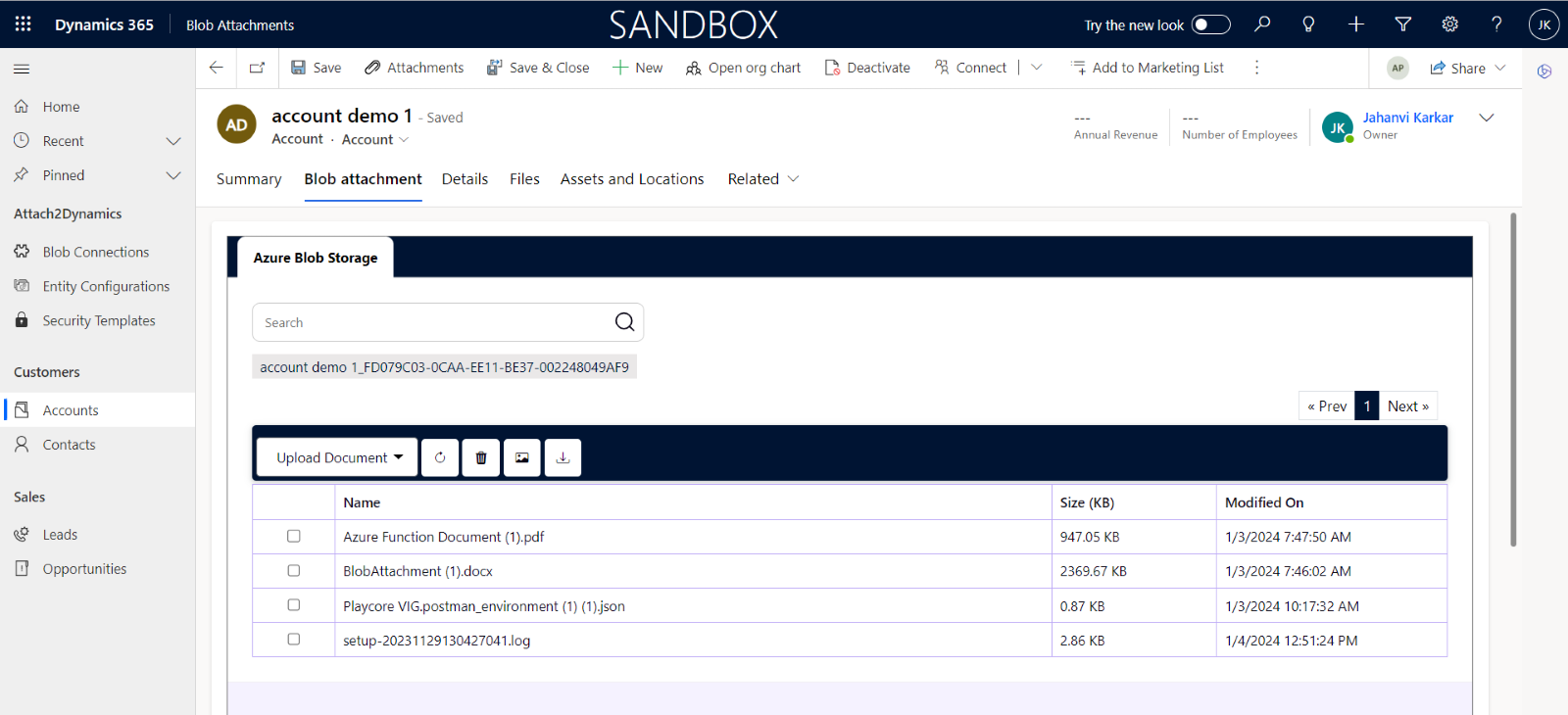
Implementing the Integration: A Step-by-Step Guide
Integrating Azure Blob Storage with Dynamics 365 requires a well-thought-out implementation plan. Here’s a step-by-step guide to help businesses seamlessly integrate these two powerful platforms:
1. Assess Data Storage Requirements
Before embarking on the integration journey, businesses should assess their data storage requirements. Identify the type and volume of data that needs to be stored in Azure Blob Storage to ensure a tailored integration solution.
2. Configure Azure Blob Storage
Create an Azure Blob Storage account and configure it according to your business needs. This involves setting up containers and defining access controls to ensure the security of your stored data.
3. Leverage the Custom Tool by DynaTech
At DynaTech Systems, we understand the complexities of integrating Dynamics 365 with Azure Blob Storage. To simplify this process, we have developed a custom tool that seamlessly connects these two platforms. Our tool is designed to handle data migration, synchronization, and real-time updates, ensuring a smooth and efficient integration experience for our clients.
4. Map Data Fields and Define Integration Rules
With the custom tool in place, businesses can map data fields between Dynamics 365 and Azure Blob Storage. Define integration rules to ensure that data is synchronized accurately and in real-time, maintaining data consistency across both platforms.
5. Test and Validate the Integration
Before deploying the integration solution in a production environment, conduct thorough testing to ensure its reliability and effectiveness. Validate data synchronization, assess performance, and address any issues found during the testing phase.
6. Monitor and Optimize
Once the integration is live, it’s essential to monitor its performance regularly. Identify any bottlenecks or issues and optimize the integration as needed to ensure continued efficiency.
DynaTech’s Custom Tool: A Game-Changer in Dynamics 365 Integration
DynaTech has developed a cutting-edge custom tool that serves as a game-changer in the integration of Dynamics 365 with Azure Blob Storage. Our tool is designed with the specific needs of businesses in mind, offering a user-friendly interface and robust functionalities.
How the App Works?
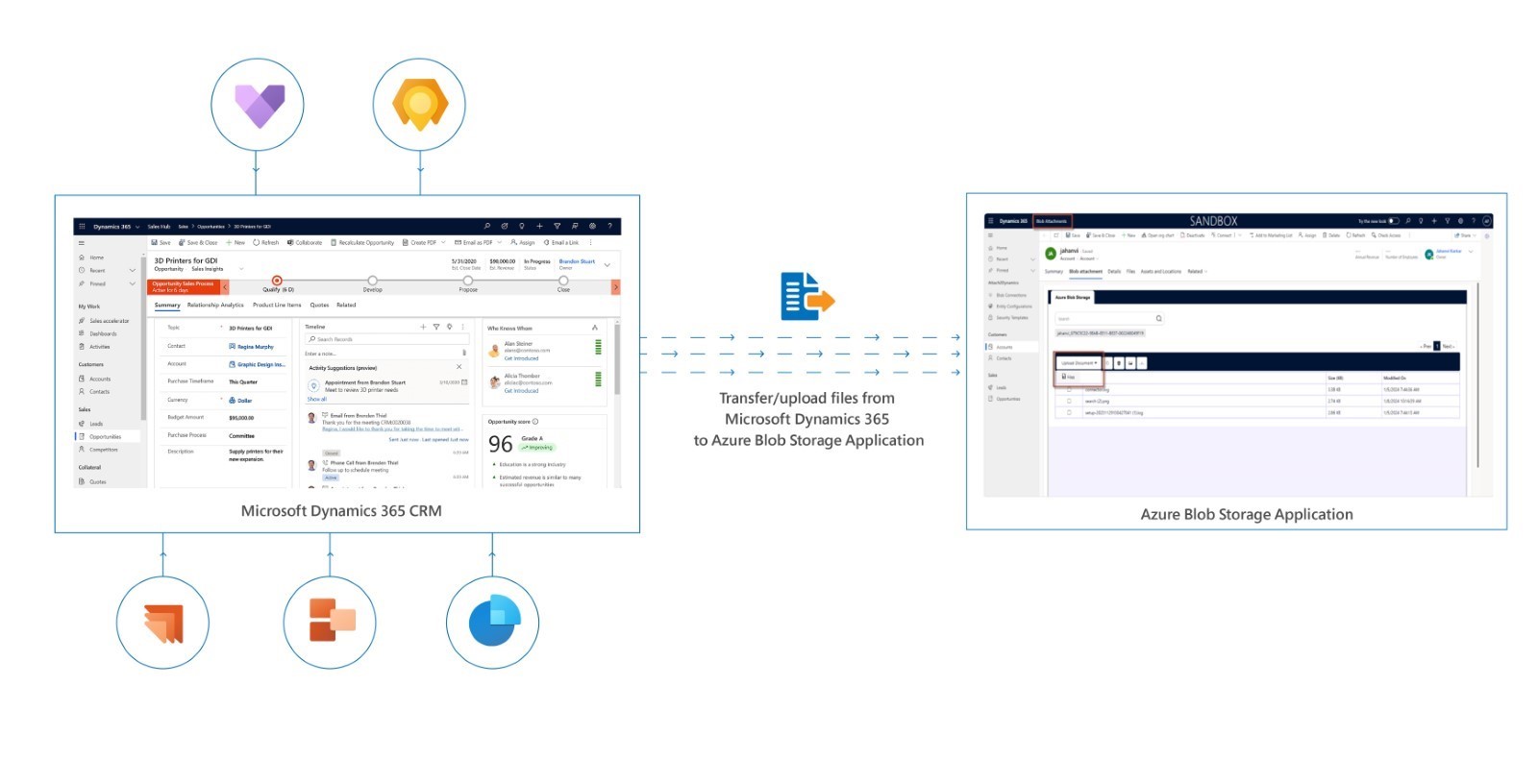
Key Features of our Custom Tool
Seamless Integration
Our tool ensures a seamless integration experience, allowing businesses to effortlessly connect Dynamics 365 with Azure Blob Storage. Whether you are dealing with customer records, invoices, or multimedia files, our tool handles it all with precision.
Real-Time Updates
Stay on top of your data with real-time updates. Our custom tool ensures that changes made in Dynamics 365 are instantly reflected in Azure Blob Storage, and vice versa, enabling businesses to work with the latest information at all times.
Easy-to-Upload Functionality
Users can seamlessly upload files to Azure Blob Storage directly from Dynamics 365 CRM. This ensures that data is securely stored in Azure Blob Storage, providing easy accessibility and scalability.
Intuitive Drag and Drop
A user-friendly drag-and-drop feature simplifies file uploads, enhancing the overall user experience. This intuitive functionality streamlines the process of adding files to the CRM.
Convenient Navigation
Access a comprehensive file repository within CRM, eliminating the need to navigate to Azure Blob Storage separately. This centralized location makes file retrieval efficient and hassle-free.
Simplified File Management
Our tool efficiently manages files by allowing users to delete them directly from Dynamics 365 CRM. This simplifies file management tasks, ensuring a clean and organized repository within the CRM system.
Download Simplified
Retrieve files from Azure Blob Storage with a straightforward download function integrated into the CRM interface. This allows users to download files directly to their local system, enhancing accessibility.
Conclusion: Unleashing the Full Potential
In conclusion, the integration of Dynamics 365 with Azure Blob Storage opens a world of opportunities for businesses seeking to optimize their data management strategies. With DynaTech’s custom tool at your disposal, the process becomes not only seamless but also efficient and secure. By unleashing the full potential of this integration, businesses can enhance their operations, improve data accessibility, and stay ahead in today’s competitive business landscape. Embrace the future of data management with Dynamics 365 and Azure Blob Storage integration and propel your business towards success. Get Started Today!




























