In the dynamic landscape of business solutions, Dynamics 365 Customer Service stands out as a powerful tool for organizations aiming to streamline their customer service processes. To ensure optimal performance and higher reliability, it is necessary to conduct thorough load tests during the implementation phase. In this guide, we will delve into the intricacies of setting up and running load tests specifically tailored for Dynamics 365 implementation projects. By harnessing the capabilities of Azure Load Testing and incorporating test automation, you can achieve a robust and efficient deployment of Dynamics 365 Customer Service.
The Importance of Load Testing in Dynamics 365 Projects
Load testing is the process of subjecting a system to a simulated workload to evaluate its performance and identify potential bottlenecks. In the context of Dynamics 365 implementation projects, load testing holds immense significance for several reasons:
User Experience Assurance
Scalability Testing
Optimizing Resource Utilization
Early Detection of Bottlenecks
Leveraging Azure Load Testing for Dynamics 365
Azure Load Testing, a part of the Azure DevOps suite, offers a scalable and flexible platform for executing load tests. By integrating Azure Load Testing into your Dynamics 365 implementation project, you gain access to a cloud-based infrastructure that simulates diverse user loads and monitors system behavior under stress.
Azure Load Testing Configuration
Scripting Load Test Scenarios
Distributed Load Testing
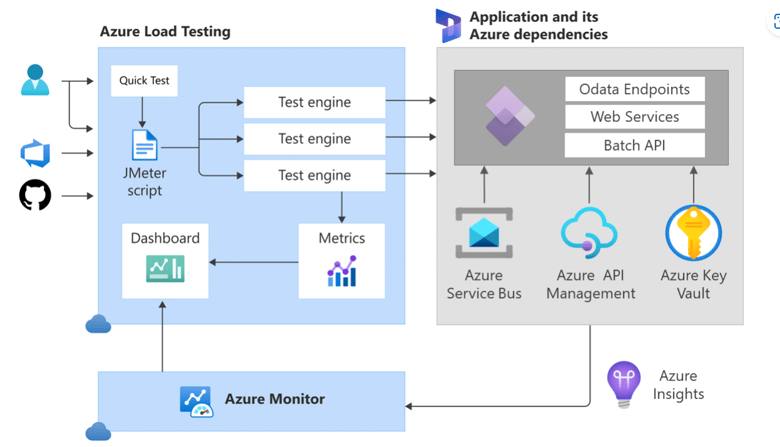
Setting Up Load Tests for Dynamics 365 Projects
Setting up effective load tests requires careful planning and consideration of various factors. Here's a step-by-step guide to help you set up load tests for your Dynamics 365 implementation projects:
Define Test Objectives
Identify Critical Scenarios
Select Load Testing Tools
Prepare Test Data
Configure Test Scenarios
Set Load Levels
Monitor System Metrics
Execute Load Tests
How To Get Started with Apache JMeter?
Get Apache JMeter
Start by downloading and installing Apache JMeter locally. This versatile tool enables the creation, editing, and debugging of load tests and load test scripts.
Modes of Operation
Apache JMeter operates in two modes - GUI mode and CLI mode. Utilize GUI mode for test creation, editing, and debugging, while CLI mode is ideal for running load tests.
Script Preparation
When loading test scripts in JMeter GUI mode, follow Microsoft's provided instructions for each sample. Ensure the script is prepared to run against your application seamlessly.
Running Load Tests for Dynamics 365 Projects
Pre-Test Validation
Before running the full-scale load tests, conduct a pre-test validation to ensure that all configurations are set up correctly. This includes verifying the test environment, data integrity, and tool configurations.
Gradual Ramp-Up
Start the load tests with a minimal user load and gradually increase it. This allows you to identify the system's capacity limits and observe its behavior as the load intensifies.
Record and Analyze Results
Record detailed results during load tests, capturing metrics at different load levels. Analyze the results to recognize any performance bottlenecks, latency issues, or resource constraints.
Stress Testing
Conduct stress testing by pushing the system beyond its expected limits. This helps identify how the Dynamics 365 solution behaves under extreme conditions and whether it can recover gracefully.
Scalability Assessment
Assess the scalability of the Dynamics 365 solution by increasing the load incrementally. Evaluate how well the system scales with additional users, data, or concurrent transactions.
Identify Performance Improvements
Based on the load test results, identify areas for performance improvement. This could involve optimizing queries, fine-tuning server configurations, or implementing caching mechanisms.
Iterative Testing
Perform iterative testing after making performance improvements to validate their effectiveness. This ensures that the changes positively impact the system's performance and address identified issues.
Documentation
Record detailed results during load tests, capturing metrics at different load levels. Analyze the results to recognize any performance bottlenecks, latency issues, or resource constraints.
Conclusion
Setting up and running load tests for your Dynamics 365 Customer Service implementation projects is not just best practice: it's a necessity for delivering a reliable and high-performance solution. Leveraging Azure Load Testing and incorporating test automation smoothens the entire testing process and ensures that your Dynamics 365 implementation can withstand the demands of real-world usage.
Ready to optimize your Dynamics 365 Implementation Projects? Don't let performance bottlenecks hinder your success – take charge and enhance the user experience now! Connect With Our Experts Today!



























.jpg)
