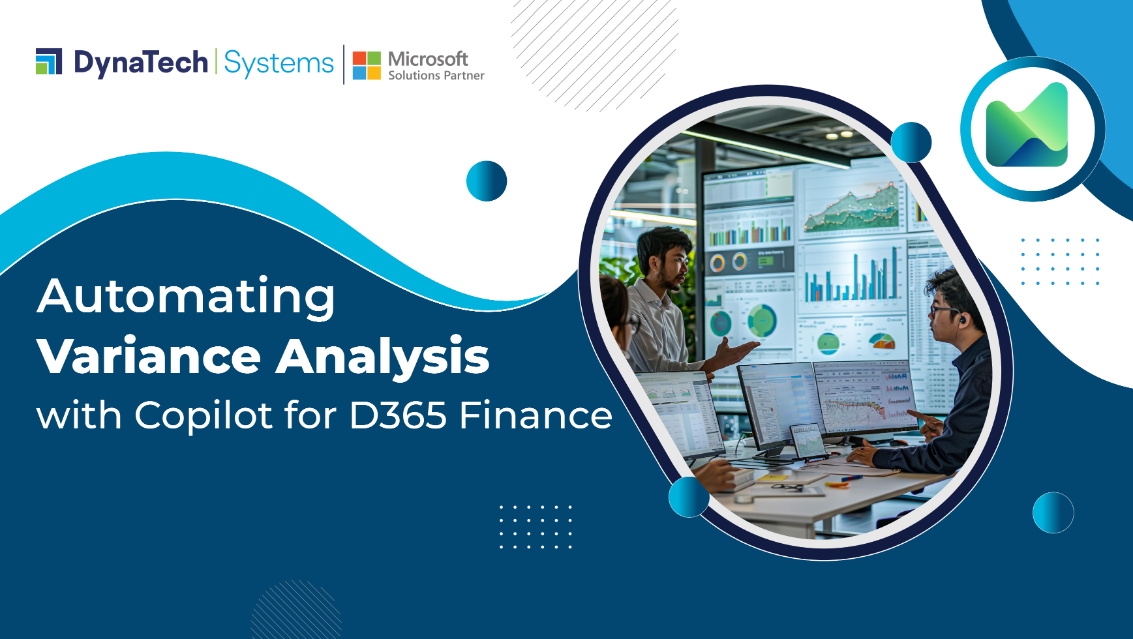For any organization, having robust financial analysis is crucial in having informed, data-driven decision-making and strategy formulation. With correct and accurate financial analysis, organizations can avoid chaos, inaccuracies, poor decision-making, and financial and operational losses.
That is where accurate variance analysis comes into play. It helps businesses understand deviations from expected financial outcomes and make strategy-driven decisions. Earlier, organizations used to invite multiple errors due to manual variance analysis.
Also, it was a time-consuming process, taking days to complete. However, with advanced technologies and AI capabilities, you can automate this process and bring accuracy, transparency, and actionable insights.
One such tool is Microsoft D365 Finance, a comprehensive ERP tool by Microsoft that helps businesses manage their finances, automate tasks, streamline processes, and make data-driven decisions. You can use Copilot for D365 Finance to automate your organization's variance analysis process and get real-time, deeper insights faster.
Before we delve into how Copilot for D365 Finance helps with variance analysis, let's first understand variance analysis.
What is Variance Analysis?
Variance analysis compares actual financial outcomes to budgeted or expected outcomes. With Variance analysis, businesses can get real-time insights into financial discrepancies, causes, and disturbing bottlenecks affecting performance. It also helps determine the right course of action to address those discrepancies.
Traditionally, businesses conducted variance analysis manually by collecting and analyzing data from different sources. However, this time-consuming and tedious process invites errors and discrepancies. Today, advanced tools and technologies for variance analysis exist, such as Copilot for D365.
How Does Copilot for D365 Finance Help Automate Variance Analysis?
Let's move to the main part of the blog. How can variance analysis be automated with Copilot for D365 Finance?
We will use a hypothetical situation to understand how Copilot for D365 Finance helps businesses automate variance analysis.
Mr. X is a finance analyst at Y company. He is responsible for all financial activities in the company and monitors its financial growth while sharing financial insights with other stakeholders, especially the top management. He must also point out any unexpected variances and causes to address them. Now, we will see how Copilot in D365 can help Mr. X with variance analysis.
He reviews the procedure document that covers weekly income statement variance analysis steps with data handling, reporting structures, and KPIs to monitor. Earlier, this whole process was performed manually, and it took almost a month to collect and analyze data from various sources.
However, this is not the case anymore. Mr. X has Copilot to take care of variance analysis. He can simply set things up for variance tracking from his flow work. With Copilot, he can discuss the whole process with his team over call or email. He just needs to share the company procedure with Copilot and suggest the analysis frequency, and that will be all.
The following day, when he opens his laptop, he finds a notification from Copilot for D365 Finance. He knows that it is something about variance analysis. He will have a comprehensive report discussing the latest financial data comparisons, along with problematic areas highlighted for his attention.
What did Copilot do? This powerful tool has just analyzed the most recent financial transaction data, additional data sets, reports, and insights and identified the variances for Mr. X.
Let's understand how Copilot did it with an example. Suppose there is an increase in customer discounts compared to last week. Copilot will determine which retailers got more discounts than others that caused this discrepancy.
Also, Copilot matched this finding with a report showcasing increased pressure in outdoor sports gear sales. Now, Copilot recommends that Mr. X review the contracts of the managers responsible for this discrepancy. This is how Copilot for D365 Finance works. From variance analysis, Mr. X could understand the discrepancy and determine who was responsible for it and what steps should be taken to resolve this chaos.
The manual financial review process is now automated with superior efficiency and productivity.
How to Set Up Variance Analysis Automation?
Here is the process:
- First, use the Copilot Agents Connector to create copilot agents dynamically in the workflow.
- You must combine predefined Copilot for Finance Guard and user-provided rules to set things up.
- The agent is now configured with relevant actions and triggers available through Copilot for D365 Finance's first-party connector. You can also leverage Power Platform to invoke Copilot for Finance skills, such as variance detection and data analysis.
- Here, the orchestrator starts coordinating these skills to process the data and offers outputs in a simple text response or an analysis result in Microsoft Excel.
- Users can leverage this approach for Copilot Agent Creation during a flow of activities in Copilot for Microsoft Chat, email, or while reviewing a procedure document in Word.
Let's check out How Copilot for D365 Finance does it.
It uses the Assistance API to create specialized code that interprets GPT Assistant. First, you need to upload relevant data sets to the File API with tailored suggestions to help the analysis process.
Once it receives the data and instructions, the GPT Assistant writes and executes code with the help of a code interpreter shell. The code now operates on the provided data and performs calculations and transformations.
This goes on for several rounds with code executions until GPT understands the data perfectly and answers queries responsibly and accurately. As the Assistance API is stateful, users can fine-tune their variance analysis results with multiple rounds of analysis. Users can dissect variants, find real-time insights, and make informed, data-driven decisions with Copilot for D365.
Based on variance analysis and suggestions derived from Copilot for D365, businesses can make decisions proactively and strategize their actions in response to market trends.
Conclusion
Gone are the days when finance professionals manually performed variant analysis, which took months. Also, the whole process was prone to errors and discrepancies. With Copilot in D365 Finance, you can automate the variance analysis process quickly. Have real-time insights into discrepancies, get actionable insights, and make data-driven decisions.
Ready to transform your financial analysis?
Discover how Copilot for D365 Finance can streamline your variance analysis and drive data-driven decisions. Contact us at DynaTech Systems today to get started!