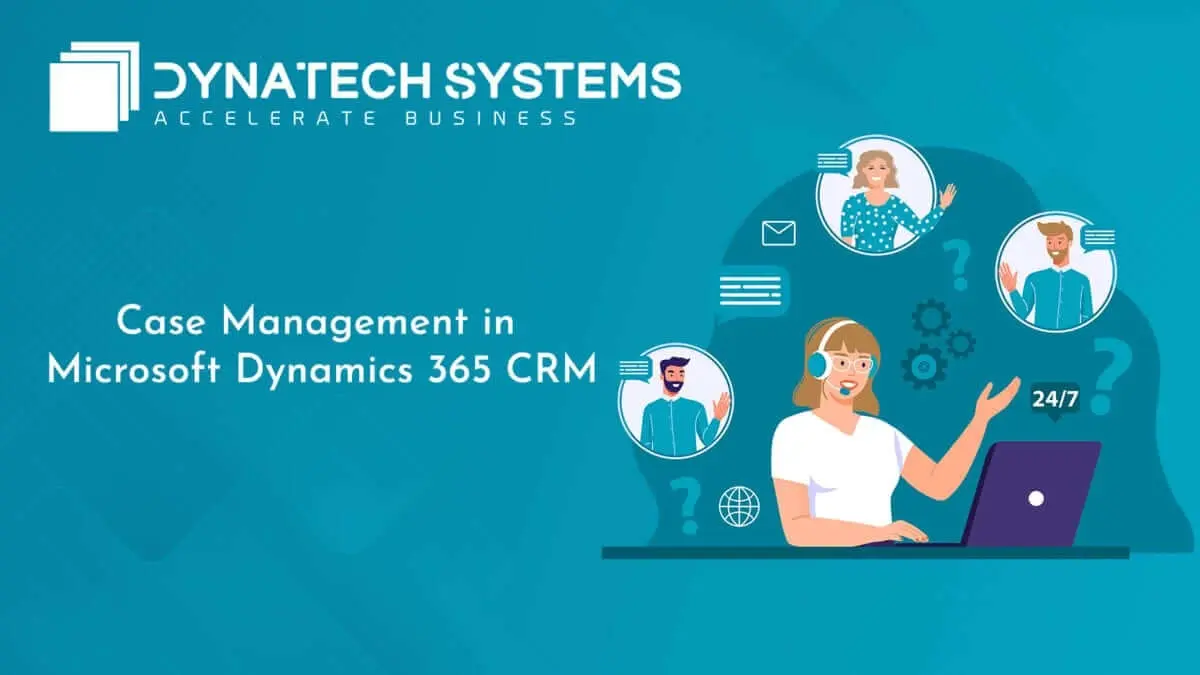Microsoft Dynamics 365 for Customer Service is a magnificent system that unifies the way one gets to experience your business. It makes data available all across engagements so that your agents are able to offer the customization and consistency that your customers expect and of course, require.
One of the most amazing features of MS D365 CRM has to be the Customer Service Module which makes it possible for us to manage and track every customer service activity in a company.
Module Overview
Microsoft D365 Customer Service Management has been designed to specifically support incident-based services, which we call Cases. Let’s get an overview of the same here:
- It is for a customer service representative to create an incident or case to track any request, or a problem, or a question posed by a customer.
- For problems that might arise from customers, no matter if they are internal or external, it is the Case Entity that provides incident-based tracking.
- Any action and communication can be easily tracked in the incident/case entity. A case can be in one of these 3 states: Active or Resolved or Cancelled.
Usually, it is the MS Dynamics cases which are used in help desk situations, wherein a customer has an issue with a service or a product; every single thing that is done to resolve such an issue needs to be tracked in an organized way, beginning right from when the problem was first reported to the point when it was resolved.
The module:
- Keeps track of all customer requests and problems by creating support cases in MS Dynamics 365.
- Can escalate, reassign, or put a case back into the service queue if there isn’t enough information available or if there’s a time constraint.
- Quickly verifies if there’s any existing case or opens a new case and starts tracking any issue or query raised by a customer.
- Helps you choose the right status of a case, as your admin might have set things up in a way that you only see a limited set of status based upon the present status of a case.
- Can verify a customer’s entitlements before providing support
Final Word
The very design of Case Management in Dynamics 365 allows you to track the process from an incident’s initial intake, tracking the details all through the remedy process as well as the final resolution.
If there’s more, you’d like to know about Case Management in MS Dynamics 365 for Customer Service, let us know at sales@dynatechconsultancy.com, and we’ll answer all your questions!