In a world where people are constantly on the go, it’s more important than ever to have a mobile solution for your business. Microsoft Dynamics provides a comprehensive view of your customers across sales, marketing, customer service, field service, and operations. In addition, the Dynamics mobile app enables you to stay connected to your business data and processes while on the go.
Microsoft Dynamics 365 Customer engagement or CRM is a powerful customer relationship management system that can help businesses manage customer interactions. However, many companies find it challenging to manage customer interactions when not in the office effectively. That’s where the Dynamics mobile app comes in! The Dynamics mobile app allows businesses to access their Microsoft Dynamics CRM data anytime.
Keep reading as we discuss the features of the Dynamics mobile app and how it can benefit your business.
What is Dynamics Mobile App?
The Dynamics mobile app is a customer relationship management (CRM) system that helps businesses manage customer interactions. The Dynamics mobile app enables organizations to access their Dynamics CRM data from anywhere, anytime.
The Microsoft Dynamics D365 mobile app is available for iOS and Android devices, and one can easily download it from the App Store or Google Play Store.
Once the app gets installed on your device, you must sign in with your Microsoft Dynamics CRM account credentials. After signing in, you can access your Dynamics CRM data from anywhere!
Some of the features of the Dynamics mobile app include:
- Viewing and editing customer records
- Managing sales opportunities
- Tracking customer service cases
- Scheduling and managing appointments
- Accessing Dynamics 365 for Outlook
And more.
The Dynamics mobile app is an excellent solution for businesses that need to access their Dynamics CRM data while on the go. After signing in with your Dynamics CRM account credentials, you can take advantage of features like – viewing and editing customer records, managing sales opportunities, tracking customer service cases, scheduling and managing appointments, and accessing Dynamics 365 for Outlook.
Dynamics Mobile App Features and Benefits
The Dynamics mobile app lets you stay connected to your Dynamics CRM data from anywhere, anytime. The app is available for both iOS and Android devices. In addition to taking advantage of its core features, here are some salient features that Dynamics 365 offers:
- A Comprehensive view of your customers: Dynamics gives you a 360-degree view of each customer. It includes customer contact details, sales opportunities, customer service cases, and more.
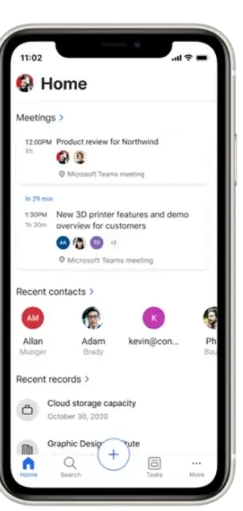
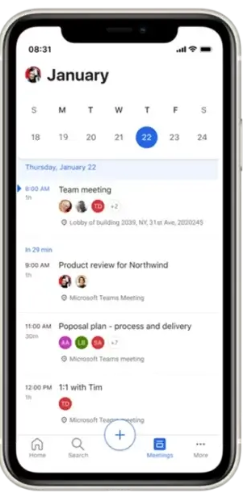
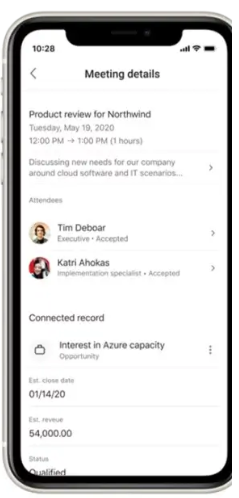
- Plan your day: The Dynamics mobile app lets you plan your day by viewing your upcoming appointments, tasks, and phone calls. For example, if you have a meeting with a customer, you can view the customer’s sales opportunities and contact information to prepare for the meeting.
- Stay up-to-date: The Dynamics mobile application provides real-time notifications of updates to your Dynamics CRM data. For example, if a customer service case is updated, you will receive a notification on your mobile device.
- Offline access: Dynamics mobile app allows you to access your Dynamics CRM data offline. It is helpful if you’re in an area with poor or no connectivity. For instance, you can view customer records, sales opportunities, and customer service cases offline, and when you’re back online, the app automatically syncs your data.
- Never miss a beat: With the Dynamics mobile app, you will never miss an important customer interaction. The app includes features like – push notifications for new appointments, tasks, and phone calls.
- Do post-meeting work: The Dynamics mobile app makes it easy to do post-meeting work. For example, if you are meeting a customer, you can quickly create a follow-up task or phone call directly from the app.
- Relevance search and categorized search: The Dynamics mobile app provides two search options – relevance search and categorized search. With relevance search, you can find what you are looking for based on relevancy. You can narrow down your results with a categorized search by creating customer, sales opportunity, or product-based categories.
- Server-side sync integration: Dynamics mobile application integrates with Dynamics CRM server-side sync. This allows you to synchronize your Dynamics CRM data between your mobile device and the Dynamics CRM server.
- Exchange Online calendar integration: Dynamics mobile app integrates with your Exchange Online calendar, enabling you to view your Dynamics CRM appointments alongside your Exchange Online calendar appointments.
- Join Microsoft Teams meeting: Dynamics mobile app allows you to join Microsoft Teams meetings directly from the app. This is helpful if you are on the go and need to attend a meeting.
- Voice dictation for capturing notes: The Dynamics mobile app includes voice dictation for capturing notes, which is handy if you are in a meeting and need to take notes.
- Push notifications: The Dynamics mobile app includes push notifications for new appointments, tasks, and phone calls. This ensures that you never miss an important customer interaction.
- Lightweight record and activity forms: Dynamics mobile app includes lightweight records and activity forms. This allows you to view and edit Dynamics CRM data on your mobile device without needing a full-fledged form.
- Home screen widgets: The dynamics mobile application includes home screen widgets. You can quickly access your most commonly used Dynamics CRM data using home screen widgets.
- Image gallery: Dynamics mobile app includes an image gallery. With the image gallery, you can view images of products, customers, locations, and more.
- Signature capture: Dynamics mobile app includes signature capture, which allows you to conveniently add signatures to records such as sales orders and invoices.
Conclusion
The benefits of using the Dynamics mobile application are numerous. The app gives businesses a comprehensive view of their customers, enables them to plan their day, and ensures they never miss an important customer interaction.
In addition, the Dynamics mobile application allows businesses to stay connected to their Dynamics CRM data while on the go. With the Dynamics mobile app, companies can make the most of their Dynamics CRM investment. Try it today!




























