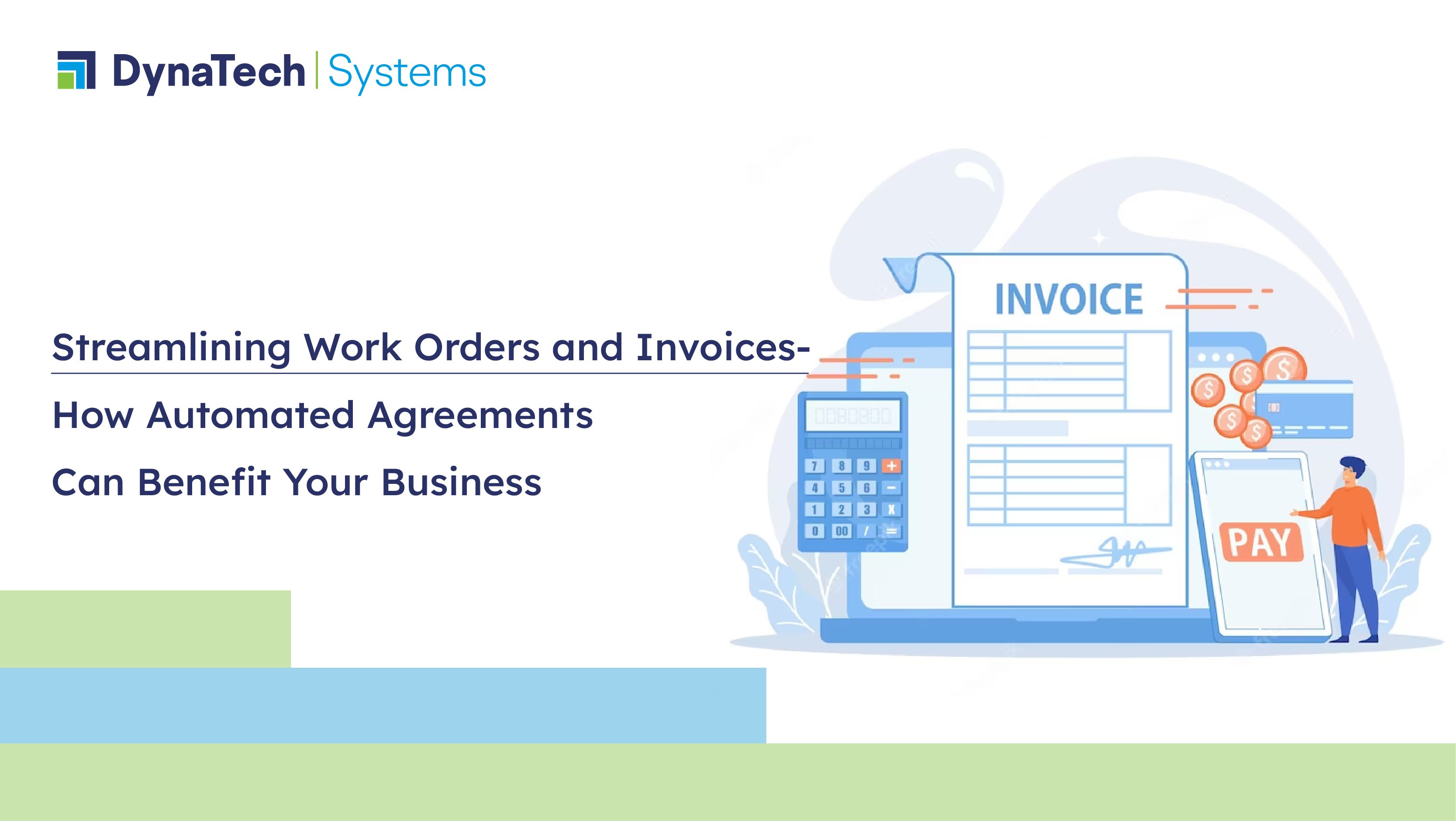Microsoft Dynamics 365 Field Service enables businesses to simplify their service management procedures with its robust capabilities. Through automation of tasks such as invoice and work order creation, this tool facilitates time-saving, error reduction, and enhanced customer satisfaction.
An essential functionality of Microsoft Dynamics 365 Field Service is the capacity to establish agreements that can automate work orders and invoices generation.
In this article, we’ll delve into the concepts underlying agreements and how they can be utilized to schedule routine maintenance work orders automatically using Field Service for Microsoft Dynamics 365 CRM.
Understanding Work Orders and Field Service Agreements
Agreements are commonly employed in preventive maintenance tasks since they facilitate the execution of recurrent tasks within a defined timeframe. For instance, a biennial agreement might necessitate a quarterly inspection. This agreement can automate the creation of work orders.
Multiple booking setups can be assigned to each agreement, with each booking setup having several incident types linked to it. Based on the incident types, and other services or products included during booking, work orders and resource bookings can be automatically generated for each agreement booking setup.
– Work orders outline the details of a service job, including the work to be done, the parts and materials needed, and the estimated time and cost. Work orders are essential for service technicians, as they provide the information required to complete a job effectively.
– Field Service Agreements are contracts between a service provider and a customer. And typically include details such as the scope of services, pricing, and billing terms. FSAs are an excellent way for businesses to establish long-term relationships with their customers and ensure they are paid for their work.
Prerequisites
1. The data pertaining to work orders, including accounts, incident types, products, services, and service tasks, are configured within your system.
2. Defined agreement prefix and start number, which can be configured under Agreement settings.
3. Owners of agreements, agreement booking setups, and agreement invoice setups must have the necessary permissions to create invoices, invoice details, work orders, work order incidents, work order products, work order services, work order service tasks, resource requirements, and bookings.
To use agreements, you’ll have to:
1. Make the agreement. Set up the big picture, such as the customer, the dates, and the price list.
2. Create an Agreement Booking Setup. This is where you’ll tell the system how often work orders should be made for the agreement and basic information about the work orders, like the Work Order Type.
3. Add Agreement Incidents, Products, Services, and Service Tasks that describe the specifics of the work to be done as part of each work order.
4. Turn on the agreement and Booking Agreement. As the dates get closer, dates will be made along with the work orders.
Benefits of Setting up Agreements
Now that we understand work orders and field service agreements let’s explore the benefits of setting up agreements in Microsoft Dynamics 365 Field Service.
Streamline the Service Process
Setting up agreements streamlines the service management processes. By automating tasks such as work orders and invoice generation, service technicians can focus on their core job functions, such as completing service jobs and providing excellent customer service.
Automation
Agreements automate the creation of work orders and invoices based on the agreement parameters. This helps to eliminate errors and guarantee that every work is properly billed.
Improve Customer Satisfaction
Automating the service management process leads to improved customer satisfaction because of fewer manual errors in billing. Customers appreciate a smooth, efficient service experience and are likelier to continue working with businesses that provide excellent service.
Increase Revenue
Last but not least, formalizing agreements can boost earnings for companies. Companies can be sure to get paid on time and accurately for the work they provide if they take the time to build lasting connections with their clients and use billing automation.
Setting up Agreements in the Microsoft Dynamics 365 Field Service
Following steps need to be carried out in order to create agreements.
Design Work Orders
To set up the agreements, the first step is to design work orders. The documents that mention the details of a service job, including the work to be done, the parts and materials needed, and the estimated time and cost are identified as work orders.
In Microsoft Dynamics 365 Field Service, work orders can be created manually or automatically based on the terms of an agreement.
Creating Field Service Agreements
Once work orders are created, the next step is to make field service agreements. Field service agreements are contracts between a service provider and a customer and typically include details such as the scope of services, pricing, and billing terms.
In Microsoft Dynamics 365 Field Service, field service agreements can be created using a simple, user-friendly interface.
Setting up Agreement Details
This step includes defining the service tasks that are covered by the agreement, as well as any pricing and billing details. In Microsoft Dynamics 365 Field Service, agreement details can be easily managed using a comprehensive, customizable interface.
Setting up Billing and Invoicing
This includes specifying the payment terms, payment methods, and other billing details. In Microsoft Dynamics 365 Field Service, billing and invoicing can be automated based on the agreement’s terms, which helps ensure that invoices are accurate and paid on time.
Reviewing and Approving Agreements
Finally, once agreements are set up, it’s essential to review and approve them to ensure that they meet the needs of both the service provider and the customer. In Microsoft Dynamics 365 Field Service, agreements can be quickly reviewed and approved using a simple, intuitive interface.
Conclusion
Microsoft Dynamics 365 Field Service agreements can aid businesses in streamlining their service management processes, automating work order and invoice generation, boosting customer satisfaction, and enhancing revenue. Adhering to best practices, such as maintaining organization and integrating customer feedback, can help businesses optimize the advantages of establishing agreements. To enhance your service management procedures, it may be worthwhile to consider integrating other tools like SAP, Salesforce, etc with Microsoft Dynamics 365 Field Service. Contact us today at sales@dynatechconsultancy.com