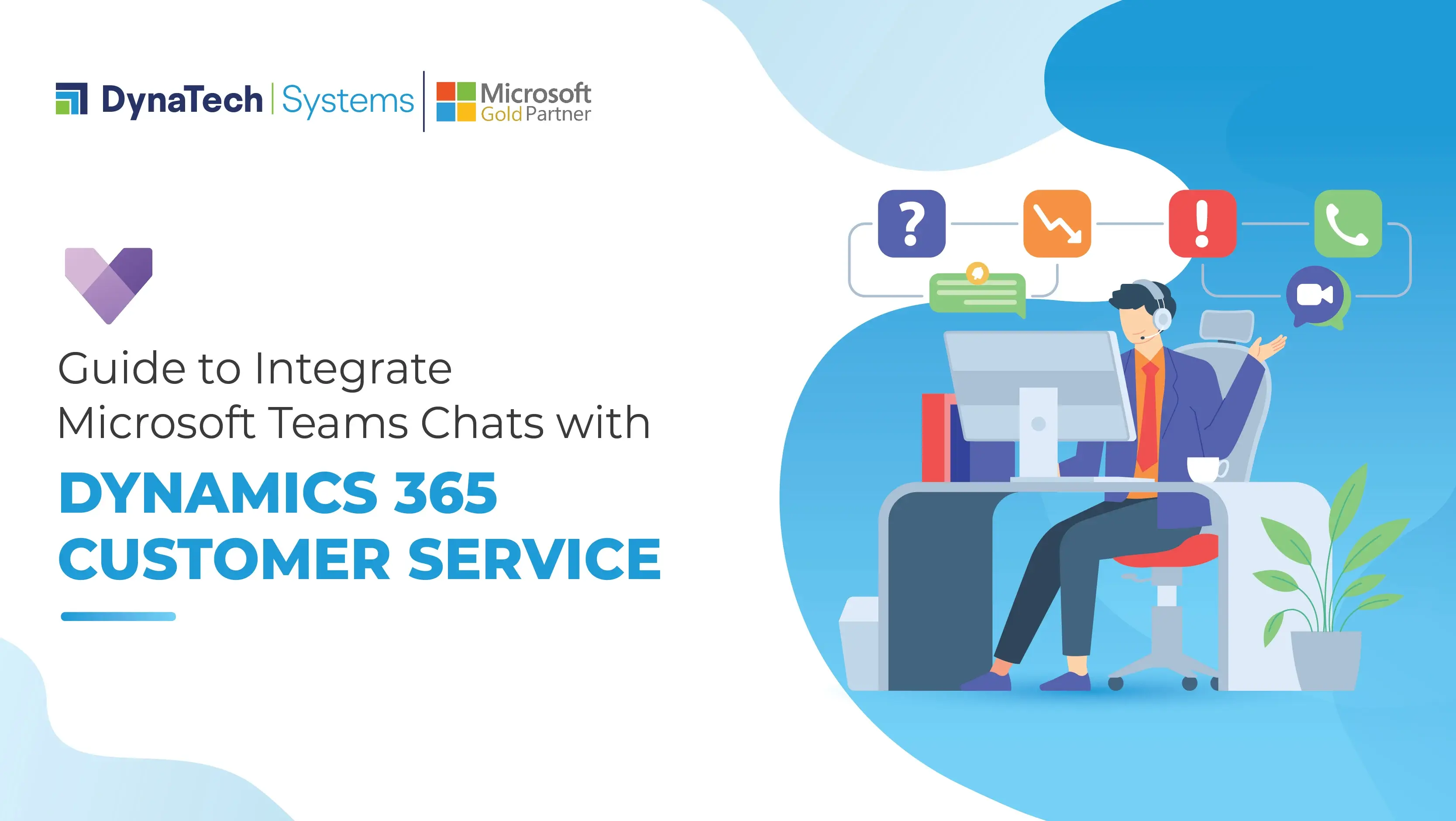How can a business attain success and higher ROI? The answer is through effective collaboration. With the rise of remote work culture, users are scattered geographically. It is also observed that many users are constantly on the go due to their job profiles. In these scenarios, the capability to collaborate with colleagues stands as a practical requirement.
The majority part of these collaboration efforts circles around Microsoft Teams as an essential tool. In the 2023 Dynamics 365 Customer Service Wave One release, there are several updates by Microsoft that revolve around customer support betterment and boosting agent productivity. These updates aim to empower agents to expedite the resolution of complex cases swiftly to deliver exceptional customer service, be it customer support swarming or integration of collaboration tools.
Throughout this blog, we will discuss the core features and advantages of each latest update. It will range from effective usage of Microsoft Dynamics 365 for Customer Service links within Teams chats to automation of field change updates.
What is Dynamics 365 Customer Service?
Dynamics 365 is a Microsoft Dynamics 365 Business Suite module, advanced to empower corporations to supply excellent customer service and experiences. Offer personalized services via leveraging real-time insights about customers’ journeys. Interactive dashboards and special reviews provide a 360-degree view of customer cases so that enterprises can improve their overall performance.
The Concept of Customer Support Swarming for Complex Cases
Dynamics 365 Wave One release brings forth an innovative feature within Dynamics 365 Customer Service. A notable highlight of this update is the integration of customer support swarming, facilitating seamless collaboration between agents and experts from diverse organizational departments. The outcome? Accelerated problem-solving for intricate customer issues, resulting in quicker case resolutions and heightened customer satisfaction.
Distinct Approach to Help Administrators
1. Reduces the time required to configure swarming in organization workflows significantly.
2. Helps to ease up the enrolment of the latest features and functionalities.
3. Relieves administrators from the manual activation of the case form for swarming.
4. Automatically activates the case form for swarming to simplify the administrative tasks.
5. Offers flexibility to administrators to customize the case form for swarming, with customization options such as addition of new tabs, sections, or fields.
6. Promptly reflects each and every modification on the agent side to ensure seamless integration and consistent user experiences.
Enhanced Agent Experience
1. New appealing user interface that represents the swarm creation progress.
2. Track completed steps as well as pending steps easily.
3. Swarm titles are now prepopulated with the corresponding tile which saves time and effort for the agents who used to fill it manually.
4. Allows agents to modify the swarm title if there is any necessity.
5. Saves agents’ time with automation of the swarm creation process.
6. Allows agents to focus more on acquiring the expertise needed to promptly resolve customer cases.
The culmination of these enhancements leads to an overall improvement in the efficiency and effectiveness of customer support swarming within Dynamics 365 Customer Service.
Display Teams Chats within the Timeline of Connected Records
As a part of Microsoft Dynamics 365 Wave One Release 2023, Microsoft has worked towards improving Microsoft Dynamics 365 for Customer Service. The main issue addressed in this release is to equip agents with a holistic perspective of customer cases and simplify their access to relevant information.
Now agents can achieve a comprehensive understanding of customer cases with the ability to directly access linked chats on the timeline. This encompasses conversations directly associated with the current case or those linked to any other relevant record. Agents can seamlessly interact with these cases as part of their ongoing tasks.
When initiating a connected chat or associating an existing chat with a record, agents will observe that the conversation appears as a fresh activity on the timeline. This activity will present pertinent details about the participants involved in the chat, the time the connection was established, and the timestamp of the most recent message.
Furthermore, in the event of a change in the agents overseeing the case, the new agents will retain the ability to access the conversation through the timeline, even if they were not initially involved in the case. This feature facilitates uninterrupted knowledge transfer, enabling new agents to effortlessly join the conversation and engage in discussions with comprehensive visibility into the entire discourse.
To activate this functionality:
1. The Join chat toggle in the Customer Service Dynamics 365 admin center app should be activated by an administrator.
2. Grant the read and write privileges to the users who are eligible, to allow them to access connected chats.
Customer agents can attain a higher rate of productivity and enhanced collaboration with this update. By offering a 360-degree view of the connected chats to the agents, they can quickly revert to customer queries, resulting in improved customer satisfaction.
Swarms Auto-Resolved or Cancelled
With this latest release, one more noteworthy update is introduced. When the parent case is closed, the process of solving complex cases is automatically addressed to associated swarms to streamline the process. The in-built automation tackles such issues as a substitute for agents doing it manually.
How does this update work?
1. While closing a case, an agent is shown a pop-up on the screen that displays the open swarms that are associated with the case.
2. To assist agents, links are provided so they can navigate the open swarms. There is also a message displaying actions to take and their probable consequences.
3. Depending on their assessment, agents can choose to confirm or cancel the swarms.
4. The associated swarms will get resolved or cancelled automatically based on the confirmation by an agent.
5. In case of the cancellation, agents are redirected back to the case form for additional action.
With this update, the customer support team has streamlined workflow as they are able to manage complex cases competently while diminishing manual effort.
Microsoft Dynamics 365 for Customer Service Links in Microsoft Teams Chats
Gain in-depth insights into your business data associated with Microsoft Teams chats, meetings, and channels with the Microsoft Dynamics Wave 1 release. Upon pasting a Microsoft Dynamics 365 Customer Service Link, an automatic development into an adaptive card takes place. This process enhances the experience of users by offering a detailed overview of the shared link. Further, the selected link can be verified to judge whether it’s an authentic Power Apps Link or not.
1. The app name and record name can be viewed for the canvas app link.
2. On the other hand, in model-driven app links, the entity type will be displayed. Assessment of the purpose and context of the shared content can be done swiftly with this improved visibility.
Furthermore, before sending the message, users get an option to delete the card from the message compose window if they want to exclude it from the final message. This allows users to have flexible communication.
Businesses can make informed decisions right from Microsoft Teams as they understand their business data, making this update a boon.
Update for Automatic Field Changes
Microsoft has provided a valuable update with this recent release of Microsoft Dynamics 365 Wave 1. Now, all chat participants get notified when any specific field on a connected record is altered. This enhancement relives burden from agents and saves time as they don’t have to perform the task manually.
With the effective utilization of Teams collaboration features, chats can be commenced by users with individuals who are associated with a Microsoft Dynamics 365 record. The update has made it possible to receive notifications too when there are modifications to the linked records.
Conclusion:
The latest Microsoft Dynamics 365 Wave 1 release, 2023 has put forward some amazing features and enhancements that can bring a complete transformation to your customer service team and boost the productivity of agents. With a successful Microsoft Dynamics 365 partner, businesses can implement these new features to deliver exceptional customer experience by revolutionizing their customer service operations. Join hands with DynaTech – a trustworthy Microsoft Dynamics 365 partner for over a decade to transform your customer service operations.