Project Operations is a newly released Microsoft Dynamics 365 Application introduced in October 2020. Specifically, it combines the existing project management and accounting modules already present in Dynamics 365 Finance and Microsoft’s old Project Service Automation (PSA) solution.
A key feature of Microsoft Dynamics is that it offers end-to-end coverage of customer relationships. Most importantly, a dynamic solution can handle proposals, modeling, scheduling, delivering, and billing for the services rendered.
With Project Operations functionality, you have access to a range of connected systems and processes, such as:
|
|
|
|
|
|
|
|
|
|
|
|
|
|
|
|
With this one-stop shopping approach, you can build, scale, report, and automate without having to transfer data from a single system to another or from one toolset to another. Follow up this Guide to learn all vital information and benefits of this feature for organizations.
Project Operations: Key Features & Capabilities
The Project Operations tool from Microsoft boasts many capabilities and features. Here are some of the prominent features:
- Project Management:
- Project Accounting:
- Project Accounting:
- Resource Management
- Opportunity Management
- Time & Expense Management
- Project Dashboards
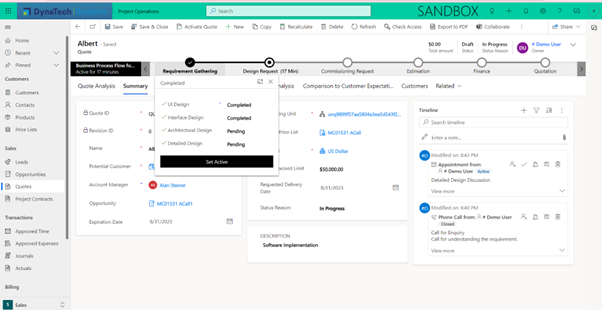
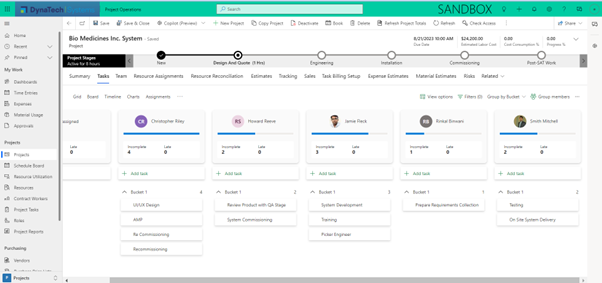
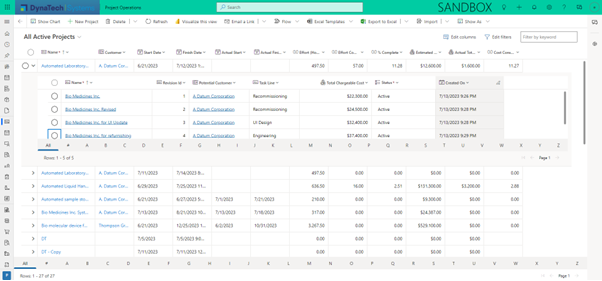
Project Operations: Benefits that You Must Know
Here are a few significant Dynamics Project Operations benefits you can avail:
-
Increased Profitability
Confining project costing, governance, and compliance can help managers optimize project profitability. Furthermore, most businesses can facilitate global projects using the features of project management accounting, like multi-currency, revenue recognition, and project financials. Hence, companies should always adhere to good accounting functional practices.
-
Well-Optimized Resources
With scheduling & resource management capabilities, you can keep track of resources and their availability in real-time. Identify resource availability and employ forecasting to learn when resources will be busy.
-
Equip Project Managers with the Right Tools
Invest in the appropriate tools for project managers to help manage projects efficiently. For example, reliable Dynamics Project Operations facilitate project planning and creating a schedule with built-in capabilities such as scheduling, dashboards, and interactive charts, which helps managers ensure project success. Moreover, with Power BI, you can create powerful dashboards with dynamic data.
-
Better Customer Satisfaction
Ensure your project service teams offer customers more accurate timelines and cost estimates. With the built-in management and forecast tools, all project participants will stay on track and attain their respective goals.
-
Enhanced Team Productivity
Make it easier for project managers to manage their resources by allowing them to update their profiles & skills through Project Operations. In addition, with native scheduling tools, resources have a high-level view of the project before starting.
Project Operations: Integrations
- Dynamics 365 Sales – Work together on contract documents and project work statements.
- Dynamics 365 Customer Voice – Utilize surveys to gather feedback on projects.
- Microsoft 365 – Take advantage of Office 365 collaboration and communication features.
- Microsoft Teams – Collaboration is essential to the success of any project. So, establish a space where project teams can communicate, share documents, and exchange ideas.
Role of DynaTech Systems
Typically, all clients have some unique strategic goals in mind, and it’s the project manager’s role to advance those goals further. A skilled project manager extends beyond managing the iron triangle of time, budget, and scope; they reunite clients and teams, create a vision for success, and get all stakeholders on the same page about what’s necessary to stay on schedule. Moreover, project management can have a significant impact that goes beyond delivering what was promised.
With DynaTech Systems, project managers in any organization can initiate transparent processes followed by achievable deadlines. It will allow everyone associated with the project to work within considerable bounds and not uncooperative expectations. The project operations module enables project managers to maintain, update, and approve all project costs for final billing to customers.
If you plan to implement Project Operations, you are in good hands as Microsoft software is mature, high-performing, and DynaTech Systems is a proven project management expert. Share your experiences of following up on project management with Project Operation features in the comment sections and reach out to us at sales@dynatechconsultancy.com.



























.jpg)
