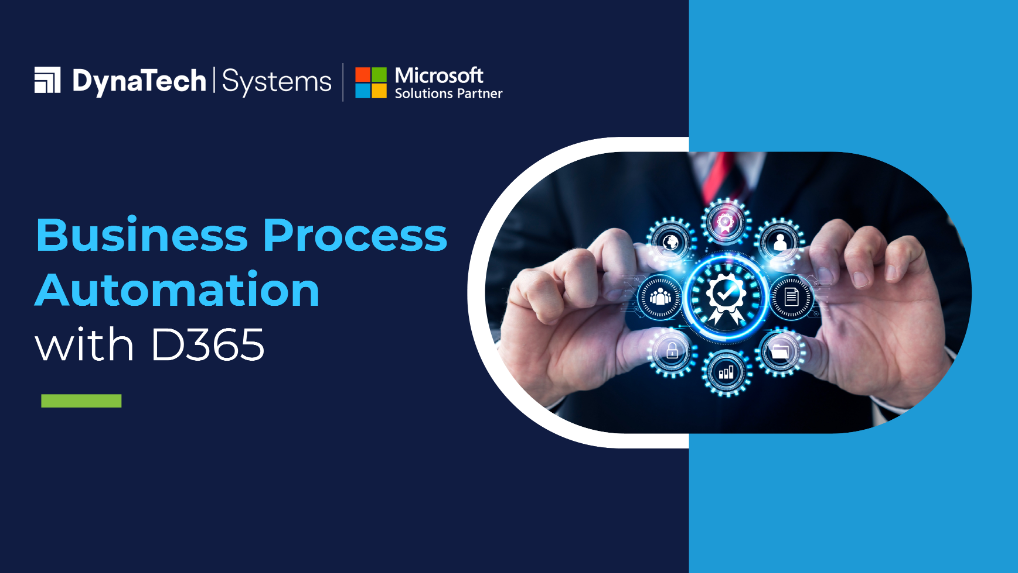Microsoft Dynamics 365 is known to be a cloud-based business applications platform that effectively combines components of ERP and CRM along with AI tools and productivity applications.
It was the year 2016 when Dynamics 365 was launched. At that time, Microsoft upgraded Dynamics AX its ERP application and its Dynamics CRM application to cloud.
Microsoft Dynamics 365 And Power Automate
Both the Power Platform and Microsoft Dynamics 365 proved to be very helpful. By leveraging the capabilities of both and can develop more effective processes. This, in turn, aids in enhancing business productivity.
Handling workflows in Dynamics 365 helps to lessen the administration overhead to create effective processes for marketing, service, sales, and other teams. It can again incorporate automating a single routine work or managing a complicated series of steps in a single workflow, prompted by a well-defined event.
For instance, it may be whenever there is a generation of a record or a change of field status. One of the important things to note in this aspect is that you can easily configure the automated workflows for scheduling activities, activating SMS alerts, sending emails, updating fields, adding or skipping workflow step, and completing many other processes like validations, approving specially in Dynamics 365.
Again, with the help of Power Automate, one can easily build advanced workflow automation. And for this, they need to employ a no-code approach for connecting with other business applications and services.
With a Common Data Service, the application of automated actions occurs specifically across Office 365 services. It includes SharePoint, Word, and Outlook which are again triggered by Dynamics 365 events.
Some Of the Good Examples of Automated Processes
Below are given some of the best examples of automated processes such as:
- Push Notifications: It is triggered with the creation of new orders and logging of the high-value opportunities.
- Implementing An Approvals Process: It occurs whenever a repeatable process reaches a defined stage.
- Constructing New Cases: It occurs with receiving customer emails.
- Conditional Rules: It involves automatic routing of sales leads and service cases to individual users, validating workflows and invoices.
- Sending Email Reports: It includes summarizing the most recent actions which are tracked in Dynamics 365.
- Completing steps: Order / invoice validations, qualification of documents
- Sending Email Notifications: It is triggered with the creation of a support case and resolution of cases.
- Recurring Data Import: With supporting trigger actions, it involves batching of imports from an external source.
- Lead Scoring: It involves utilizing email marketing data and/or demographics to find out which leads are ‘sales ready’.
- Prompting SMS Alerts: It occurs whenever the support cases risk breaching a service level agreement.
- Queuing Cases: It involves prioritizing service issues with pre-defined rules which again includes SLAs along with other criteria.
How Dynamics 365 Aids in Creation of Process Efficiency?
Dynamics 365 helps to create process efficiency by following the steps below:
- Get timely notifications regarding major events and escalating issues.
- Sends personalized emails to prevent manual composing of individual messages.
- Decreases the cost of manual data entry for cutting the processing costs and curtailing selling cycles.
- Utilizes repeatable coherent processes which guarantee accuracy and aids in preserving the data quality.
Guided Process Flows
Process flows are easily accessible for any entity which is managed in Dynamics 365 as well as the Common Data Services. These can again be applied to tailored workflows like bookings and applications along with standard processes like support cases and sales leads.
Each of the process flows directs the users through a well-defined sequence of stage series and steps. All of these aid in providing transparent visibility of what particular actions have been accomplished and what needs to happen subsequently to reach a lucrative outcome.
Adhering to prescriptive on-screen helps to prompt routine workflows which are again handled in line with your distinctive process rules. It ensures high quality of data along with a consistent approach.
There is effective mapping of each process flow for replication of every step of your processes. It can again incorporate:
- State Gating: It helps to prevent users from advancing a process to the subsequent stage, in case specific conditions have not been met.
- Conditional Branching Logic: It aids in the dynamic adjustment of process flow behavior which is based on data entry.
- Business Rules: It imposes mandatory fields along with set conditional field values as well as visibility rules.
In A Nutshell
Are you looking forward to trying out business process automation with Microsoft Dynamics 365? If your answer is yes, then look no further than DynaTech Systems. We are a trusted and agile digital transformation partner in North America who continuously aims to offer the best assistance.
Being a Microsoft Solutions Partner with CMMI Level 3 certification, we are known for adding value to your business. So, what are you waiting for? Get started with your digital transformation journey today! Contact us on sales@dynatechconsultancy.com.